
Why Use a Self-Service Knowledge Base for Your Business
- September 8, 2023
- 15 Min read
A self-service knowledge base can save you time every week and help your customers always get the answers they need. A self-service knowledge base is also one of the easiest tools to create and implement.
In today’s competitive market, it’s essential to keep up with your competition and provide answers to your customers when they need it.
It’s smart to ensure your customers can search for answers to their questions quickly and easily. However, most companies in customer service don’t realize how valuable a self-service knowledge base can be for their business.
If you don’t already have a self-service knowledge base set up for your business, then you should consider creating one. A self-service knowledge base makes it easy to address queries about your product or service. It also gives you the opportunity to share valuable information with your customers while building trust and credibility.
Find out the benefits of creating a self-service knowledge base for your business. Also, learn the reasons why a self-service knowledge base is essential for any business.
What is a Self-Service Knowledge Base?
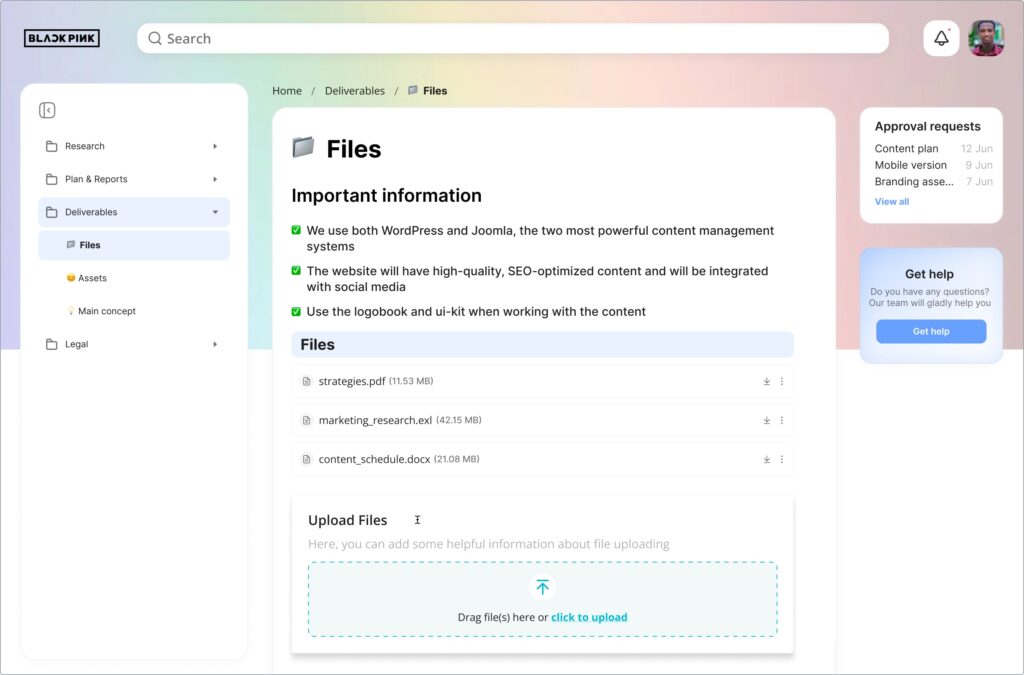
A self-service knowledge base is a tool used by companies to help resolve customer issues without having to call support. Self-service knowledge bases provide step-by-step instructions to fix common problems and allow customers to find solutions themselves.
These types of tools are often built into software applications, such as CRM systems, ERP systems, and ecommerce platforms. Self-service knowledge bases are also becoming increasingly popular among small businesses.
With a self-service knowledge base, you can provide customer support to address common issues without needing to hire additional employees. This type of self-service knowledge base contains all the information needed to solve customer questions.
What Types of Data Are Provided in a Knowledge Base?
There are three types of self-service knowledge bases: FAQs, troubleshooting guides, and how-to articles.
FAQs are short answers to frequently asked questions. This type of self-service knowledge base helps customers who may not know what to do or where to look for an answer.
Troubleshooting guides include step-by-step instructions for solving common problems. This self-service knowledge base can include things like how to change settings, how to reset a password, and more.
How-to articles explain how to perform certain tasks. For example, this could be how to install a software program or how to use a specific feature. This is a popular type of self-service knowledge base.
A self-service knowledge base should contain all types of information about your products or services, including directions, videos, and other resources. This helps your customers solve problems and find what they are looking for.
Self-service knowledge bases can include images, video, text, and even audio files. They can be organized into categories and subcategories. There are many ways to organize self-service knowledge bases. You can use tags, folders, and keywords to categorize them.
You can add links to external websites, such as YouTube videos, articles, and blogs. These will make it easier for your customers to access additional information.
Each type of data has its own purpose. For example, troubleshooting guides are usually only available if there is a problem that needs fixing. FAQs are helpful for answering general questions about your company. How-to documents are great for helping customers understand how to use features within your application.
The best way to decide which type of content works best for your business is to test different options. Try adding each type of content to see which one performs better.
What is Knowledge Base Software?
Knowledge base software is a set of tools designed specifically to create and manage a self-service knowledge base. Some examples of these tools include:
- CRM (Customer Relationship Management) systems.
- ERP (Enterprise Resource Planning) systems.
- Ecommerce platforms.
- Customer service applications.
- Content management systems.
- Help desk applications.
- Document management systems.
- File sharing solutions.
Knowledge base software makes creating and managing a self-service knowledge base easy.
Key Elements That Define a Valuable Knowledge Base
A good self-service knowledge base includes several key elements.
1. Searchable database
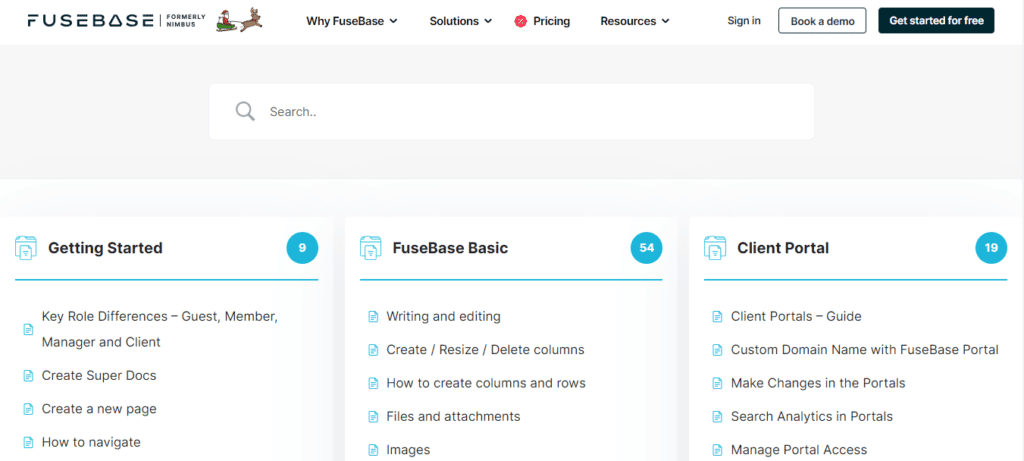
Having this option means that your customers can find answers to their questions by using search queries. If they have to wait for someone to help them, then they’ll likely leave your website.
2. Easy navigation
Your customers shouldn’t have to spend too much time trying to figure out how to navigate through your site. Having a well-organized structure for the content you provide will make it easy for them to find the information they’re looking for. You can organize content by topics or keywords.
3. Flexible organization
If your self-service knowledge base isn’t flexible enough, it won’t work well for your customers. The ability to add new pages or folders, edit existing ones, and delete old ones is important.
4. Supporting documentation
This includes any written instructions, manuals, or tutorials that may be included in your knowledge base. Customers can view this material online, so they don’t have to print anything. Interactive tutorials are also a valuable way to provide answers your customers are looking.
5. Content updates
One of the biggest challenges in maintaining a self-service knowledge base is keeping it updated. Your content needs to be regularly updated so that it remains relevant.
6. Answers to commonly asked questions
Answers to common questions should be provided in your self-service knowledge base. This will ensure that your customers know what to expect from your product or service. This feature is an excellent resource for answering questions quickly.
7. Accessibility
Providing access to your self-service knowledge base on different devices is another important element. People should not have to access your self-service knowledge base only when they’re online. They should be able to access it on mobile phones, tablets, and other devices as well.
When you create a self-service knowledge base, these are some of the key elements you need to consider.
Why You Should Consider a Self-Service Knowledge Base
Here are reasons to consider developing a self-service knowledge base for your business.
1. Increase customer retention
Customers who use a self-service knowledge base stay longer than those who do not. When people are searching for answers to their questions, they usually want to solve their problems immediately. If they have to go through a long process to find the answer, they may just leave your site and not want to do business with you.
2. Improve customer satisfaction
Businesses that provide a self-service knowledge base give customers what they want in terms of information they need. This creates a positive perception of the business and increases customer satisfaction.
3. Reduce support costs
The cost associated with having employees available to help customers is expensive. With a self-service knowledge based, you can reduce the number of calls and support tickets you receive while still providing the same level of service.
4. Save time
A self-service knowledge base allows your customers to find answers without spending too much time. Instead of calling you, they can simply look for the answer themselves.
5. Improve your SEO performance
Search engine optimization (SEO) is becoming increasingly important for websites. By creating a self-service knowledge base, you’ll be able to improve your ranking in search engines by using common keywords in your documents.
6. Build trust
By providing helpful information in your self-service knowledge base, you build trust among your prospects or customers. This will encourage them to return to your website and continue doing business with you.
7. Make your website more user-friendly
If your website has a lot of links and buttons, it can become confusing for visitors. Having a self-service knowledge base makes it easy for users to navigate around your website because they can go to one section to find answers they need.
8. Create a positive image
Your customers will see your self-service knowledge base as a place where they can learn about your company. This will increase your credibility and help you stand out from competitors.
9. Keep your customers informed
You can include news articles, videos, and links to blog posts in your knowledge base. Allowing your customers to read about new developments in your industry will keep them interested in your brand.
10. Increase sales
Having a self-service knowledge base provides your customers with all the information they need to buy products or services from you. Sometimes, getting the answer to one question can cause someone to buy something from you.
How Do You Create a Knowledge Base?
Here are steps you can take to create a self-service knowledge base.
1. Choose the right platform
There are many platforms available on the internet that allow you to create a knowledge base, including:
- FuseBase
- WordPress
- Drupal
- Joomla
- SharePoint
- Google Sites
- Each of these platforms offers unique features that can help you manage your content effectively.
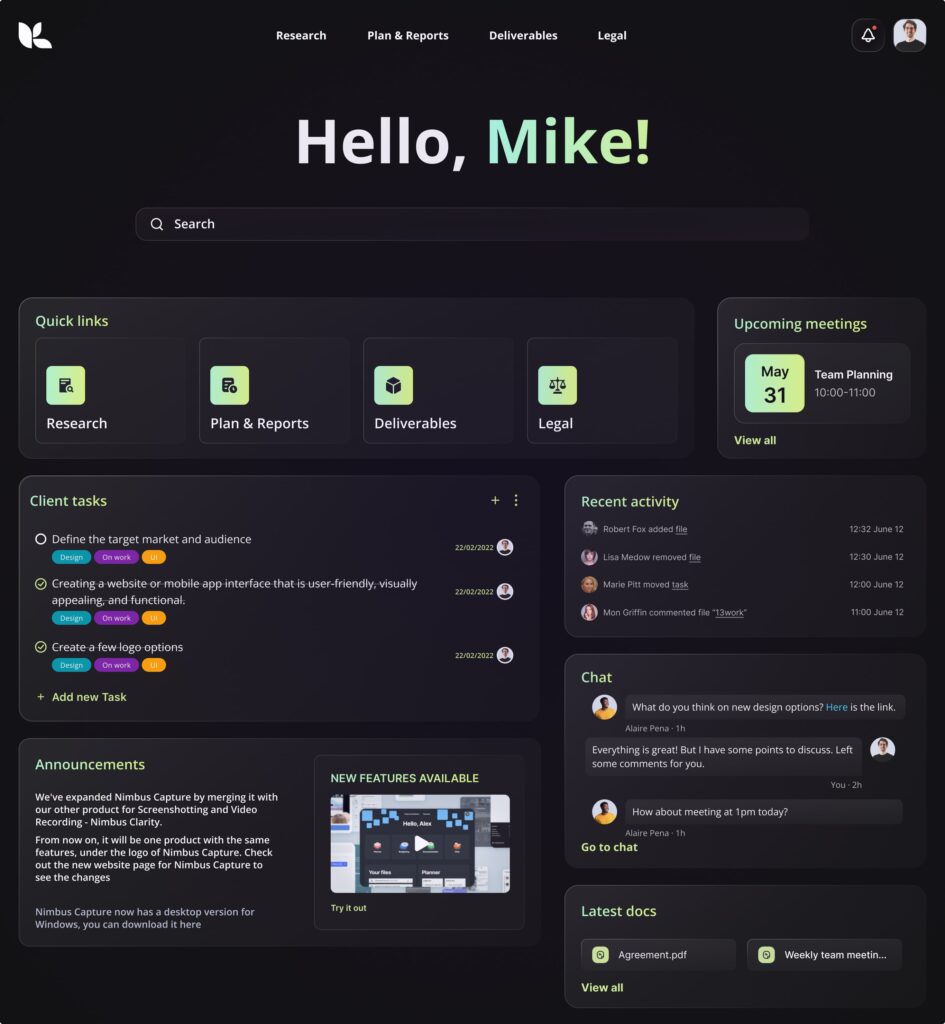
For example, some platforms offer drag-and-drop functionality, so you can add pages directly into your self-service knowledge base. Others let you customize the appearance of your self-service knowledge base. Some also allow you to integrate social media sites like Facebook and Twitter.
2. Add relevant content
Once you’ve chosen which platform you’d like to use for your self-service knowledge base, add content to it. The first step is to choose topic areas that relate to your business. You can get this information from common customer queries, support tickets, and feedback forms. Then, write articles about those topics. Be sure to include keywords related to your product or service.
3. Organize the content
Once you have written your articles, you’re ready to organize it. Start by categorizing the content into sections. These categories could include:
- FAQs
- Frequently asked questions
- How-to guides
- Product descriptions
- Support articles
- News articles
- Blog posts
- Videos
- Links
4. Publish your knowledge base
Now that you have created your self-service knowledge base, it’s time to review the content and publish it. If you already have a website, you can integrate your self-service knowledge base with it using plugins. This will allow visitors to access your self-service knowledge base through your website. For example, if you sell products online, you can provide links to your self-service knowledge base on each product page.
5. Promote it
Promoting your self-service knowledge base is just as important as creating it. Here are a few ways to promote your self-service knowledge base:
- Add a link to it on your homepage.
- Create a link to your self-service knowledge base on your contact page.
- Send emails to your database to inform them about your self-service knowledge base.
- Post it on your social media accounts.
- Link to it in your email signatures.
- Use it in your marketing materials.
6. Monitor your base
As you grow your self-service knowledge base, you’ll want to monitor its performance regularly. To do this, you can track visits to your site, view Google Analytics reports, and analyze traffic sources. You can also set up alerts within your self-service knowledge base. If there are any changes made to your self-service knowledge base, you can set it up to send you an alert via email.
7. Improve your knowledge base
Keep your self-service knowledge base updated with new content. If you notice that certain topics are not being used often, consider removing those articles. Also, if you find certain articles are outdated, update them.
Why Should You Have a Knowledge Base?
A knowledge base allows you to build up a library of information that helps your customers solve problems easily. When someone asks a question, you can answer it directly within the self-service knowledge base without having to look up the answer yourself. This saves both time and effort.
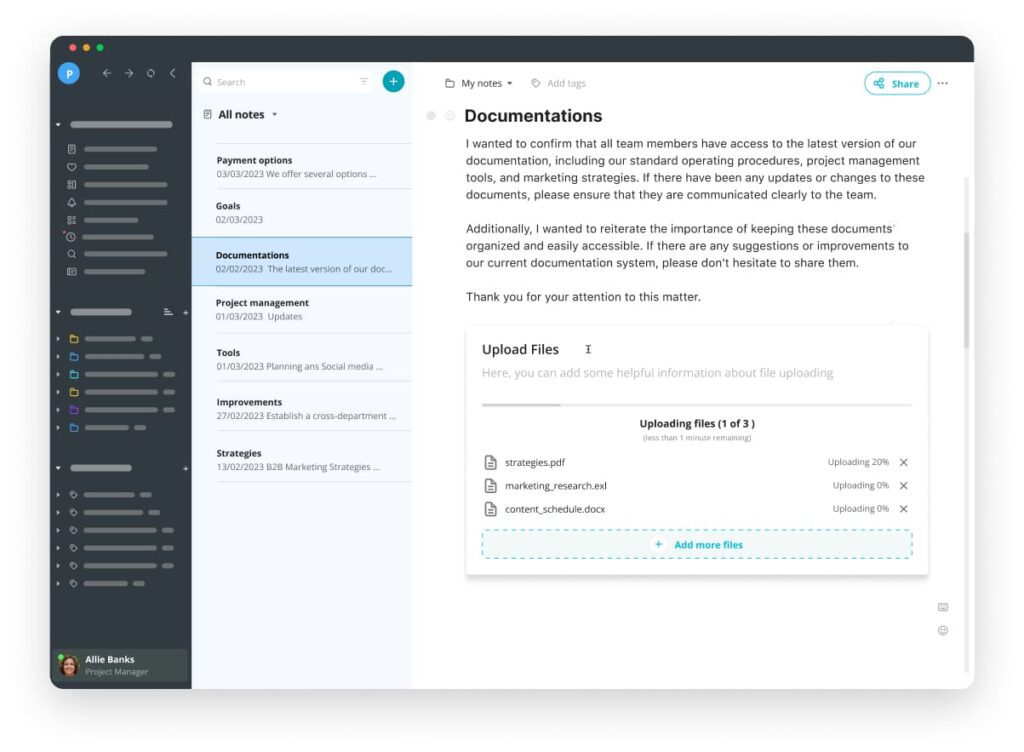
Customers like knowing there are answers to their questions. They feel more confident in buying from you when they see that you’ve already addressed many of the issues that they might encounter.
Also, since your self-service knowledge base is often used by new hires, it ensures everyone knows what they’re doing.
Knowledge bases are especially useful for companies that sell products online. For example, if you sell software, you could explain how to use your product.
You can also add FAQs to your self-service knowledge base. These are short, simple answers to frequently asked questions. For example, you could provide answers to questions such as:
- How do I set up my account?
- How do I sign up for a free trial?
- What happens after my trial has started?
- What is the difference between the free plan and paid plans?
Benefits of a Knowledge Base for Self-Service
A self-service knowledge base is one of the most effective ways to build customer loyalty and boost conversions. It provides customers with quick access to information about products and services, allowing them to solve problems quickly and easily or make a buying decision.
In addition, it creates a sense of ownership among your customers, making them feel like part of the team.
A knowledge base for self-service has several advantages.
1. Customer service
If you offer a self-service knowledge base, you can give your customers direct access to the answers they need. Customers will appreciate getting fast responses to their questions. Customers who receive immediate responses are more likely to buy from you again.
2. Sales
If you have a self-service knowledge base, include answers to common sales objections. This way, you can address these concerns before they become big issues. This will help increase sales for your business.
3. Loyalty
This is one of the best things you can give your customers. By creating a self-service knowledge base, you show that you care about your customers’ needs and increase loyalty.
4. Retention
Your self-service knowledge base gives you an opportunity to keep your existing customers. You can create a section where you can post helpful tips and tricks.
5. Branding
When people visit your website, they may come across a link to your self-service knowledge base. This means that they know that you have a knowledge base available on your site.
6. Social media
Platforms like Facebook and Twitter allow you to share links, which means you can link to your self-service knowledge base. People who follow you on social media will find out more about your company.
7. Reputation management
The reputation of any business is very important. Having a self-service knowledge base lets you control the reputation of your brand and actively improve it.
What Are the Essential Features of a Knowledge Base Software?
These are the essential features of any self-service knowledge based software.
1. Searchable database
This feature allows customers to search through all the content in your knowledge base. They can search using keywords, categories, tags, and even dates.
2. Categories
You can use categories to group related content together. Each category can contain subcategories. This will enable you to group related topics together.
3. Tags
Article should have tags, which are keywords. They are great for organizing articles and letting customers filter results.
4. Comments
Giving customers the option to leave comments and feedback and ask questions will increase the level of trust they have with you.
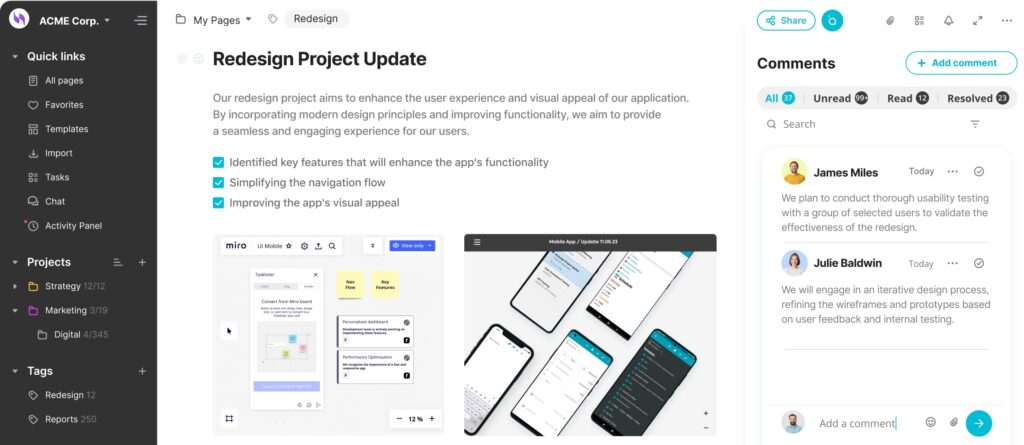
5. Ratings
Allow customers to rate articles. This helps you identify popular articles and those that aren’t being read.
6. Archives
This lets you see older versions of articles. Archives make it easy to go back and check if there were changes made to the article.
7. FAQs
Frequently Asked Questions (FAQs) are questions that customers often ask. Answering these questions can help you avoid losing potential customers.
8. Customization
This lets you add new fields to your knowledge base. For example, you can add a field called “How to,” so you can provide step-by-step instructions on how to use your product.
9. Mobile compatibility
This lets customers view your knowledge base on mobile devices such as smartphones and tablets.
10. Integration
This lets you connect your knowledge base to other systems within your business. This can include email marketing, CRM, and accounting software.
11. Backup
This will ensure you don’t lose any data from your knowledge base.
12. Data export
You should be able to download data from your knowledge base into spreadsheets or databases. This is another way to have a backup of your content.
Knowledge Base Tips for a Better Customer Experience
Here are a few knowledge base tips to provide a better customer experience.
1. Have an intuitive interface
A good knowledge base should be user-friendly. You want customers to navigate through your knowledge base without having to spend too much time figuring things out.
2. Include images and videos
Images and videos are great ways to engage your audience. Customers love seeing pictures and videos because they’re visually appealing.
3. Keep your knowledge base updated regularly
If you update your knowledge base frequently, then your customers will know you’re continually improving.
4. Provide helpful content
People will appreciate it if you provide helpful content. If you write articles that answer common questions, you’ll build credibility among your customers.
5. Add social media sharing buttons
Social media sharing buttons lets people share your content on different platforms like Facebook, Twitter, LinkedIn, etc.
Your Self-Service Knowledge Base in FuseBase
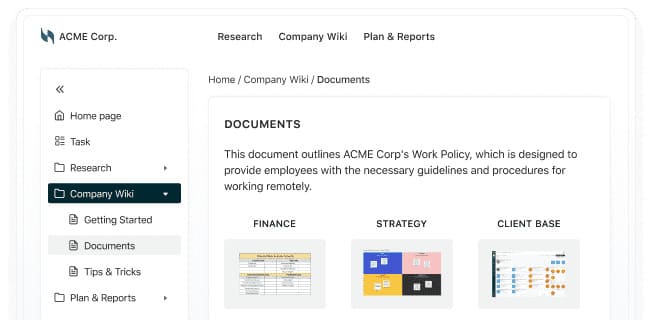
Creating a self-service knowledge base is easy now that you know how. For this, you can use FuseBase!
Try FuseBase to provide your clients with a comprehensive knowledge base
Write comprehensive guides and add all kinds of media for more context. Give a digital tour of your product using screen recordings. Design your information as FAQs and much more! Take a look at all the features and try FuseBase for free.
If you found this article helpful, please share it so others can benefit too.
Stay up to date with the latest news and articles from FuseBase on Twitter!
Found it useful? Share the article with your community
Subscribe to our blog!
Get weekly tips and insights on how to grow your business