
Corporate Wiki vs. Knowledge Base: Which Option is Better?
- March 21, 2024
- 12 Min read
A corporate wiki is a great tool for sharing information with employees. It’s also useful for training new hires and keeping everyone informed on company policies.
However, a knowledge base is a much better option for storing information. A knowledge base is an effective way to store information because it allows users to search for specific topics and find answers quickly.
This article compares the pros and cons of each and how they stack up against each other to help you decide whether a corporate wiki or knowledge base makes sense for your company.
What is a Corporate Wiki?
A corporate wiki is a type of knowledge base used within organizations to share information and collaborate on projects online. These wikis usually contain documents, presentations, spreadsheets, and other types of files.
Wikis are useful for companies who want to share information internally, especially when it involves sensitive topics.
There are two main types of wikis: public and private. Public wikis allow users to edit the content, whereas private wikis require approval before edits can be made. Private wikis are typically used within teams, for example, with customer service agents, while public ones are intended for wider audiences.
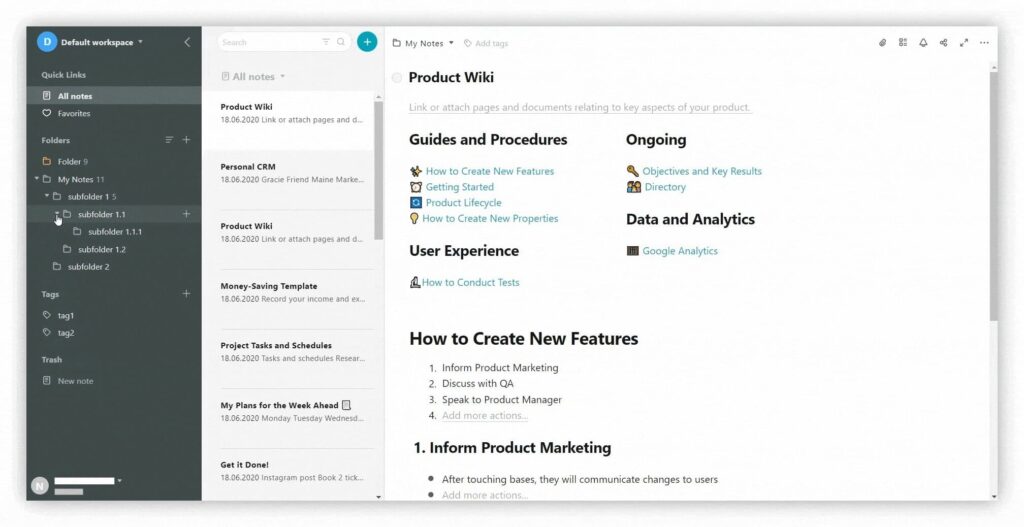
Why Companies Use a Corporate Wiki
Most companies today rely heavily on knowledge bases to store and share information. A wiki knowledge database is useful for storing large amounts of data, but it lacks the ability to identify content gaps or edit and organize content.
Wikis allow for collaboration and editing of documents, making them ideal for corporate purposes.
The main reasons companies use a corporate wiki are to:
- Create a centralized place where employees can easily view and update important information.
- Ensure all employees have access in real-time to the information they need, which can support sales teams, for example.
- Keep track of changes made by multiple people at once.
- Ensure no information is lost in case of system failure.
- Increase project collaboration without having to worry about losing data, which improves employee engagement.
- Give employees more freedom to express themselves and encourage creativity.
- Improve communication between departments and promote teamwork.
While knowledge bases are usually easier to set up, traditional wikis are usually more flexible and customizable and provide a form of modern customer support.
What are the Drawbacks of Using a Corporate Wiki?
While corporate wikis can provide a wealth of knowledge and resources for employees, they can also create problems for businesses. Here are some corporate wiki drawbacks.
1. Lack of control over the data stored within the system
Wiki content is commonly hosted outside of the organization, meaning there is no control over who sees what information. Therefore, sensitive information could leak into public view.
2. Poor collaboration among team members
When multiple people edit the same document, conflicts arise. These conflicts can lead to confusion and wasted time.
3. Unnecessary duplication of effort
Since wikis allow for unlimited editing, it’s easy to copy and paste content from other documents. This leads to unnecessary redundancy.
4. Loss of valuable information
If a wiki is not backed up regularly, it could become outdated or inaccessible. In addition, if the server crashes, information could get lost.
5. Lack of security
Wikis are open systems, which means that any person with internet access can edit the content. This increases the risk of unauthorized access to confidential information.
6. Difficult to maintain
Since wikis are so user-friendly, it’s difficult to keep them updated. If updates aren’t made frequently enough, the information becomes outdated and obsolete.
7. Lack of customization
Wikis are designed to be collaborative, so they don’t offer many options for customizing the look and feel of the site.
To avoid these pitfalls, you should consider creating an internal knowledge base instead.
What is an Internal Knowledge Base?
An internal knowledge base is a collection of documents that employees can reference while working within an organization. These documents can be anything from instructions on how to perform a task to articles explaining industry standards.
A knowledge base allows you to store information in a centralized location, while still allowing others to contribute. Additionally, it provides a single point of reference for all internal information.
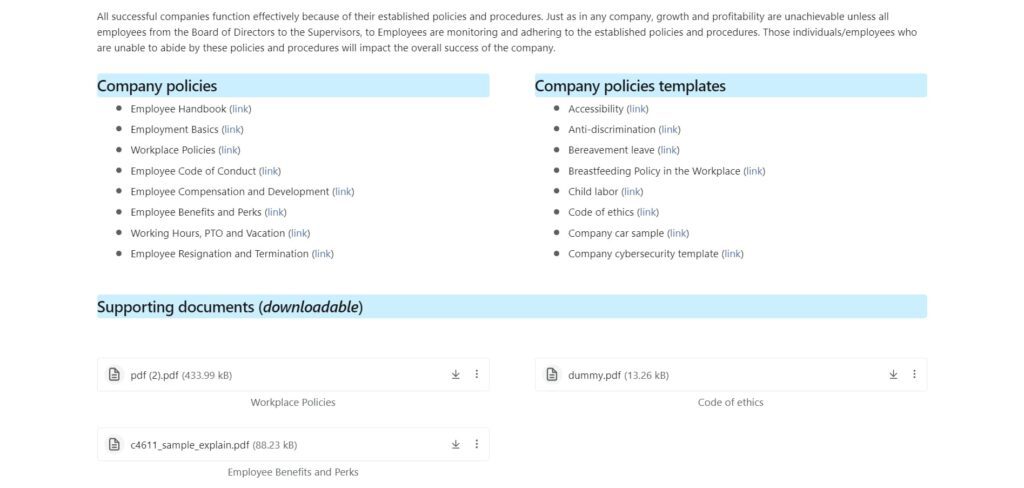
EXPERTS SAY:
“Creating a knowledge base for a team can be a useful way to share information and improve the efficiency of the team. Here are some tips for creating a successful knowledge base:
- Determine the purpose of the knowledge base: Is it for training new team members, storing procedures and processes, or as a reference resource for ongoing projects?
- Gather and organize content: Start by identifying the key topics and information that should be included in the knowledge base. Organize the content into logical categories and subcategories to make it easy for team members to find what they need.
- Make it easy to use: Use clear and concise language, and include visuals and multimedia elements to make the knowledge base more engaging and easier to understand. Consider adding search functionality.
- Keep it up to date: Regularly review and update the knowledge base to ensure that the information is accurate and relevant.
- Make it accessible: Ensure that team members have easy access to the knowledge base, whether it’s through a shared drive or a dedicated platform.
By following these tips, you can create a valuable resource for your team that will help improve their knowledge and skills, and ultimately increase their productivity.“
Mohammad Hameed Hameedi
Sales & Marketing Manager | Web developer at Via Aquaria
While wikis are typically used for collaborative projects and collaboration among teams, knowledge bases are meant to provide quick answers to questions that arise during the course of business. Since they contain information that is specific to individual departments, knowledge bases are usually kept private until they are shared with other departments.
Wikis are ideal for sharing large amounts of information over long periods of time, whereas knowledge bases are useful for distributing smaller pieces of information to multiple individuals.
Benefits of a Knowledge Base
Knowledge bases are powerful resources that allow companies to share knowledge among employees.
These databases provide a central location for storing documents, articles, videos, and other content. There are several benefits to having a corporate wiki versus a knowledge base.
Here are a few key clear distinctions that might cause you to choose to use a knowledge base over a wiki.
1. Easy to create
Creating a knowledge base requires less work than creating a wiki. You connect your existing apps, such as cloud storage apps, to minimize your initial content investment, which means it’s also cheaper to create.
2. Efficient storage
You can save space by using a knowledge base rather than a wiki. For example, you can store PDFs directly in a customer service knowledge base instead of converting them into HTML pages first.
3. Faster to search
Searching through a knowledge base software app is faster than searching through a wiki. The reason for this is that knowledge bases have been optimized specifically for searching.
4. Less prone to vandalism
If someone tampers with a wiki page, they could potentially damage the entire website. However, if someone edits a document in a knowledge base, only their own version will be affected.
5. Allows for easy collaboration
When you create a software knowledge base, you give people permission to collaborate on the same documents. This means that anyone who has access to the database can work together on the same set of files.
6. Can be accessed remotely
Many knowledge bases are accessible via mobile devices, such as smartphones and tablets. This means employees can access the information.
7. Provides a centralized place for documentation
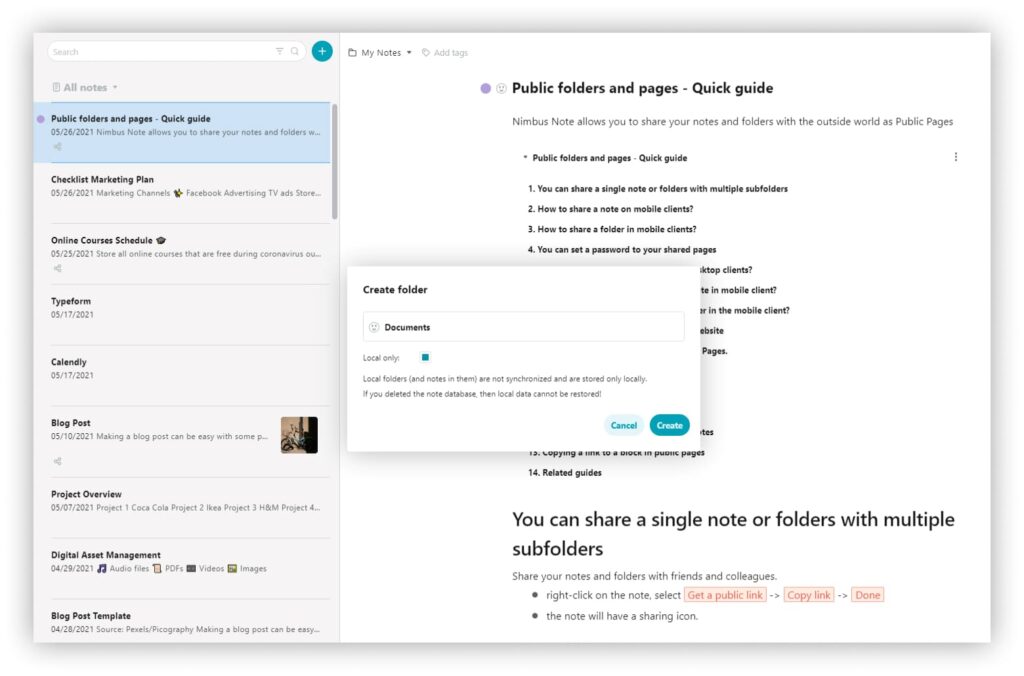
When you create knowledge bases, you can organize all of your documents into one place. A content gaps knowledge base provides a single location for all of your company’s documents. It can also be used as a self-serve library business application for businesses that want to keep track of their most frequently accessed documents.
Knowledge bases are typically built specifically for business purposes. They allow businesses to create and maintain structured data, and they can be customized to meet specific needs.
Drawbacks of a Knowledge Base
While knowledge bases provide a wealth of information, they also have drawbacks.
Here are some reasons why knowledge bases aren’t always the best option for businesses.
1. Lack of control over the content
While knowledge bases allow you to control the flow of information, they lack the ability to edit or remove content. As a result, you lose control over the message you’re sending to your audience.
2. Limited functionality
Some knowledge bases don’t offer many features beyond the basic organization. If you want to do things like track revisions or use advanced formatting tools, you’ll need to look elsewhere.
3. Requires technical expertise
A lot of companies struggle to build and manage a knowledge base. Many organizations end up hiring outside consultants to handle this task.
4. Difficult to share
The biggest drawback of a knowledge base is that it doesn’t integrate well with existing systems. To get the most benefit from a knowledge base, you’ll need to invest time and money to connect it to your current infrastructure.
5. Not user-friendly
Most knowledge bases require a steep learning curve before they become useful. Even after you learn how to use them, you still may not understand everything about them.
6. Expensive
Building and maintaining a knowledge base isn’t cheap. You’ll need to pay for software licenses, hosting fees, and more.
7. Poor user interface
Many knowledge bases are difficult to navigate. Most knowledge bases require users to navigate through multiple screens to find answers. This can be confusing and frustrating for users.
Whether you choose to build a knowledge base or a corporate wiki, make sure you pick the right tool for your business needs.
The Differences Between a Wiki and a Knowledge Base
Wiki vs. knowledge base is a subject matter every business owner needs to know. There are pros and cons to each type of platform, so it’s useful to look at both options and decide which one is best for your business.
Knowledge bases are essentially databases that contain articles written by experts. These articles are organized into categories and topics, making it easy for visitors to navigate and find answers to common questions.
Wikis are collaborative platforms that allow multiple contributors to edit and add content. Wikis are usually used for collaborating on projects.
Both types of platforms provide value to businesses, but there are differences between the two. Some of the main differences include:
- Content management – A wiki allows you to create and manage content directly within the platform, while a knowledge base requires you to upload files manually.
- Collaboration – With a wiki, you can invite others to contribute to the project, while a knowledge base does not support collaboration features.
- Security – A wiki provides security measures, including password protection and login requirements, while a knowledge base offers no security measures.
Both wikis and knowledge bases offer benefits to businesses, therefore you need to choose the option that fits your needs best.
Finding the Right Type of Knowledge Management
Knowledge management is a critical part of any business. Whether you run a large corporation or a small startup, having a solid knowledge base is vital to running a successful operation.
A knowledge base allows you to store files securely and provides a centralized location for accessing them. While this option is useful for larger organizations, it’s not always necessary. Smaller businesses may benefit from a knowledge base instead of a corporate wiki.
If you have services that process internal-only documents, a knowledge base will work well for you. However, if you want to share these documents with customers, then a wiki might be a better choice.
Ultimately, the decision depends on your organization’s specific needs. Before choosing either option, consider whether you need a single source of truth or multiple versions of the same document. Also, look into the different ways that each option supports collaboration. For example, if you plan to use a corporate wiki, make sure that it offers advanced editing capabilities.
Both wikis and knowledge bases offer benefits to businesses. They can be used for business products, services, marketing materials, and more. Therefore, you need to choose the option that fits your needs best.
Corporate Wiki and Knowledge Base Creation in FuseBase
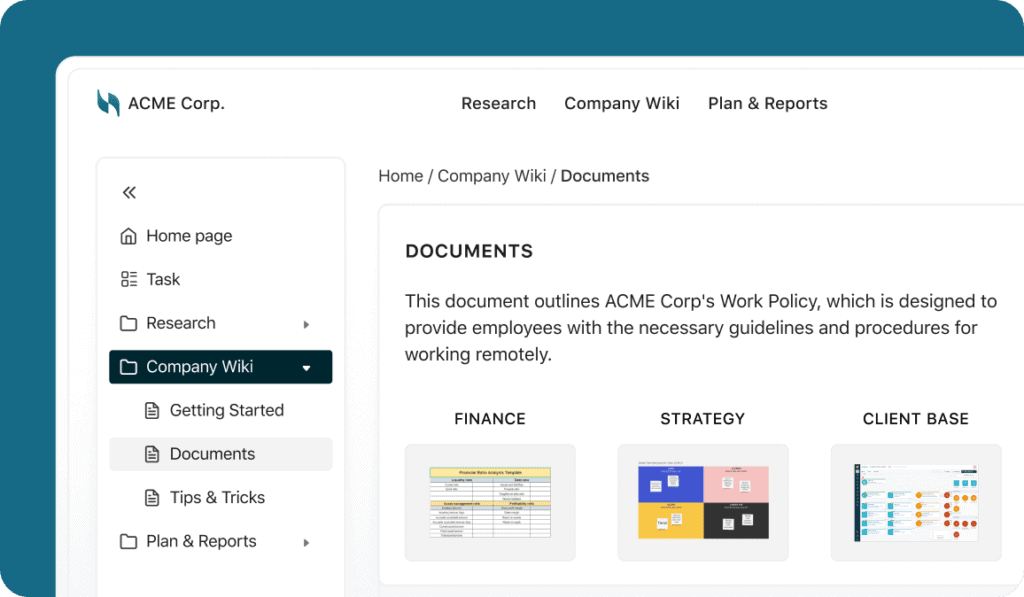
Whether you choose a corporate wiki or a knowledge base, FuseBase has the capability to offer both to meet your organizational knowledge needs.
The features best suited for both a corporate wiki and a knowledge base include:
- Document creation and storage – Create documents and notes with multiple types of content and save files directly to the platform. This feature is especially helpful when working with large amounts of data.
- Categorize information by department or projects – Create workspaces and folders, which means that information can be organized into different categories within your organizational structure.
- Security and access – Control who has access at the workspace, folder or note levels. You can set password protection for your notes and folders, and also set permission settings for different users.
- Versioning – Keep track of changes made to a file over time using versioning. When you’re ready to publish a document, you can select which version should be published.
- Offline access – Documents can be viewed even without an internet connection.
- Customization options – Customize your account and workspace with your company’s colors and branding, because there is a full white-label solution available.
Build your best knowledge management system with FuseBase
To find out more about how you can use FuseBase to build your corporate wiki or knowledge base and to start a free trial, visit this website.
A self-service knowledge base can save your time and improve your operations. Find out why you should consider having a self-service knowledge base in your business in this blog post.
Using interactive documents can be useful at work. In this blog post, find out what they are and how you can create them to boost your productivity.
If you found this article helpful, please share it so others can benefit too.
You can learn more about how FuseBase can help you build the ideal knowledge base.
Found it useful? Share the article with your community
Subscribe to our blog!
Get weekly tips and insights on how to grow your business