
Given that there is no doubt that remote work is here to stay and an increasing number of businesses are embracing distributed teams, the demand for collaboration tools has increased exponentially. Moxo (ex-Moxtra) is one such collaboration platform that has gained popularity among businesses for its suite of features that enable continuous communication and collaboration between teams and clients.
However, no software is perfect, and Moxo has its own set of limitations that have led companies to look for alternatives. In this article, we will explore some of the best Moxo competitors and discuss their unique features and benefits to help you make an informed decision when selecting a collaboration tool for your organization. Love it or hate it, collaboration is now an indispensable component of modern business.
Moxo: Features and Limitations
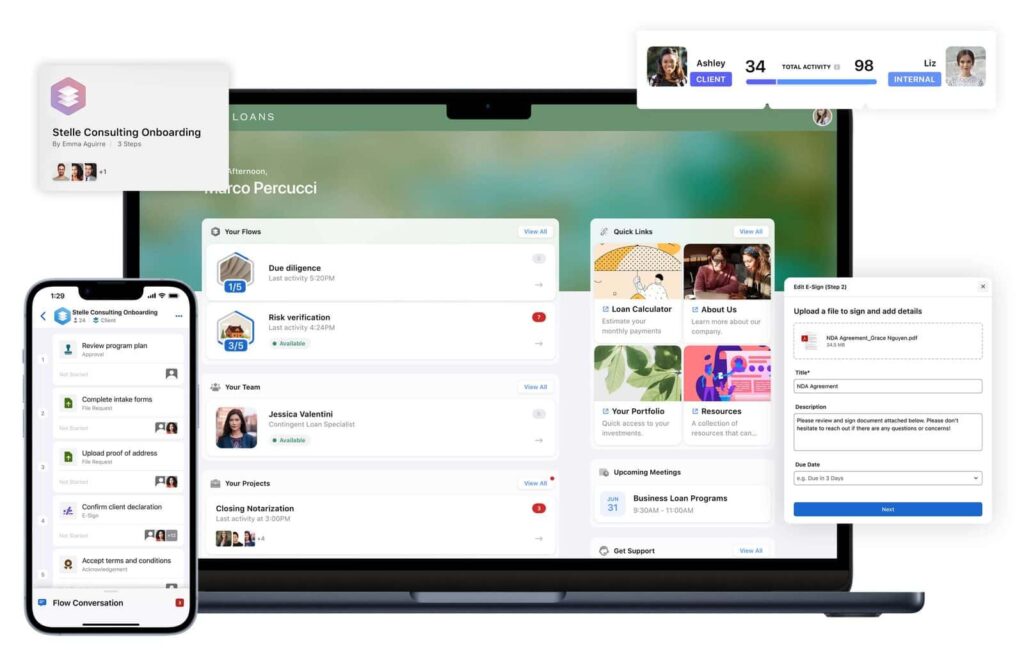
Moxo (previously known as Moxtra) is a cloud-based collaboration platform that helps businesses manage their interactions with both internal teams and external clients. With Moxo, companies can create a branded portal to ensure continuous connectivity and collaboration in virtual workplaces. The platform offers a rich set of features, including secure messaging, video conferencing, eSignature capabilities, task management, screen sharing, and more. While it can be an effective tool for teams to communicate and work together, there are some potential limitations to consider.
The very first downside of Moxo that comes to mind is its cost. While there is a free version available, many of the advanced features require a paid subscription. This can be a barrier for smaller businesses with limited budgets. Another potential limitation is its complexity and steep learning curve. Moxo offers a wide range of features and capabilities that can be overwhelming for some users.
While Moxo (formerly Moxtra) is undoubtedly a popular collaboration platform, its downsides force some companies to seek a substitute. If you’re one of those, we’ve got you covered with a review of the top Moxo competitors. By exploring alternative solutions, you’ll be able to select a collaboration tool for your teams or find a suitable replacement.
1. FuseBase — compare
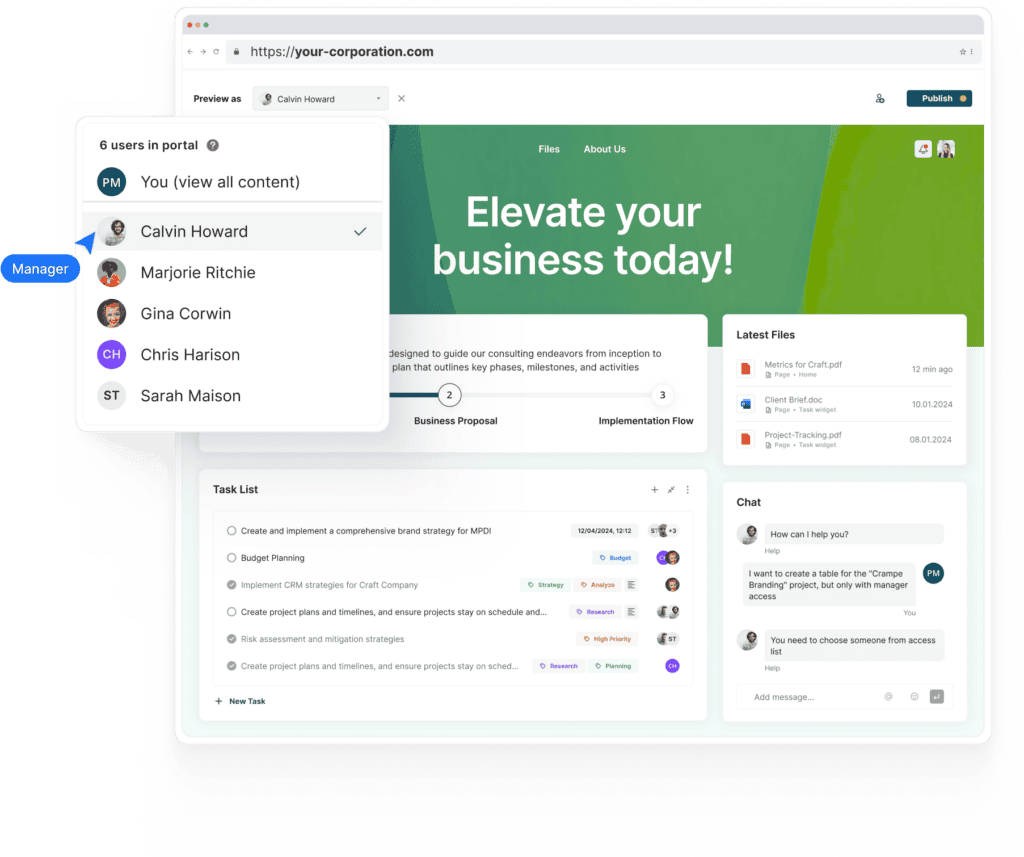
FuseBase is a cloud-based collaboration platform that offers everything necessary for teams to work together effectively. It can be a decent Moxo alternative, especially for companies that are seeking a more cost-effective solution. One of the key benefits of FuseBase is its pricing model. Unlike Moxo, which can be quite expensive, FuseBase offers flexible pricing plans that can be customized to meet the needs and budget of your team. This can be especially beneficial for small businesses or startups that are looking to save money while still accessing the essential collaboration tools they need.
FuseBase also offers a variety of features that are comparable to Moxo, including client portal creation, file sharing, task management, team chat, video conferencing, and more. In addition, FuseBase boasts a simple and intuitive user interface that can be easily navigated by both technical and non-technical users. It is also worth noting that FuseBase has received positive ratings from websites like Capterra and G2, with users praising its user-friendly interface and comprehensive collaboration features.
Choose the best tool to work with multiple clients simultaneously
2. ClickUp
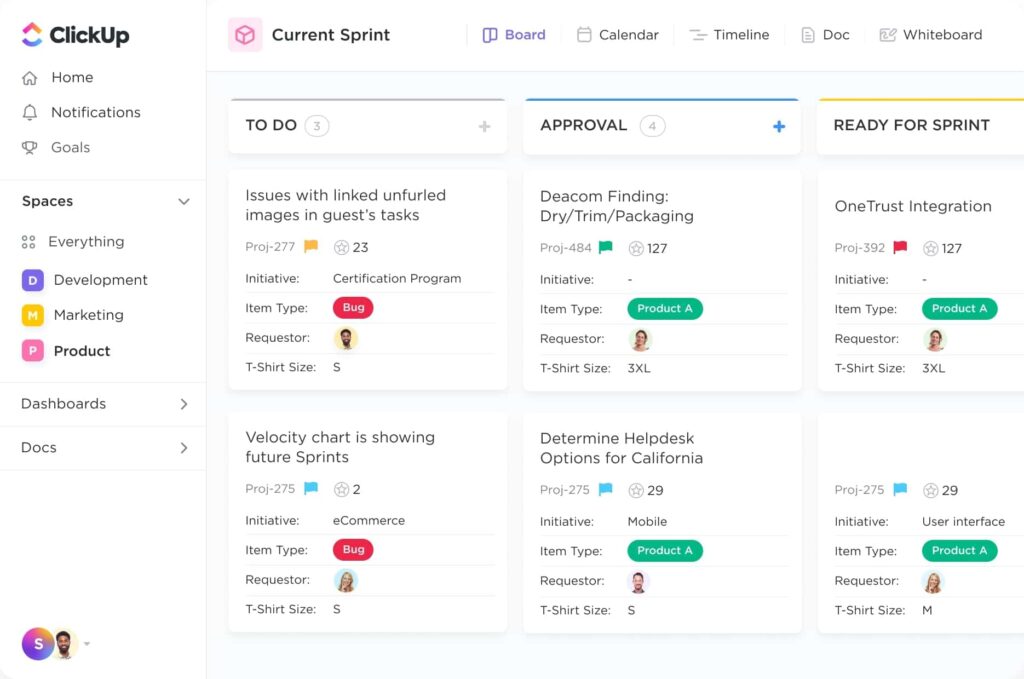
ClickUp is a project management and collaboration platform that comprises one of the most comprehensive Moxo alternatives due to its similar features. One of the key benefits of ClickUp is its flexibility. This platform is highly customizable, with features that can be tailored to meet the unique needs of your team.
ClickUp provides a variety of features similar to those offered by Moxo, including task management, team chat, calendar integrations, and more. Another advantage of ClickUp is its user-friendliness. The platform is designed to be intuitive and easy to navigate, making it accessible for users without a technical background. Additionally, it integrates with a wide range of programs like Google Drive, Slack, and Trello.
Overall, ClickUp is a strong equivalent to Moxo for teams in search of a flexible and user-friendly project management and collaboration platform.
3. SuiteDash
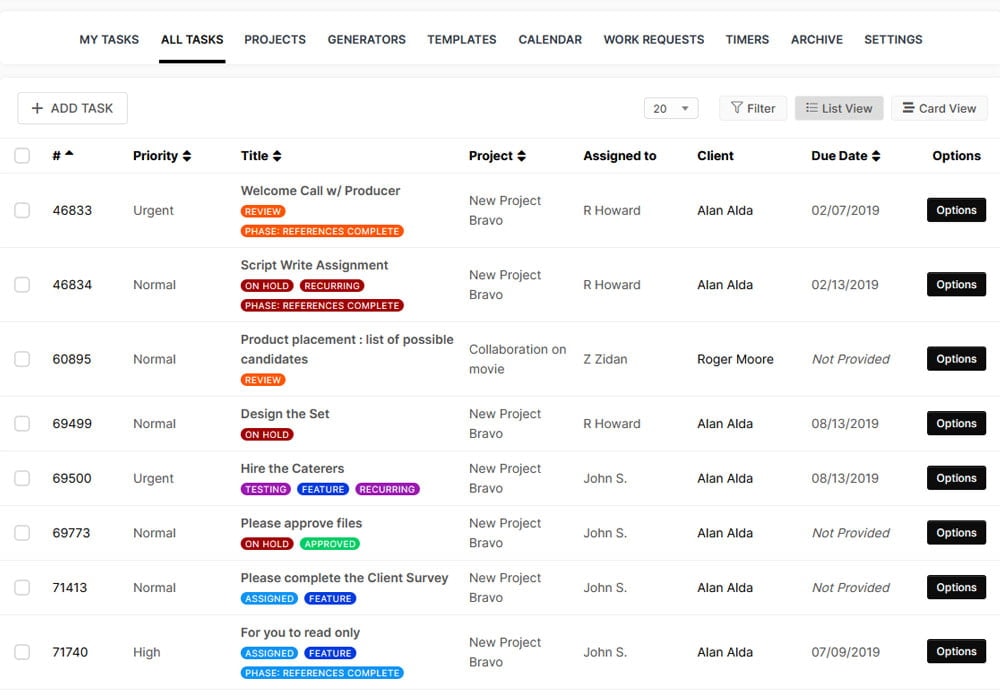
SuiteDash comes in third on our list of Moxo alternatives. It is a robust business management solution that helps organizations simplify and optimize their workflow processes. This cloud-based platform offers a centralized location for managing a range of business operations, including subscription management, file storage, feedback collection, and more.
SuiteDash has a particularly impressive project management module that makes it better than Moxo in this respect. Notably, it includes a built-in kanban board that enables users to visualize task status and progress.
SuiteDash can typically replace Moxo for businesses aiming to centralize their operations and streamline their workflow processes.
4. Microsoft Teams
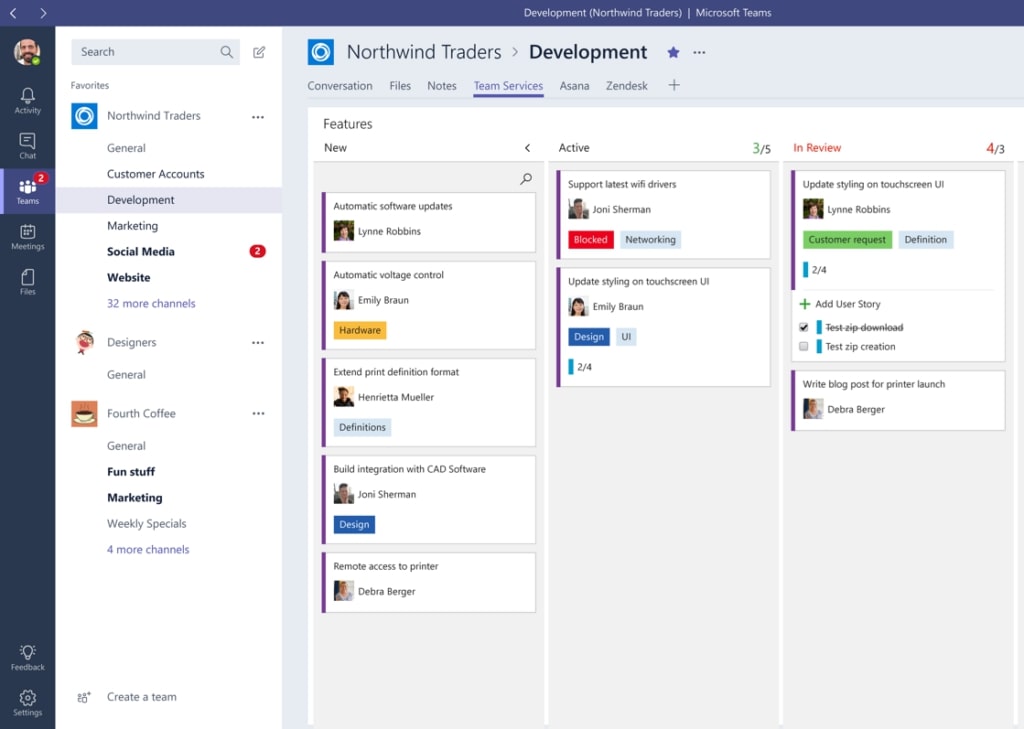
Microsoft Teams is a comprehensive collaboration platform that can serve as a viable alternative to Moxo. It offers a unified workspace that combines chat, video conferencing, file sharing, and other productivity tools. Microsoft Teams allows your teams to collaborate in real-time, share information, and stay connected no matter where they are located. It can integrate with other Microsoft apps and services, making it a powerful and versatile tool. Additionally, Teams offers advanced security and compliance features, which may be important for businesses with strict data privacy requirements.
All in all, Microsoft Teams is a robust and flexible collaboration solution that helps teams stay connected and work efficiently.
5. Zoho CRM Plus
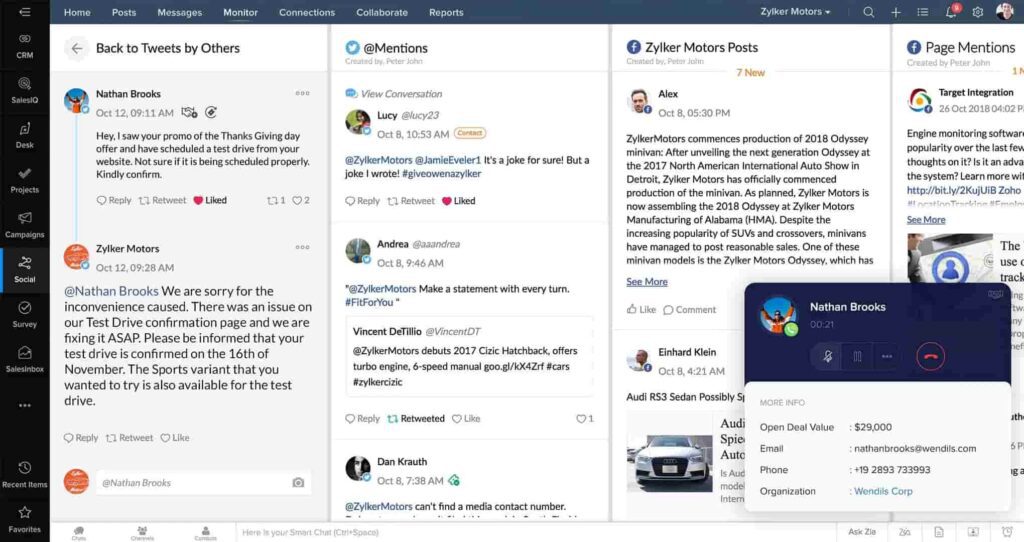
Zoho CRM Plus is an all-in-one customer relationship management (CRM) platform that offers a range of tools to manage customer interactions, marketing campaigns, and sales processes. It is often considered one of the most complete Moxo alternatives, particularly for businesses that require a more robust CRM solution.
Zoho CRM Plus offers advanced features such as marketing automation, social media management, and website visitor tracking. It also boasts extensive customization options that enable businesses to personalize their CRM according to their unique requirements. Zoho CRM Plus is a cloud-based solution that can be accessed from anywhere, and it integrates with other Zoho apps and third-party services.
6. Monday.com
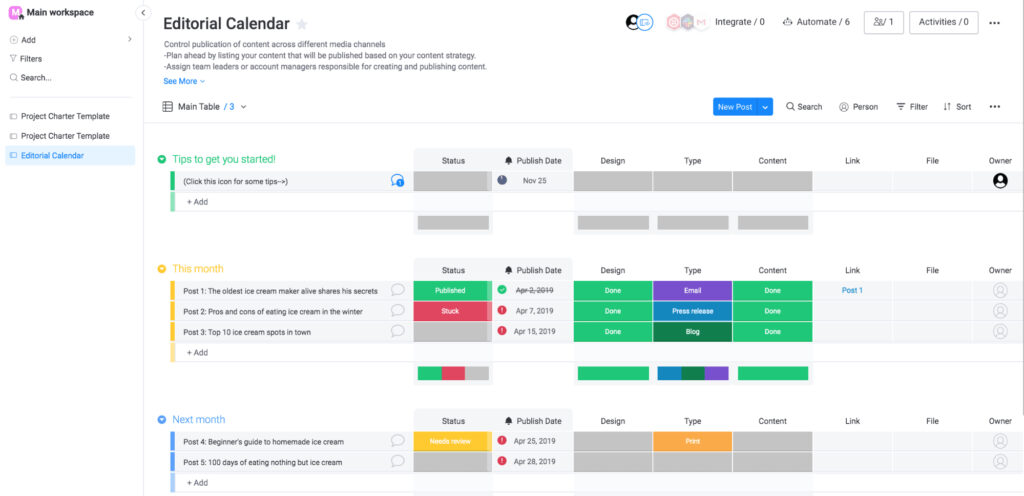
If Moxo feels a little limited for your project management needs, Monday.com might be the perfect upgrade. It’s a popular software for project management, helping teams stay productive. The app offers various task management features: Kanban boards, Gantt charts, and time tracking. It also integrates Slack, Dropbox, and other third-party tools for centralizing and automating daily workflows.
Moxo is a nice tool for keeping in touch with clients, while Monday.com is a comprehensive solution for managing the entire project cycle. You can customize it to fit your exact workflow, and it offers a bunch of task list views (like Gantt charts and calendars) so you can see the big picture and extract valuable insights into project timelines and resource allocation.
So, if you want a tool that can do it all, Monday.com is a project management platform worth exploring.
Unleash Your Teams’ Potential with FuseBase
In today’s dynamic and rapidly changing business landscape, collaboration tools are a must for maintaining smooth and efficient operations. They have become an essential part of modern work culture, as they help teams communicate, share ideas, and work together more efficiently.
In this article, we’ve examined the top five collaboration apps like Moxo, and found that FuseBase is a robust tool that can streamline workflows effectively, boasting a comprehensive set of features that positions it as a strong competitor to Moxo. Don’t miss out on the benefits of modern collaboration technology – start a free trial of FuseBase today and experience the power of streamlined teamwork for yourself!
Strengthen your team’s collaboration with experts!
Disclaimer
Parties other than FuseBase may provide products, services, recommendations, or views on FuseBase site (“Third Party Materials”). FuseBase is not responsible for examining or evaluating such Third Party Materials, and does not provide any warranties relating to the Third Party Materials. Links to such Third Party Materials are for your convenience and do not constitute an endorsement of such Third Party Materials.
Found it useful? Share the article with your community
Subscribe to our blog!
Get weekly tips and insights on how to grow your business