
Jan 2025 Starts Strong with These New FuseBase Features
- 5 Min read
Long time no see, community. We really missed you and as we’re as busy as bees working on something incredible with you in mind. In a nutshell, we’ve continued our path towards becoming the most productive collaboration tool. Now you have even more opportunities for collaboration with teams and clients, task management and information organization.
Are you ready to find out about them all? Then, let’s dip toes into Nimbus waters ?
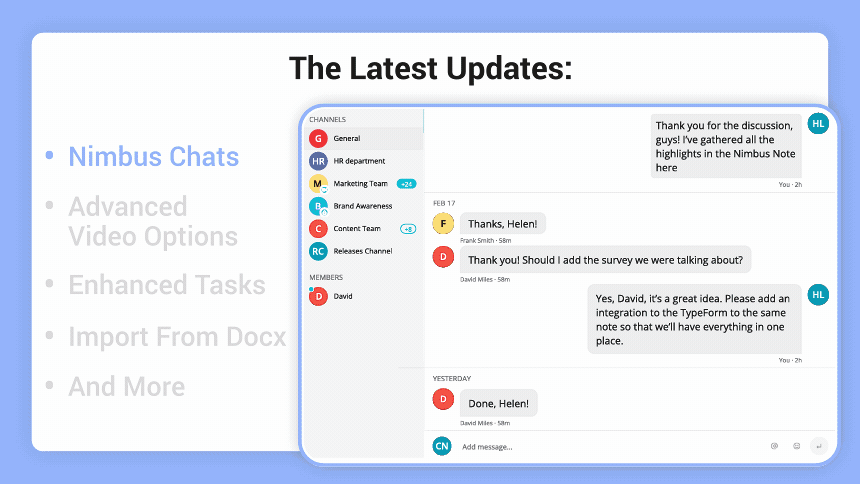
You no longer need emails or other messengers to inform your teammates on project changes and progress. Chat right into Nimbus!
Now you can concentrate all your work in one place. Create channels and 1-to-1 chats to:
✔ Discuss projects, find out your company updates and more in public channels;
✔ Work on particular tasks in private channels;
✔ Share your thoughts in 1-to-1 chats.
✔ Organize calls in video chats (coming soon).
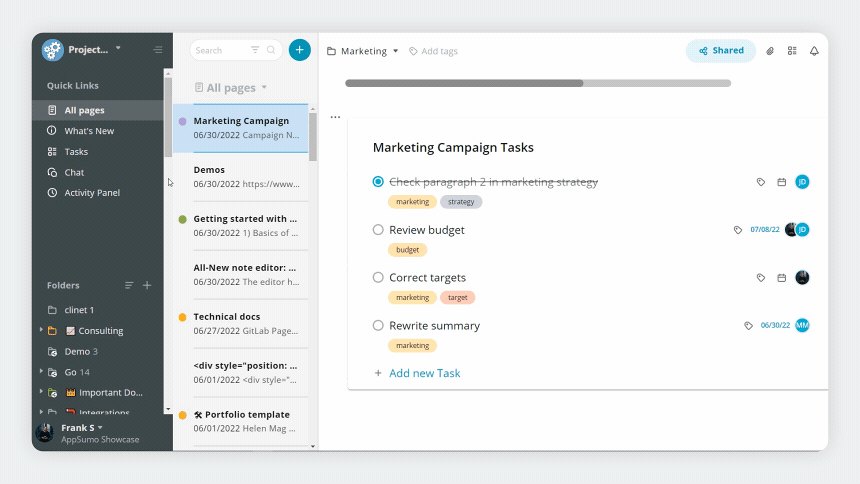
Have something to discuss right away? Invite your teammates to chat in your workspace
Showing a personal touch is one of the keys to successful communication. Create personalized videos such as product demos, reviews, detailed explanations and more with Nimbus Capture. Using them, it will feel like you are in the same room with your team and clients.
And that’s not all, you can make these videos even better with the following updates:
The crop function can become your lifeline when it comes to presenting relevant information. Easily get rid of sensitive data or unnecessary elements like ads or watermarks.
Watch how to leave only essential parts of your video?
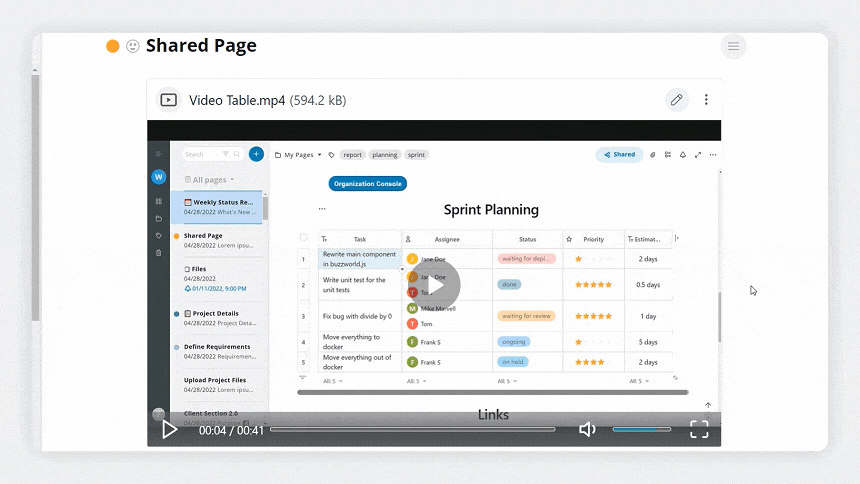
Your clients and team may use MP4 or GIFs for sharing information. These formats are the easiest to access and watch. Good news, now you can find them in Nimbus. Upload and convert your videos to make it more reachable. You can make dynamic manuals and guides with GIFs. Or simply communicate with your clients & teams by sharing videos in MP4 format.
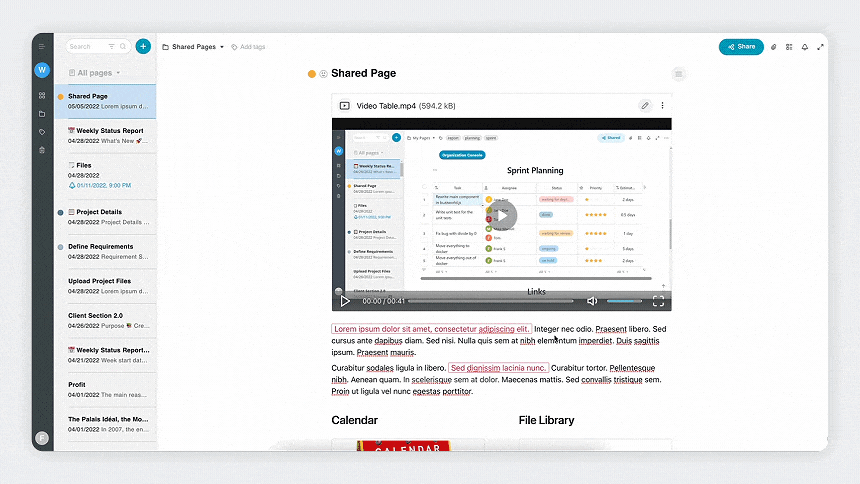
When you get a video from your teammate, you don’t need to spend much time on watching it. Just choose the comfortable playback speed in the video player and devote more time for other tasks. Or save your clients’ time showing them this option.
BTW, our video player has had a glow up. Enjoy watching videos from clients and teams in a new, more intuitive design.
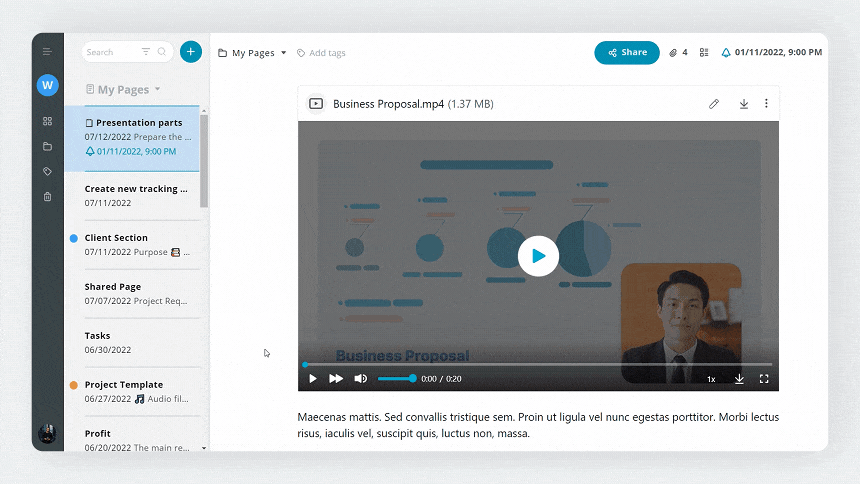
We’ve evolved Nimbus tasks further. If earlier project management process was the complicated ritual of joggling between Jira, Slack, Nimbus or other project management tools, now you can use only Nimbus and replace them all. Press cmd/ctrl+ ⌥/alt+ D or choose the Task list object to start your effective work on projects and try the following updates:
Now, after adding tasks to your task list, you can receive emails about them. Find out when a new teammate is assigned to the task, the status has changed or deadline is coming.
Stay informed about your tasks and react to them easier! Watch how to do that ?
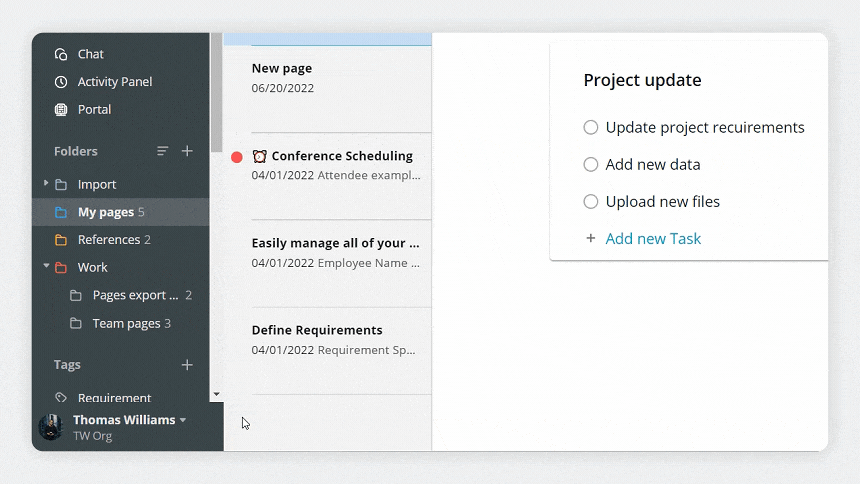
Manage your tasks right from your phone. Apart from just creating tasks and adding them to task lists, you can:
? Set priorities for tasks by changing their positions (the most important ones at the top);
? Move your tasks to another task list if you think it belongs under another topic or category.
? Track your tasks by date, labels and assignees to see the whole picture of your projects and control the progress.
These updates will help you deal with your tasks even on the go and make quick decisions.
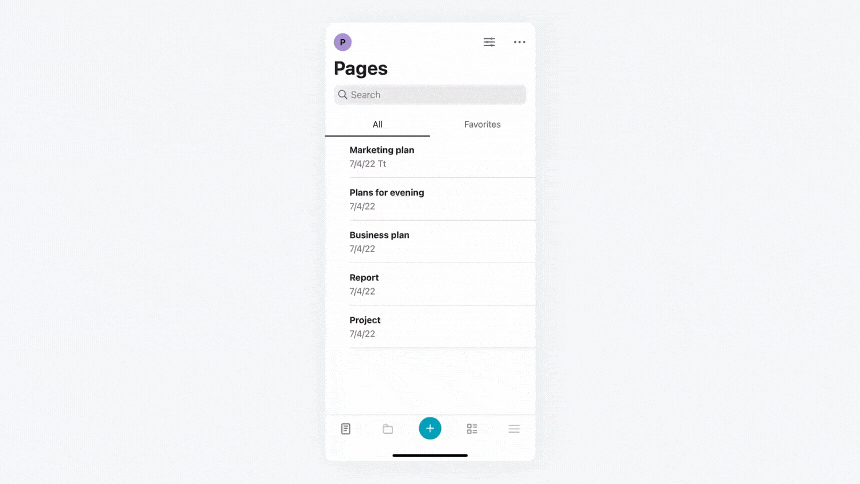
Got an idea? Turn it into a task action. Now, for creating tasks you don’t need to open the Nimbus Note app. Create a task shortcut instead! Just think where you want to add your new tasks and make everything work via Shortcuts on your iOS.
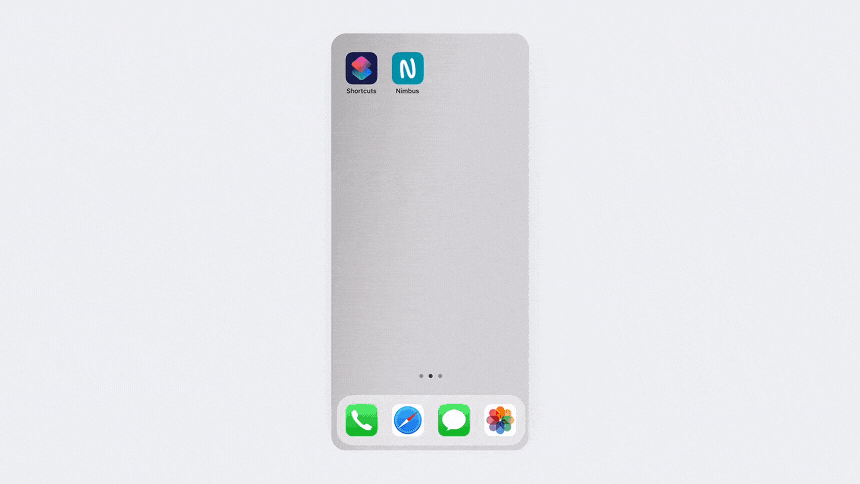
Now you don’t need to access the Nimbus Note app to work on your tasks. Just set up a separate widget on your Android and manage your tasks right there. You can:
✅ Check particular tasks or whole task lists;
✅ Mark your tasks as “Done” / “Undone”
✅ Create new tasks.

Set priorities for your tasks. Think which task in your task list is the most urgent and add the corresponding label to it. Or simply change the task priority by moving it within a task list (the most important at the top, the least important – at the bottom).
Manage your tasks inside and outside task lists. Often during the project you need to create additional tasks or delete the existing ones. Do it quickly with the three-dot menu to the left of each task. Task needs to be postponed or doesn’t match the current workflow? It’s also not a problem! Just move it to another task list on your page where it will fit better, or wait until its finest hour.
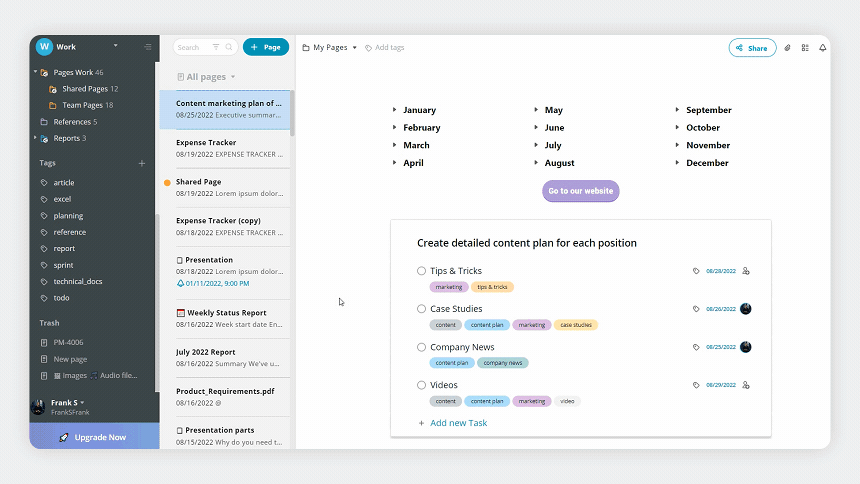
Show results of your work on a shared page. Easily present every step of your project using task lists. Create a Nimbus page with all information on your projects, including tasks and team members involved in them. Then you can simply share this page with your clients using just one link. Your clients will see your task lists with labels, assignees, and deadlines. Present successful cases and get your profit.
Now not only toggles can help you with managing information on your page. Often big volumes of content on the page can lower the interest to it and make navigation more painful. Using Collapsible Headings >>, you can store your content into sections and easily access it from the outline on the left. It will help you present your information more clearly and reach it faster.
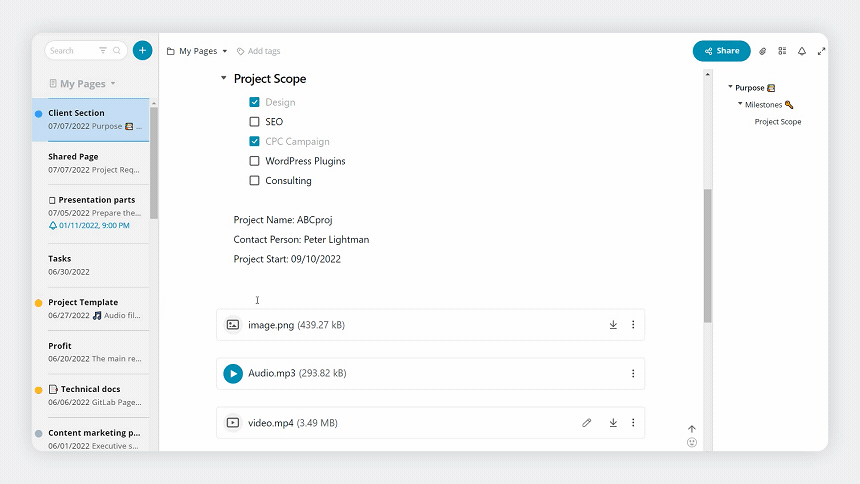
You can transfer & save your files from Microsoft Word & Google Docs in your Nimbus workspace. Nimbus Platform will give you more benefits from powerful editor and integration options to working on your pages in real time with your team. Create your database and work efficiently with your team & clients.
How can you do it? Read it in our guides >> or watch step-by-step instructions ?
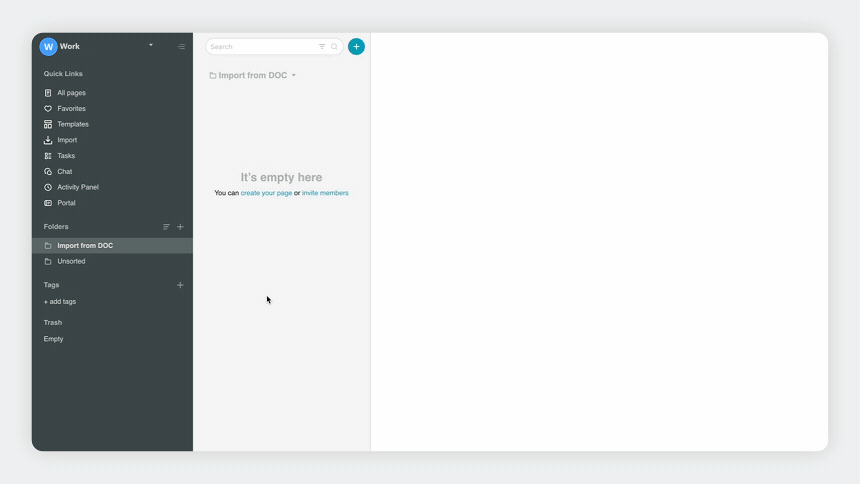
Your comfort is a rule for us! We cared that you could watch images from your page in one gallery. Just double-click a random image on your page or choose the appropriate option from the menu and enjoy your view! You can easily zoom in and out your images and download any of the pictures right away!
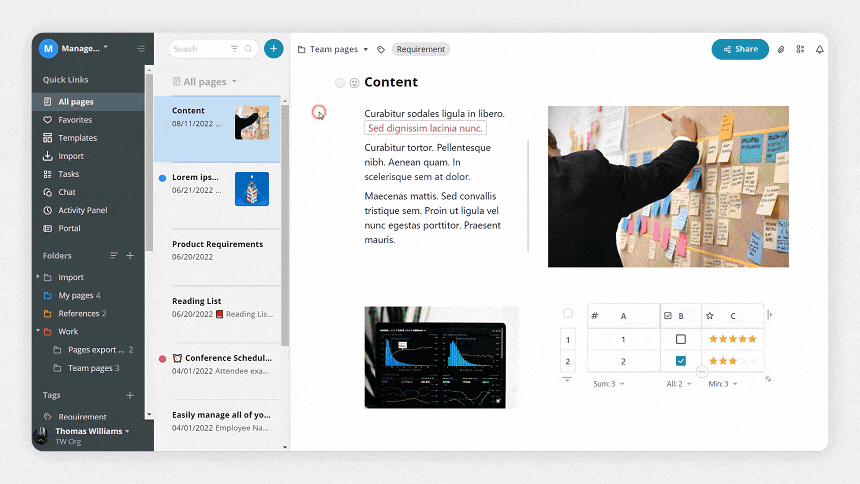
When we plan something important that can greatly influence your workflow, we want to make sure everything works great. That’s why right now we are thoroughly checking feedback from our beta-testers on our two major updates — Nimbus Portals and Granular Permissions. They will be available within 2-3 weeks, but we just can’t keep them in secret anymore.
Check the upcoming updates that will become game-changers in your collaboration with clients and information management ?
Nimbus Client Portals are centralized hubs for your clients and partners. They will allow you to create no-code websites based on Nimbus pages.
Nimbus Portals are a perfect match for your small or medium business if you want to work under your name and brand. You’ll be able to use them to present your services to clients and keep all your further collaboration in one structured place.
With Nimbus Portals, you will organize information about your company, add data for projects from Nimbus pages or integrate it from other sources (we support more than 2000 integrations) and invite clients you work with. This way, you’ll get rid of tons of messages in your inbox and hours of chats. All information will be secure and easily accessible, including project details, meeting notes, invoices and more.
Your information management will be on the next level. The folder one, that is!
While working on a project in a Nimbus workspace, your team has different roles and responsibilities. To make them not confused with thousands of pages and folders, you will be able to grant access only to those folders which are within the reach of their responsibilities. This way, your team will concentrate more on their work and you will get a clear understanding of who sees what and who can edit information.
Here a list of Nimbus updates comes to an end. But don’t worry, it’s only for now. You know, we always come back with even more rocking news for your collaboration and productivity. Next time, you can expect:
1. Comments on images. You’ll be able to comment not just on the entire picture, but choose fragments that require improvements.
2. Enhanced tables. You’ll be able to preview pictures right in the table, add negative numbers and check out more improvements for even more comfortable work with Nimbus tables.
3. Video preview. You’ll be able to choose the preview for your videos by yourself.
Stay tuned to see all these updates in the nearest future. Look at your projects through the Nimbus Platform lens and achieve more each time you use it!
Found it useful? Share the article with your community
Get weekly tips and insights on how to grow your business