
Have you been searching for the best project management software out there? You’ve tried this, you’ve tried that, but nothing really fits your workflow, projects, staff, clients or, of course, your budget. And if you’re reading this, it’s probably because you’ve come across Monday.com and you’re either curious about how it can help you with your projects or you already know what it is and need an alternative. Either way, keep reading and find out about Monday.com’s main features and the best alternatives and competitors out there.
What is Monday?
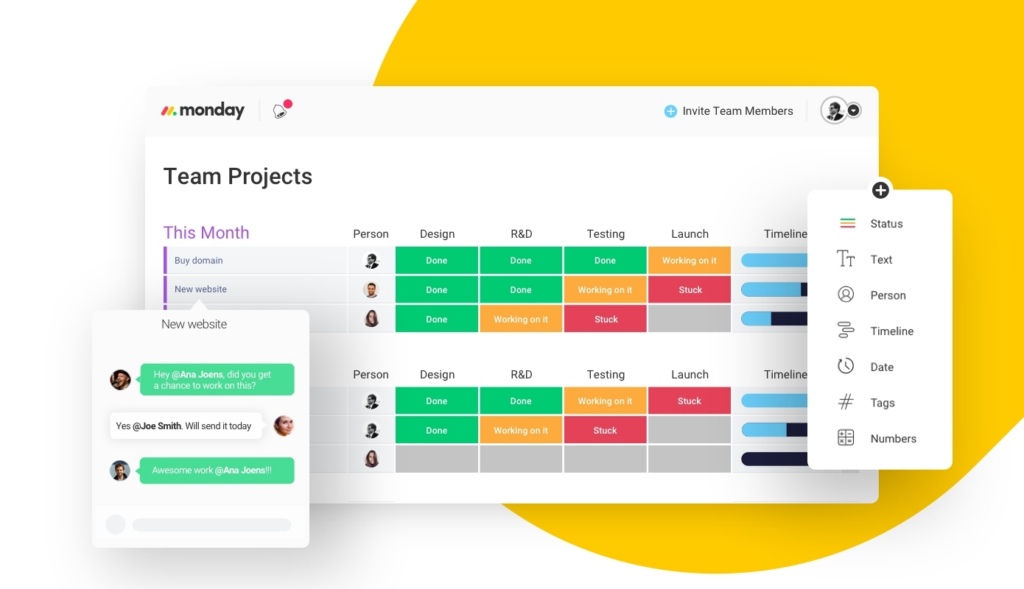
Monday.com is a popular project management software used by thousands of companies. Named after the first day of the week (which is kind of funny for a task management tool) it provides individuals and teams with the tools to run their businesses, manage their projects & tasks and track their progress on their online platform.
Since it was founded in Tel Aviv in 2012, Monday.com has established itself as an alternative to more traditional management tools, aiming to boost team productivity, alignment and management by allowing users to create and customize their own workspaces, boards and documents, making workflows efficient and suitable for a range of project needs.
However, Monday.com isn’t perfect and there are many people who might want to switch to a more suitable alternative. Despite its wide range of features and possibilities, it won’t satisfy everyone’s needs and (spoiler alert!) it is pricey, which is why many people are looking for a Monday alternative. So let’s take a look at its main features so you can decide for yourself.
Monday’s Main Features
Monday has a wide range of features for project and task management, but mainly they can be categorized into the following areas:
Dashboards
Monday.com allows you to create dashboards for your team where you can see at a glance different aspects of your projects, such as team members’ workloads, task progress, work calendars, charts, files gallery, etc. You can set up your own management dashboards by using different widgets, which act like blocks and shortcuts to different areas of your workspace.
Automations
One of Monday’s most powerful features is automations. This is not a unique feature to Monday, as most Monday alternatives have this too. However, the platform can boast about having one of the greatest (if not the greatest) range of automations in a project management tool.
With these automations you can easily and automatically do things like:
- Assign team members to tasks
- Copy tasks to different boards
- Notify members when a task status changes
- Move an item to a different group when its status changes
Now, the question is whether you and your team need a business management tool with such a range of automations or if Monday alternatives offer enough to suit your needs.
Board views
Not everyone is comfortable working with the same views nor does every view work for every project or business purpose. For this reason, Monday, just like many other apps out there, allows you to choose between the following main views:
- Table
- Chart
- Kanban
- Gantt
- Cards
The most common way to organize tasks in Monday.com is likely the table view, which you are probably already familiar with if you’ve tried the tool yourself.
Files and docs
In any project, there will inevitably be files that different team members need to have access to, and, obviously, Monday offers this. You can upload virtually any file format and have different edit and view possibilities depending on the format chosen. For some of them, you can even make annotations for your colleagues to see, or access file versioning, which can be handy in case your team needs to backtrack a few steps in a project deliverable. However, file management isn’t perfect in this platform, so if your project core is based on managing files and creating documentation, you certainly need a Monday.com alternative.
Integrations
One of the most sought-after features in project management tools like Monday or its alternatives is integrations, and Monday.com has quite a few of them. From storage platforms to social media and communication apps, it integrates with most of the big names out there: Zapier, LinkedIn, Adobe Creative Cloud, Dropbox, etc. You name a big one; Monday probably has it.
Why do People Use Monday?
In case you haven’t realized yet, Monday is a fully packed platform to create and manage projects and it’s one of the biggest online project management tools on the market. Here are some reasons people use Monday.com:
- Flexibility to set up workspaces, dashboards and boards for your projects
- Automations and integrations
- Speed and reliability
- 24/7 support
- Adaptability and versatility
- Granular control of user permissions
- Task comments with user tagging
And here’s a fun fact: Monday.com Ltd. went public on June 10, 2021 and got backed by Salesforce.com Inc. and Zoom Video Communications Inc., who made a combined purchase of an astonishing $75 million in shares. Ka-ching!
So yes, Monday.com is a massive, feature-packed platform, which is both reliable and flexible, and used by many large corporations like Canva, Hubspot and Electronic Arts, among many others, according to their website. But it’s not the only great task management alternative out there, so don’t worry if it’s not for you. We’ve got you covered.
Is Monday.com a good project management software?
Yes, no doubt. Monday is a very good project management software. If used appropriately, it can boost team collaboration and alignment, streamline team coordination, drive productivity, etc. It can be used for virtually any kind of project: design, development, sales, marketing.
However, it isn’t for everyone, which is why you’re here, right? Don’t worry, we’ll get to the list of Monday alternatives in a minute or two. First, let’s take a look at the pricing.
Monday pricing
When it comes to Monday’s prices, we have good and bad news for you. The good news is that there is a free tier; the bad news is that the cool features are not included in the free plan or even in the lowest paid plan. Yikes.
But don’t worry, we will later take a look at some very affordable Monday alternatives for you.
Here you have a breakdown of Monday’s five plans and the main things you might need to consider if you’re interested in switching your project management solution to one of the many Monday alternatives:
- Individual plan: This is Monday’s free plan, limited to 2 seats and 3 boards. It doesn’t offer any guests or viewers, so it can’t be used with clients, and it doesn’t include automations or integrations. Bummer!
- Basic plan: Starting at $24/month ($8 per user), you now get unlimited users, boards and viewers, but still no guests, automations or integrations. Nope, nada!
- Standard plan: This plan starts at $30/month, including unlimited users, boards and viewers. However, you get only 4 guests and 250 integration and automation actions per month.
- Pro plan: If you want unlimited (almost) everything, this is for you. For $48/month, you’re only limited by the number of integration and automation actions (25,000).
- Enterprise plan: This top plan includes everything in Pro plus whatever you need for a tailored price.
How do you manage a project on Monday?
If you’ve read this far, you might have the impression that Monday is a little overwhelming. And you’re not wrong; it can feel overwhelming at first. However, once you get the hang of it, you can work wonders with it to set up your projects.
To put it simply, to manage a project using Monday.com you need to understand its basic units and how they relate to one another.
- Company
- Workspace
- Boards
- Tasks
- Subtasks
Following the order of the bullet points above:
- Each company can have multiple workspaces.
- Each workspace can contain multiple boards.
- Each board is a list of tasks.
- Each task can have a number of subtasks.
Simple, right?
Right. But wait, there’s more. You can create a dashboard which can pull information from one or multiple boards; you can create task groups within the same board to have them properly organized and categorized; and, among other things, you can add custom attributes to tasks, which is quite cool. These would be the columns we see when we choose the table view.
And finally, you can assign users to different workspaces or projects with different levels of permission, which is really convenient if, for instance, you don’t want your SEOs assigning tasks left and right to your devs or designers. We know it happens…
Once you understand these organizational units and possibilities, you can choose to set up your projects in different ways. For example, within a digital marketing agency, you can set up a workspace per department (Design, Sales, Development, Email marketing, SEO, Social Media, etc.) and then a board per project or client. Or you can create a workspace per client and a board per department or per project. Or any other way it suits you and your team.
But if this still seems confusing, read on, because we’re about to drop quite a few awesome Monday alternatives for you.
Main Monday Drawbacks and Why You Need a Monday.com Alternative
Monday.com is a great project management software, but, as you must have realized by now, it’s definitely not for everyone. Like every other tool out there, it has its drawbacks, among which we can highlight the following:
- It gets pretty pricey real quick. The lowest paid plan, and for 3 users only, works out to be $288/year. Again, three users. That’s all. If you have a 6-person team, you’ll be paying $576/year and you won’t even get automations, integrations or guests. If you want those, you’ll be paying at least $720/year for a 6-person team. If you’re lucky and your company is doing pretty well, you can obviously afford that cost, but if you’re a small or mid-sized business (SMB) starting out, you know that every penny counts, so shelling out over seven hundred bucks for a project management tool is out of the question. If you’re in that kind of tight spot, you really need an alternative to Monday.
- It can be overwhelming. One of the virtues of Monday.com can also be one of its drawbacks: it does too much. Many teams will not need over half of the features Monday offers, so why make your staff use a tool they might find overwhelming and confusing because it does too much? It certainly wouldn’t make much sense. There are alternatives and competitors that are slightly less powerful but far less overwhelming.
- No white label. If you don’t want your clients to know what tool you’re using, Monday is not the right choice. You cannot set it up on your own domain (mydomain.com) or even branded subdomain (mysubdomain.mydomain.com). Everything will be under mysubdomain.monday.com. Also, notification emails have Monday branding all over them, which might not seem very elegant when clients get notifications. Given Monday’s reputation, this might not be an issue for most, but many companies still prefer to use white-label alternatives like FuseBase and its client portals solution.
- Integrations. We said further up that Monday integrates with quite a few big names. However, not everyone uses these big platforms, for whatever reason, and Monday doesn’t seem to be interested in expanding this list with smaller names. So if you want to integrate Monday with a lesser-known app, your best bet is to use Zapier, which, as you probably know, can cost a pretty penny too. So having to rely on a third-party integration platform is far from ideal if you’re running on a tight budget. Plus, you have to set up the integration yourself which can sometimes be time-consuming. So if your regular apps don’t integrate natively with Monday, you’ll probably be better off looking for an alternative that does offer the integration.
- Jack of one trade. Monday helps organize projects, tasks and teams pretty well, but… it “only” does that. It does it well, we’ll give it that, but many businesses would benefit from alternative tools that go beyond project management. For instance, there are Monday alternatives that offer wiki creation tools or even screen recording, which many organizations can benefit from.
- Tables aren’t for everyone. One of Monday’s flagship features (which was quite innovative when it first launched) is its table view, which is extremely powerful. However, not everyone likes organizing projects using tables. And, honestly, if you won’t be using their table view much, you might as well use a Monday alternative, as their Kanban view is far from the best out there.
- Your voice. Think about this: Monday’s customers include Adobe, Coca Cola and Hulu. How do you and your business compare to that? Who do you think they care more about, you and your staff or their large corp clients? The answer is obvious and it inevitably means that your voice as a customer when it comes to feature requests and bug fixes, among other things, will be far less relevant to Monday than it will be for other smaller alternatives and competitors whose backers aren’t multi million-dollar companies, but rather average Joes with a business to take care of.
- Techiness. Monday doesn’t present the greatest learning curve in project management tools out there, but it definitely isn’t the most intuitive either. This won’t be a problem if, for example, you’re dealing with techie clients like web development departments with plenty of online tech and SaaS know-how. But if you’re dealing with, say, local businesses with limited online presence and experience, using Monday.com will be overkill, making your clients feel confused and uncomfortable. In that case, you really need to be looking for a Monday alternative.
- No real-time communication. Instant communication is key for team coordination and success, and the easier and more centralized the communication is, the better. However, Monday.com doesn’t offer an internal chat solution. Although you can leave comments and mention other users, you cannot have a real-time chat with your colleagues to discuss tasks and other things going on, so you have to rely on external solutions like Slack. And having another solution simply to be able to chat with your colleagues or staff can become cumbersome and, of course, pricier. However, worry not, friend, because many Monday alternatives already come with an integrated chat and video-call feature which will have your team and client communication covered.
For these reasons, and probably some more, there are many users (like yourself!) who might decide to go for an alternative solution after experiencing or reading about Monday.com’s pros and cons; something that better suits their needs.
How to Choose the Right Monday Competitor
When you set out to choose an alternative to Monday.com, you need to ask yourself the following questions:
- The obvious one: What are my exact business project management needs?
- The not-so-obvious one: What do I need to look for in an alternative because Monday falls short?
Only when you’ve identified your project management requirements and how Monday doesn’t satisfy your needs can you begin to choose the perfect Monday alternative. So here are some things you need to consider:
- What’s the budget assigned to my project management tool?
- How many users do I need in my alternative tool?
- Do I need to share my work with my clients?
- Do I mind my clients knowing what tools I’m using?
- What type of projects will I be managing: marketing campaigns, content-based projects, web development, etc.?
- What project view suits my workflow best: Kanban, table, Gantt, list, etc.?
- Will I need to contact support often?
- Are my staff and clients tech-savvy?
- What kind of user interface suits me best?
Apart from these questions, jot down any other concerns or requirements you have regarding what task management tool to choose. That will help you decide and pick the best Monday.com alternative to work towards achieving your business project goals.
What to look for in a Monday alternative
Once we’ve identified the main disadvantages of Monday.com and what you need to be asking yourself when setting out on the seemingly endless quest of finding the right task management tool for you and your team, let’s take a look at a list of features you can look for in the different Monday alternatives:
- Affordable pricing with awesome features
- Wikis and SOPs capabilities
- Custom domain
- White label email notifications
- Client portal
- Simple and intuitive interface
- Ready-made templates for different types of projects
- Content creation
- Chrome extensions (screenshots, screen recording, content curation, bookmarking, and so on)
- Internal chat and video calls
You probably don’t need all of the features above, but probably some of them, and these are things that Monday either doesn’t have or is not particularly good at doing, so you’ll be thankful to find them in one of the alternatives you decide to choose.
Top Monday Competitors
You will notice, as you read on, that we have curated a list of alternatives in which we include some big, renowned names but also some lesser known ones, that is, some smaller apps that are on the rise and may well fit your needs perfectly. So without further ado, let’s dive right into our list of best Monday alternatives.
FuseBase — compare
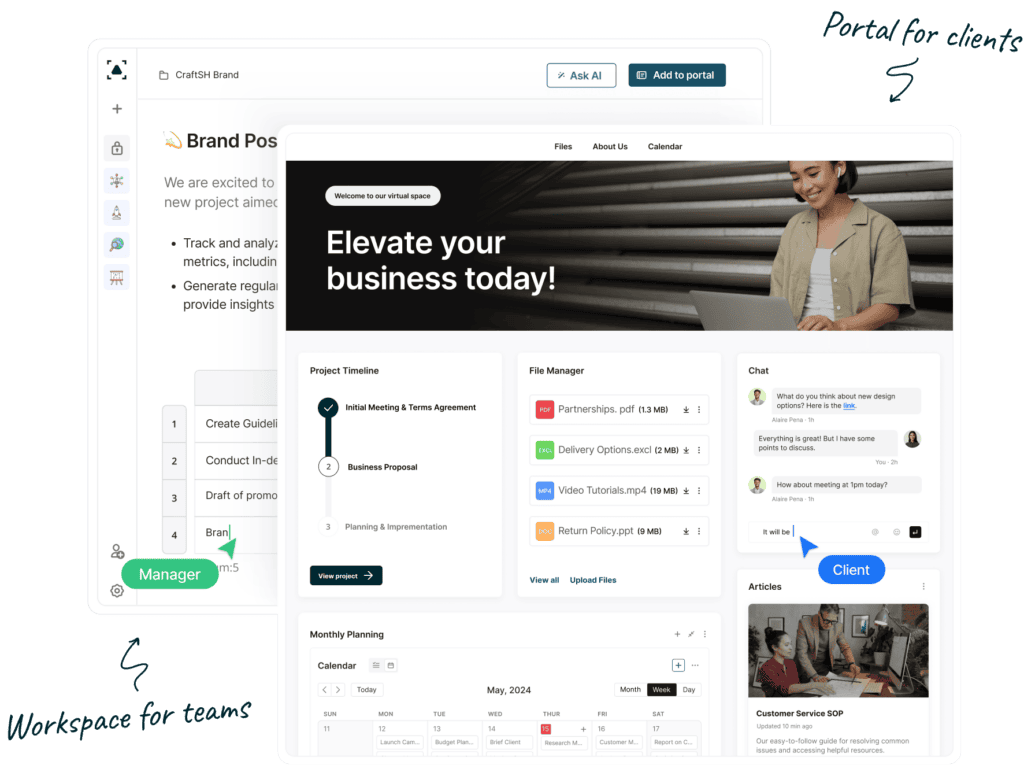
FuseBase is a suite of tools that empowers companies to handle their business projects with a special focus on content and information management, team & client collaboration and real-time communication. FuseBase consists of two main spaces and extensions that integrate seamlessly to offer a well-rounded project management experience:
- Internal Workspace: FuseBase is perfect for organizing documents and information, providing you with an all-in-one work hub. Although these documents are called “notes” inside the app, they are much more powerful than simple notes, as you can create tasks and assign them to users, set deadlines, create tables, embed virtually anything, share links publicly, customize the look and feel, and more.
- Client Portals: with this Monday alternative, you can also create client portals and have all notes under your own domain.
- And, to top it off, it has an integrated chat solution that allows you to create channels and add users, whether other team members, external collaborators or even clients.
As a Monday alternative, FuseBase has a completely different approach to project management, but definitely one worth exploring if Monday’s concept is not to your liking. This all-in-one alternative is fully packed with project and content management solutions which might fit your business even better than Monday.com.
Pricing
- Free plan is available
- Solo – $32 per month
- Essentials – $82 per team per month
- Advanced – $332 per team per month
- Contact sales for a customized pricing quote
Why is FuseBase a fantastic Monday alternative?
- Affordable pricing for SMBs
- Custom domain and white label
- Content curation and document management
- Wikis and SOPs
- Internal chat to centralize communication
- Friendly and easy interface
- Public pages
- Screenshots and videos
- Chrome extensions
- And more
ClickUp
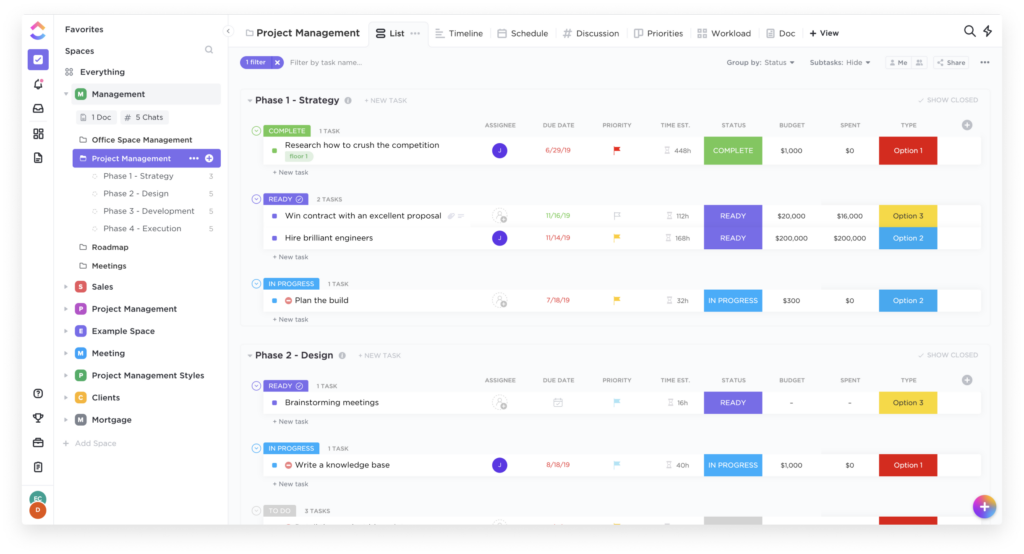
ClickUp is another big name in the project management industry and one of the main alternatives to Monday. With similar features, ClickUp aims to provide a slightly friendlier user interface without sacrificing functionality and doing so at a much lower cost.
Founded in 2017, ClickUp has been in constant development and growth, becoming one of the largest Monday competitors out there. In fact, they’ve raised generous amounts of funding through Series A, B and C, and are set to continue improving in the foreseeable future.
Pricing
ClickUp has 5 pricing plans and they even allow you to “make a deal” with them for the Unlimited plan, in case the pricing and conditions don’t suit you.
- Free forever ($0/month): This option is great for starting businesses as it offers unlimited free plan members, meaning that you can collaborate with others even on the free plan. The downside: it’s limited to 5 workspaces.
- Unlimited (starting at $5/member/month): This plan introduces unlimited storage, which is interesting for projects where file sharing is at the center of most tasks. It also introduces, among other things, custom fields (to customize your tasks and projects further), guests with permissions, form views and agile project management reporting.
- Business (starting at $12/member/month): In this plan, we get a much larger number of automations (10,000), advanced time tracking and workload management, among other things, so it’s great for larger teams with such needs.
- Business Plus (starting at $19/member/month): This one is similar to the Business plan, but you can create custom roles and even get access to training webinars and priority support, among other things.
- Enterprise (custom pricing): With this plan, your wish is basically their command, but the pricing will definitely not suit every business out there.
As you can probably see from the pricing description, this Monday alternative’s Unlimited plan is probably the sweet spot for most SMBs willing to invest in a project management solution. If we compare it to Monday, it is quite affordable and many of the features that the former locks out in lower plans are included even in ClickUp’s free plan.
Why is ClickUp a great Monday alternative?
- Very affordable pricing for their Unlimited plan
- Automations included even in their free plan (100/month)
- Whiteboard
- Friendlier interface
- More integrations
- Wikis and docs
- Internal chat
- More views available for project management
- Screen recording
- White label available (Enterprise)
Asana
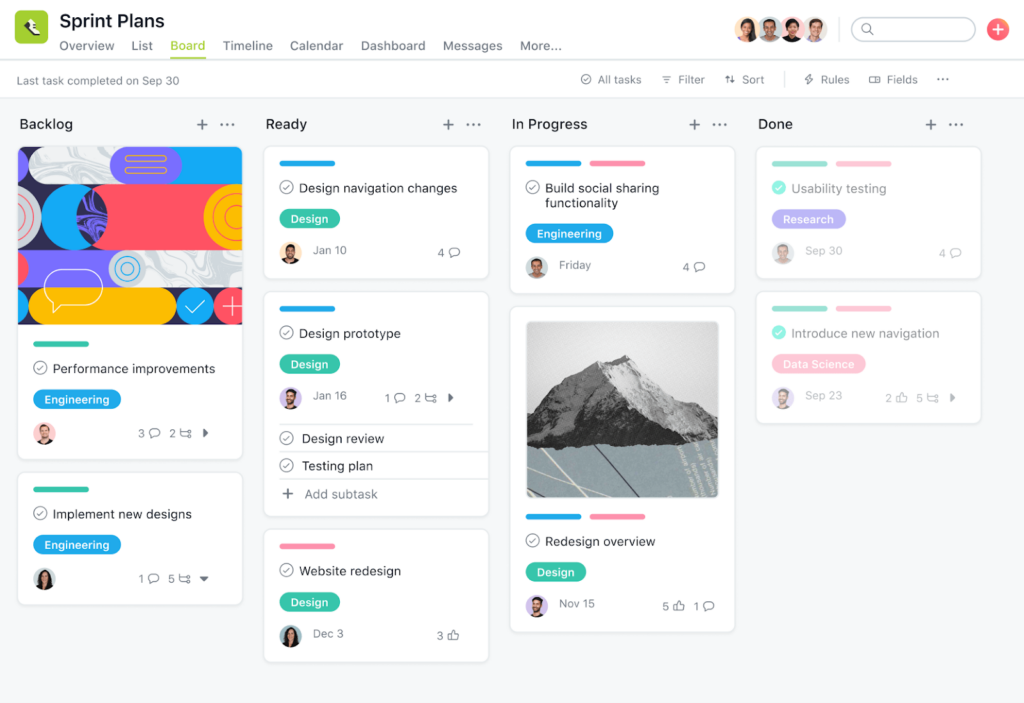
Asana is a large project management app which was launched by two ex-Facebook engineers in 2011. It soon grew exponentially and became one of the industry standard project management tools on the market, with 12 offices spread across the globe. In fact, given Asana’s popularity and track record, Monday actually may be considered an Asana alternative, rather than the other way around.
Besides its wide range of project management features, Asana stands out as an alternative for its simplicity in use, clear user interface and smooth user experience. It can do almost if not everything that Monday.com does. It offers other features that Monday lacks and it has a much more generous free plan, being a very suitable alternative for most SMBs on a budget who still need a project management tool to track progress and productivity.
Pricing
Asana offers the following 4 pricing plans:
- Basic ($0/month): Asana’s basic plan is extremely generous, offering unlimited tasks, projects, messages, activity log, and most main views like lists, boards or calendars. It even offers over 100 integrations. For many companies, Asana’s free plan might turn out to be one of the best Monday alternatives out there.
- Premium (starting at $10.99/member/month): This plan introduces important features like rules (a.k.a. automations), timeline view, unlimited dashboards and custom fields. However, it can get quite costly.
- Business (starting at $24.99/member/month): In the Business plan, you can enjoy all of Asana’s advanced features, including workload management, custom rules builder and advanced integrations, among other things. However, this Business plan cost is probably only suitable for large corporations.
- Enterprise: This plan is designed for companies that need custom branding, centralized visibility, more granular management and priority support. But it will obviously come at a cost that many businesses won’t be able to afford.
Why is Asana a suitable Monday alternative?
- Generous free plan
- Friendlier UI
- More integrations
- Better Kanban view
Airtable
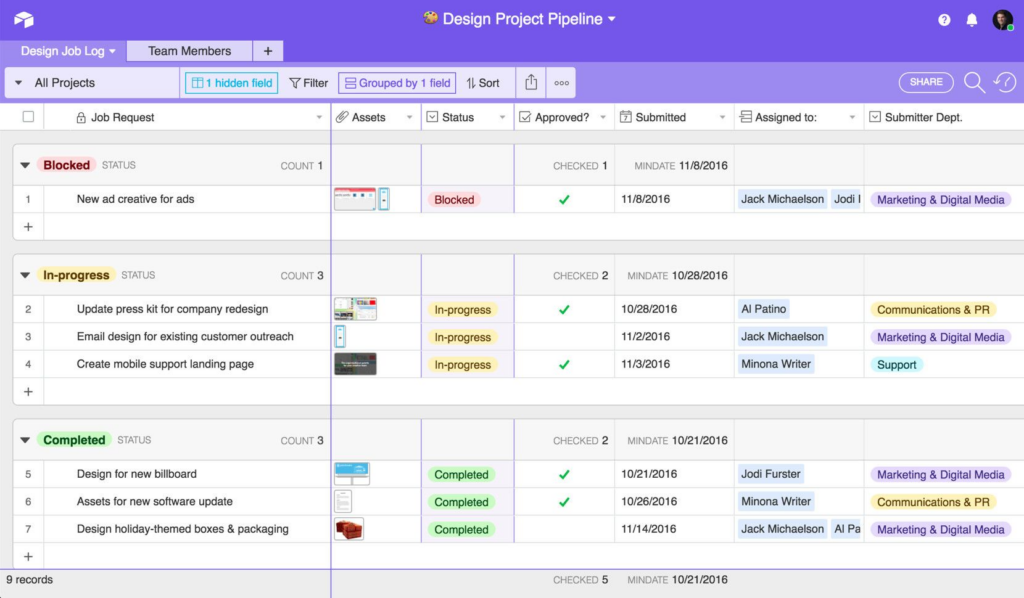
Airtable is another project and task management tool that can sit at the big boys’ table (pun intended!). If you like working with spreadsheets and tables for business management, Airtable will be your best alternative to Monday.
This alternative’s greatest strength is data management, which makes it perfect for projects involving large amounts of data that need to be categorized and stored into rows and columns. It basically allows you to create and customize your own user-friendly database and manage your business operations from there. Airtable makes it easy to store, edit, transform and reorganize information by setting up your own custom attributes and views.
However, its plans aren’t the most generous of these Monday alternatives.
Pricing
Airtable offers the following pricing plans:
- Free ($0/month): The free tier includes unlimited bases, but “only” 1,200 records (rows) per base. This means that if your project relies heavily on data collection, storage and management, those 1K+ rows will probably run out quickly and you will be forced to split everything into different bases, which isn’t ideal.
- Plus (starting at $10/seat/month): This plan expands to 5,000 records per base and raises the limits of extensions, integrations and storage. This plan may be suitable for many, but the pricing point of this Monday alternative can become prohibitive for small businesses if you have a midsized team.
- Pro (starting at $10/seat/month): Apart from increasing the limits for most things (extensions, integrations, records, storage, etc.) and doubling the price (ouch!), this plan introduces Gantt and timeline views.
- Enterprise (starting at only God knows how much per month): This plan introduces a bunch of features and limits that probably only large corporations need: 3-year revision and snapshot history, 1TB of attachments per base, 250K records per base, etc. If you run an enterprise-level organization, this alternative’s pricing plan might be suitable for you.
Why is Airtable a cool Monday alternative?
- Data management (collection, storage, filtering, modification, etc.)
- Data connection and sync
- Plug and play integrations (even with other project management tools)
- Hundreds of free templates for use cases
- Hundreds of app integrations on their extensions marketplace
Nifty
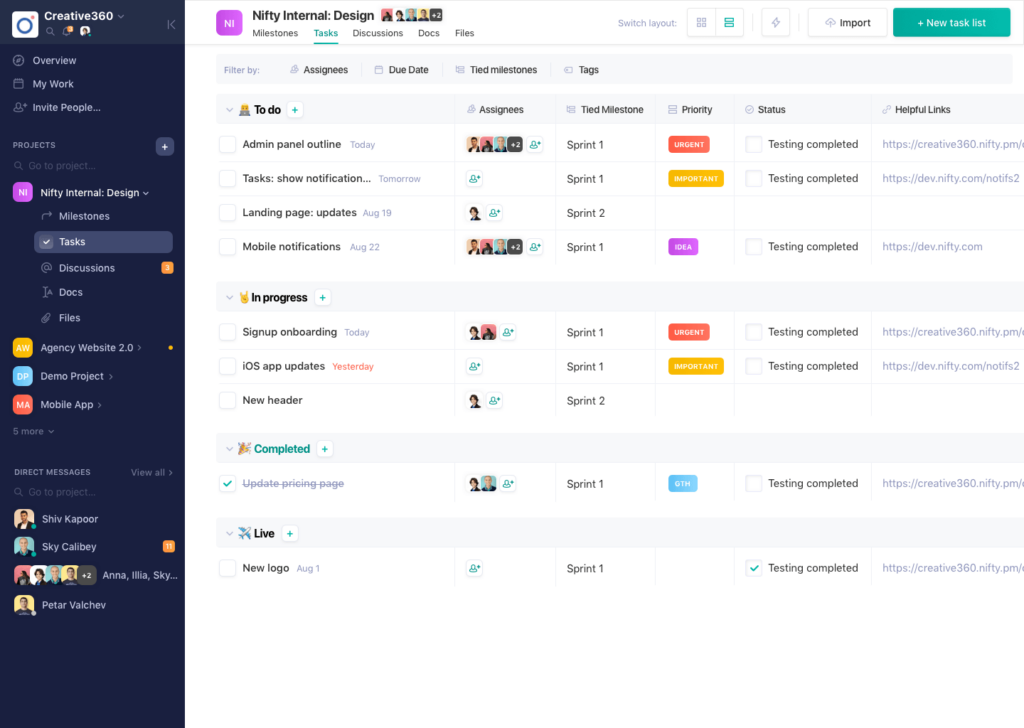
Nifty is a relatively new project management tool which is already ranking on some popular review sites as a strong alternative. And it is not surprising. In some areas, it beats Monday any day of the week (yep, pun intended!).
Pricing
Nifty offers 5 different tiers and, unlike Monday.com and most of its alternatives, its paid plans include a set number of members, which can work out well or terribly wrong if your team is larger than that number.
- Free ($0/month): You get unlimited free team members, but you’re limited to 100 MB of storage and 2 projects, which is a bit low if you’re not using an external storage management solution.
- Starter (starting at $39/month): With up to 10 members, the first paid plan of this Monday alternative introduces some decent limits, but you’re bound to pay $468/year if paid annually.
- Pro (starting at $79/month): This plan doubles the limit of members (20) and you can now manage unlimited projects.
- Business (starting at $124/month): This is the plan for larger organizations (21-50 employees), expanding storage to 1TB.
- Unlimited (starting at $399/month): The only difference with the previous plan is that you get unlimited team members and storage, as well as a dedicated success manager.
Why is Nifty a fitting Monday alternative?
- Team chat
- Better management of docs and files
- More affordable pricing plan (if the number of employees is right!)
- Easier sharing features
Moxo

Unless you are looking for a Monday alternative to save on collaboration software, Moxo could be an excellent fit for businesses ready to invest in advanced solutions for better collaboration and project management processes. The platform provides an integrated environment where teams can collaborate effectively, and clients can access personalized portals tailored to their needs. Like Monday, Moxo supports multiple integrations and customization, and it’s mostly tailored for small-to-medium businesses.
Pricing
Moxo does not offer free plans. Instead, businesses can choose between three paid subscriptions, the prices of which are affected by the number of seats you want to include for teammates.
- Business
The basic paid plan includes an internal portal for your team but excludes an external portal for clients. It features all the necessities for project management, including task lists, video conferencing, and file sharing.
- Business Pro
Business Pro users unlock the branding kit and can buy an add-on to create a private-labeled app within Moxo’s ecosystem. The plan also includes advanced integrations, workflow automation, and live chat for connecting teams with clients.
- Enterprise
The most important benefits of Moxo’s Enterprise plans are advanced security measures and access to its SDK. With this plan, users also get personal Customer Success Manager and technical consultations.
From what we know, there is also a mandatory setup fee for all new Moxo users, although it is not mentioned on the platform’s pricing page.
Why is Moxo a decent Monday alternative?
- Workflow automation
- Branded portals
- AI text generation
- Better communication features
- Advanced security and API integrations
Rising Stars: 5 Less-Known Monday Alternatives to Keep an Eye
While we believe that the list above includes the best Monday competitors and alternatives available right now, you might also want to explore the following rising platforms:
- Taskade: This growing project management tool has gained popularity among SaaS users for its affordable plans and generous free tier. While it offers limited views for project management (for example, no custom table view at the moment), it is blazing fast and syncs almost instantly across devices. We could say that Taskade, the way it stands now, is a lightweight Monday alternative, perfect for those who find Monday cumbersome, confusing and pricey.
- Ora: This agile project management alternative helps teams collaborate by means of to-do lists, timelines, Kanban boards, etc. It has a beautiful customizable interface and it features a built-in chat to collaborate with team members and clients. Ora has been on the market for a few years now and is establishing itself as a solid Monday alternative with plenty of task management customization options with a heavy focus on Kanban and cards view.
- Noysi: Noysi is a communication tool with project management features. If communication is the core of your business projects and you need a Monday alternative with less overwhelming project management features, you might want to look into Noysi as it allows you to create communication channels and have chats and video calls with team members and clients alike. Their white-label solution comes at a price that not everyone will be able to afford, but if you’re okay with their branding, it might be a good solution.
- Plutio: Plutio aims to be an all-in-one solution for your business needs and so it offers a decent range of project management features. However, what makes Plutio stand out as an alternative to Monday.com is that it also offers invoicing and proposal features as well as white-labeled client portals. Plutio is a project and business management alternative with great potential and a strong community of users who drive their development and have a say in the type of features they’d like to see in the software, which is something that Monday lacks completely.
- Walling: While Walling does not aim to be a Monday alternative or even a project management solution by itself, it is a fantastic tool for people who want to visually organize their work. That’s why it is popular among visual content creators to manage their projects, create mood boards, share their mockups and designs, etc. By using different types of blocks, you can handle almost any kind of creative project and it works well for many freelancers and small teams as an alternative to more traditional project management tools like Monday.
Wrapping Up
In conclusion, there are tons of things you ought to consider when choosing the right alternative to Monday.com for you and your team. The range of this type of tools is in constant growth and there are many great alternatives out there. Some of them are new while others are well-established players, but the important thing is that you take into account what you need to find in the Monday alternative you choose. If you’ve paid attention to this article, the list of alternatives, and you do your due diligence, we’re sure you’ll make the right choice in the end.
Disclaimer
Parties other than FuseBase may provide products, services, recommendations, or views on FuseBase site (“Third Party Materials”). FuseBase is not responsible for examining or evaluating such Third Party Materials, and does not provide any warranties relating to the Third Party Materials. Links to such Third Party Materials are for your convenience and do not constitute an endorsement of such Third Party Materials.
Found it useful? Share the article with your community
Subscribe to our blog!
Get weekly tips and insights on how to grow your business