Table of Contents
Are there any pre-made templates in Nimbus Note? #
- Yes, Nimbus Note has a gallery of templates for different categories
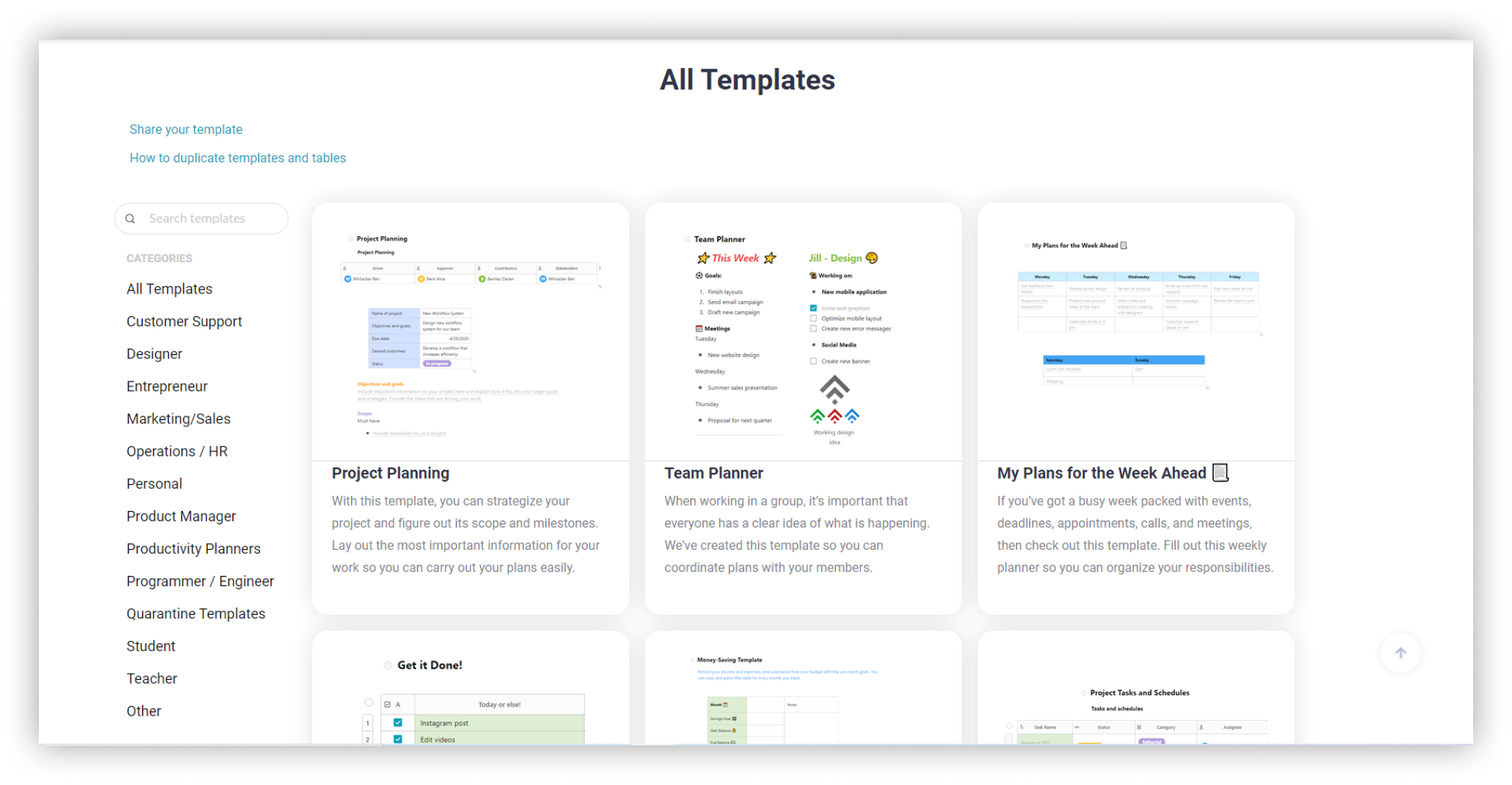
How to create a page using a template #
- Press Create a new page and press Templates
- Select the desired template and press Use template.
- A page will be created based on the template selected.
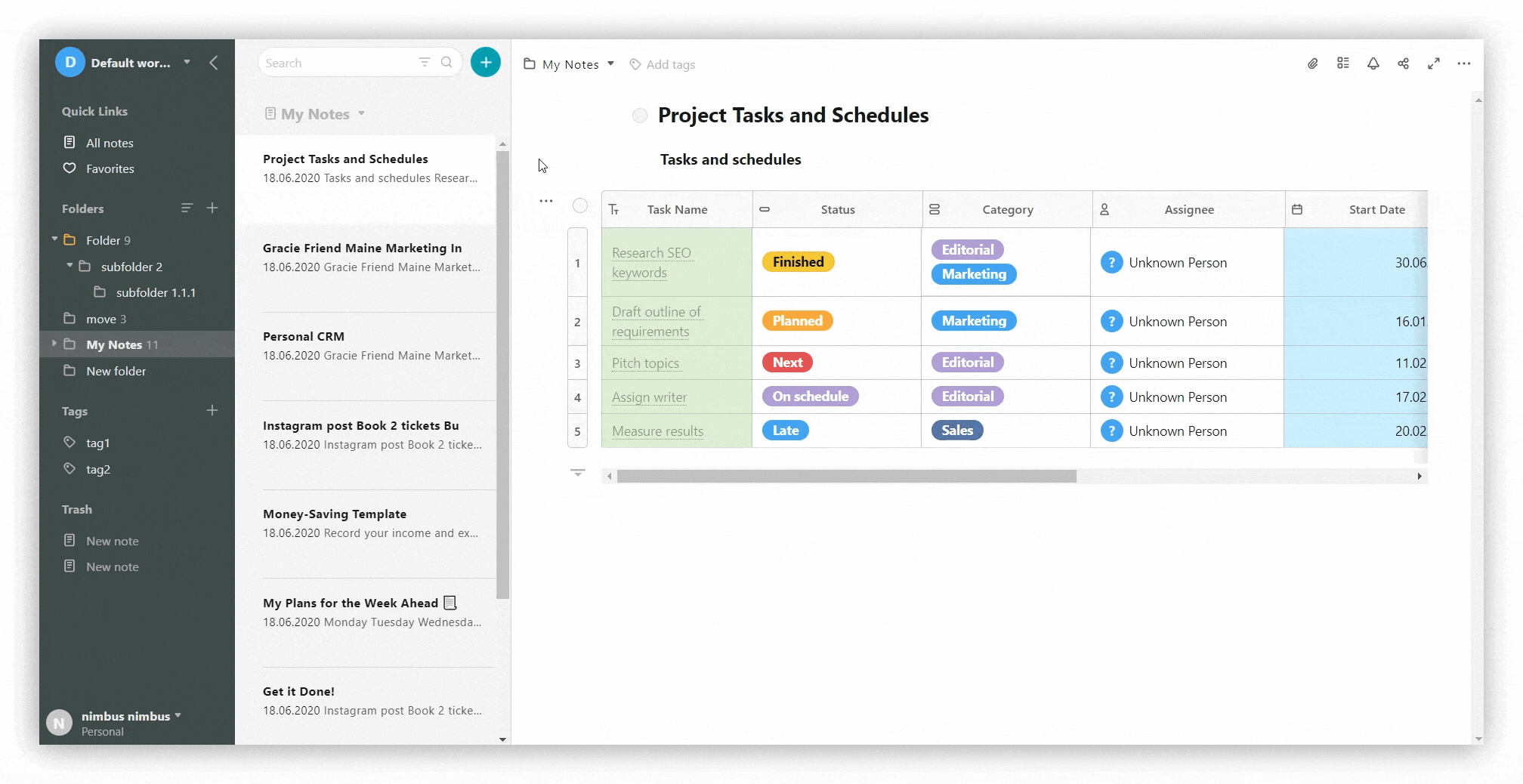.gif)
How to duplicate a template page #
- To make a copy of a template in your workspace, right click on the page and choose Duplicate.
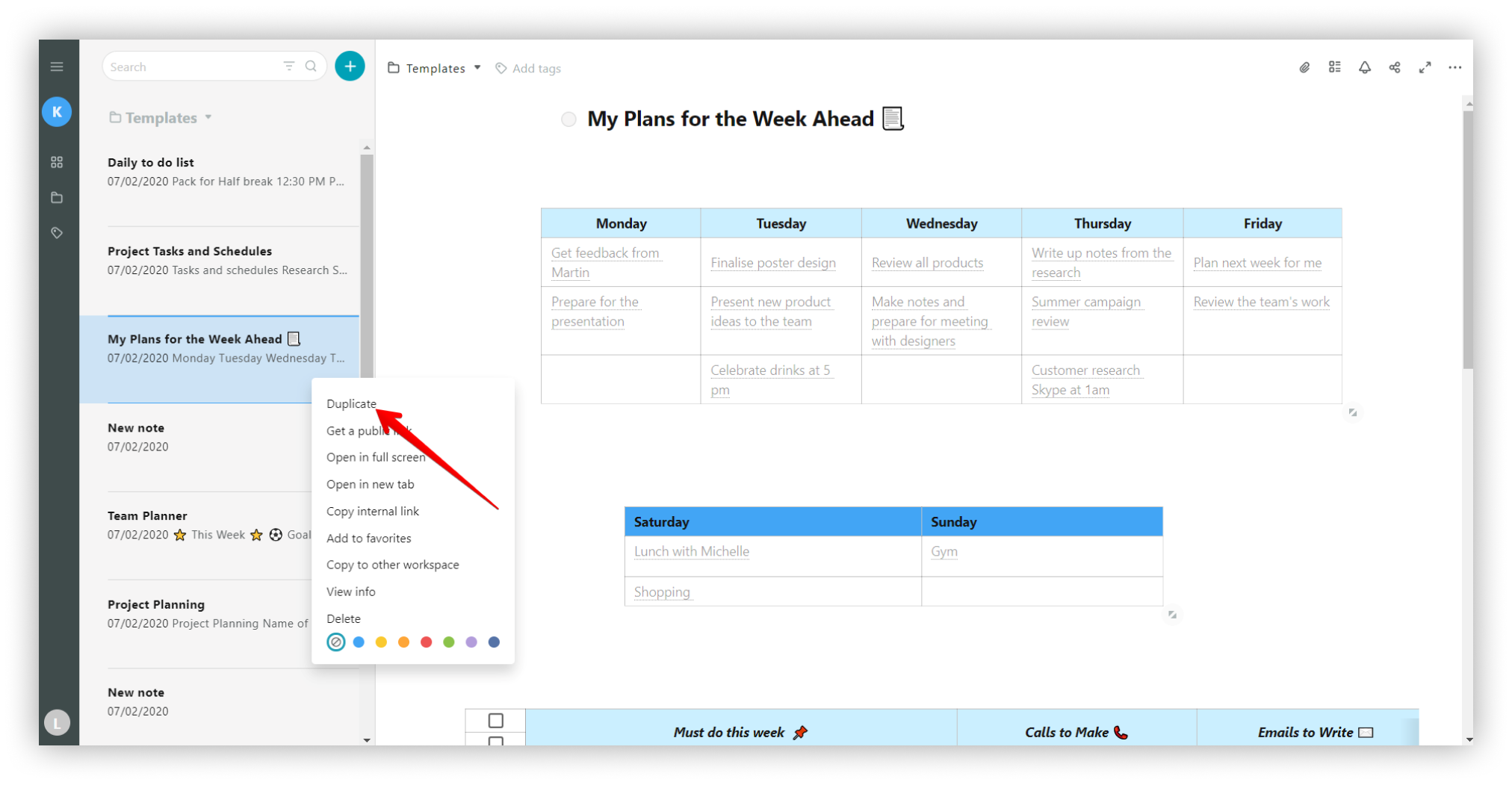.png)
How to copy a table from a template #
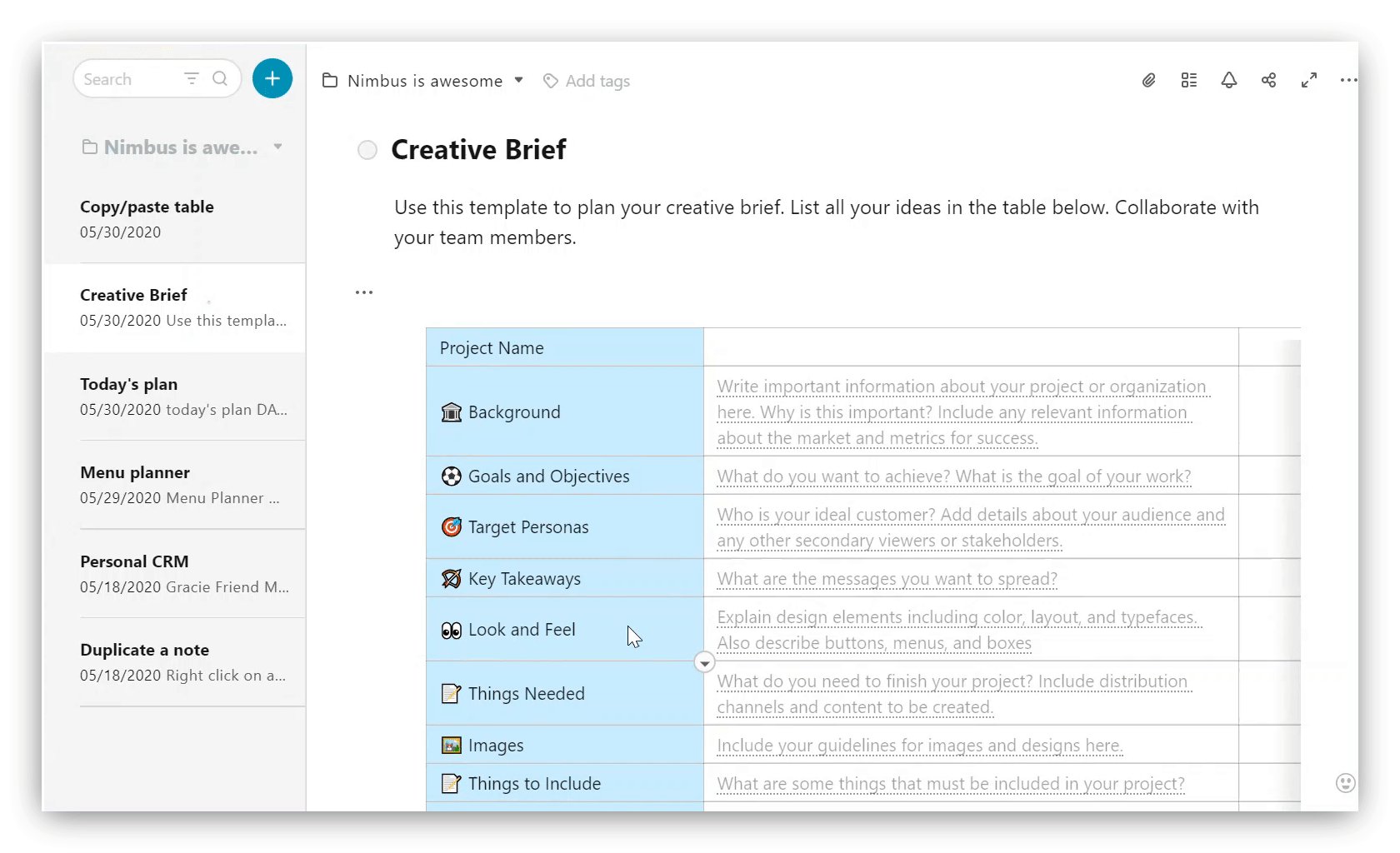.gif)
- To copy a table of a template click on the menu button and choose Copy table
- Then you will be able to paste it into other pages via Ctrl + V or right-click menu, then Paste
How to save a template from public page #
- Click on the Save button and select the workspace where you would like to save the template
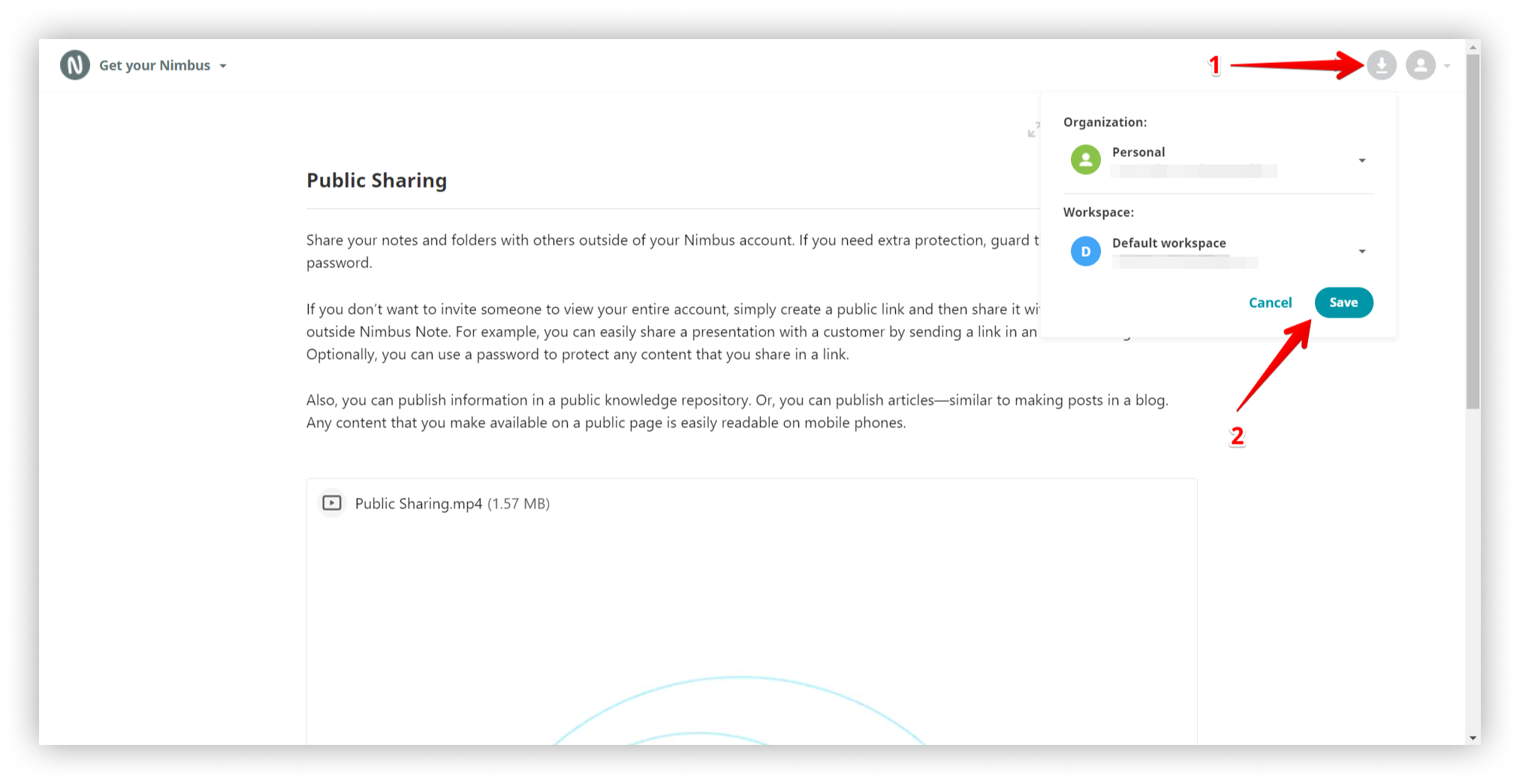
Then go to Nimbus Note web client ( https://nimbusweb.me/client ) and you can find saved template.



