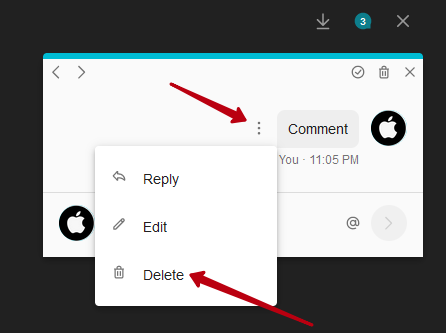In Nimbus Note you can add comments to pictures in addition to text. You can even comment on individual picture fragments!
How to add a comment on a picture: #
1) Double click on the picture to open it in the gallery.
2) Click on the comment icon ?
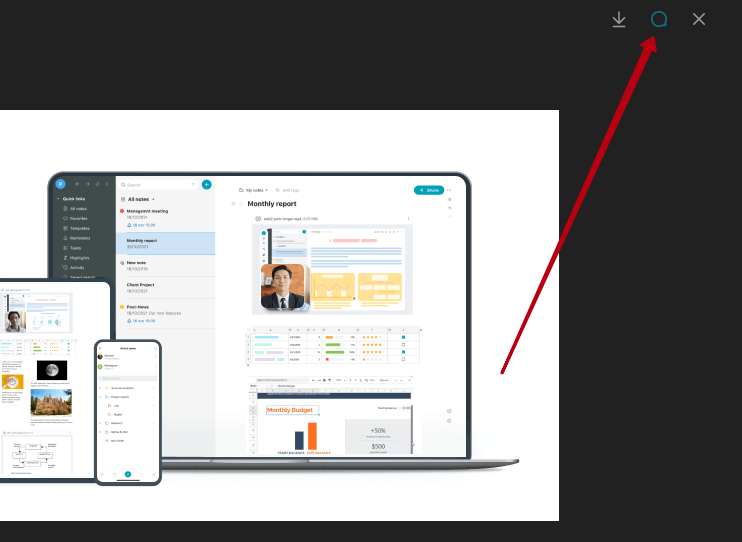
You can also switch to comment mode if you select Comment in the picture menu.
In the gallery, you can switch between view mode and comment mode by clicking on the C button.
3) Click in the desired place on the picture and write a comment ?
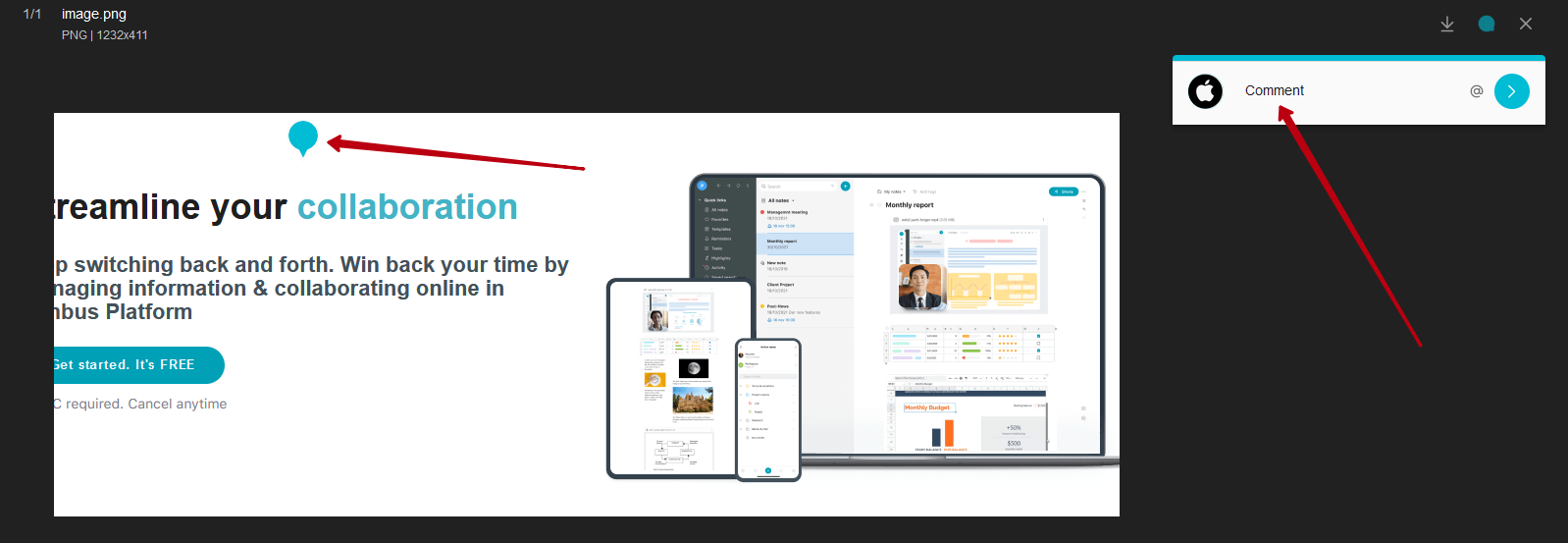
4) After saving the comment, a marker will be added ?
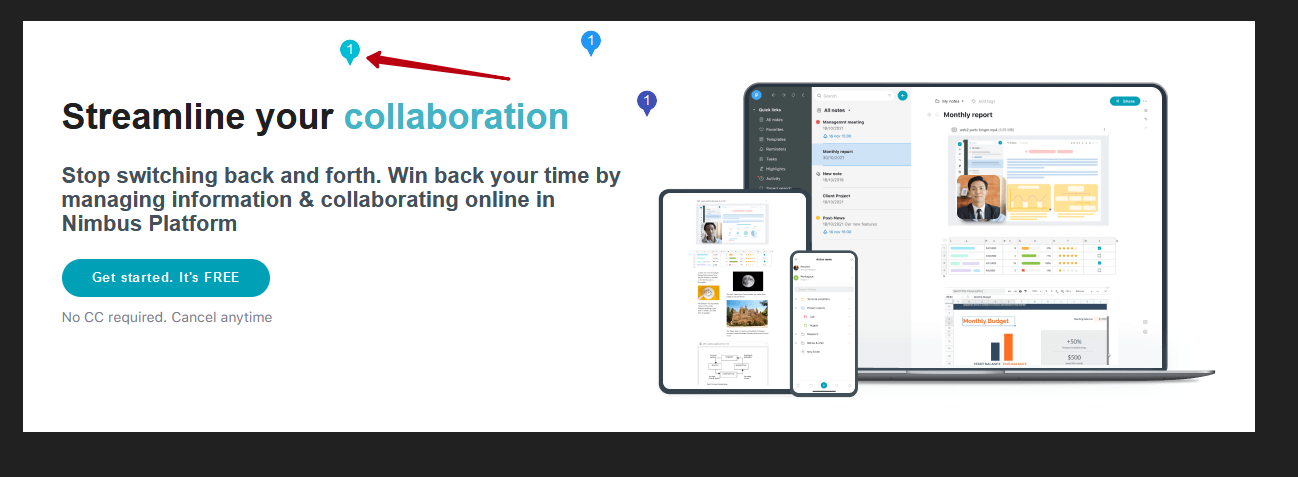
Clicking on the marker will open a comment thread where you can add your responses ?
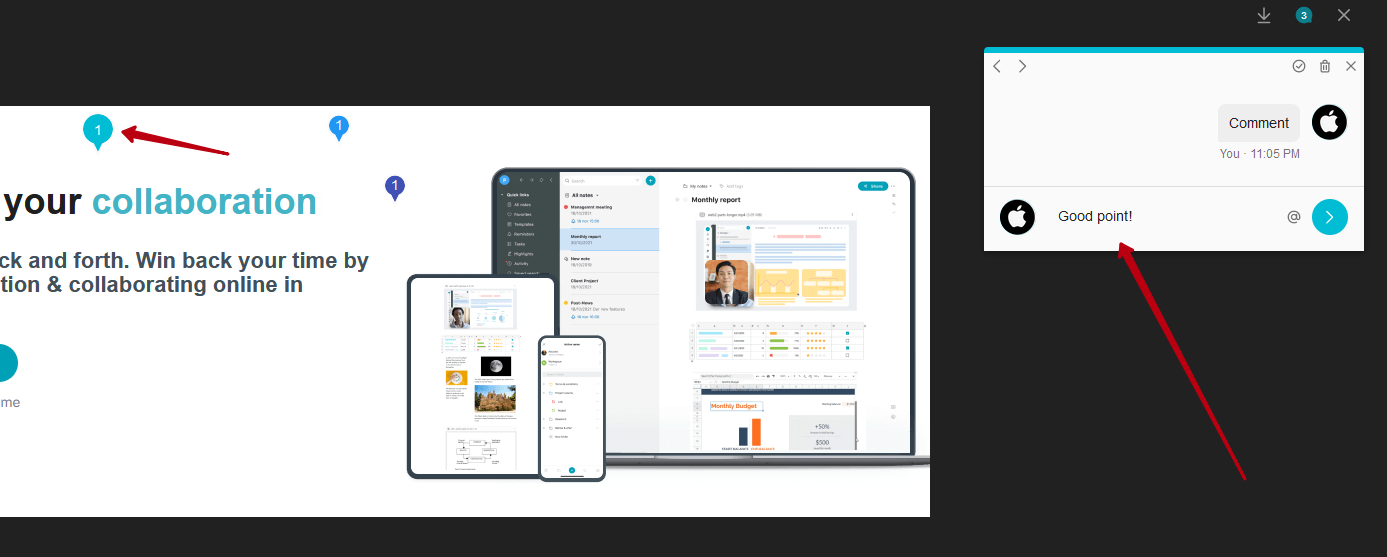
You can quickly switch between markers by clicking on the left and right arrows ?
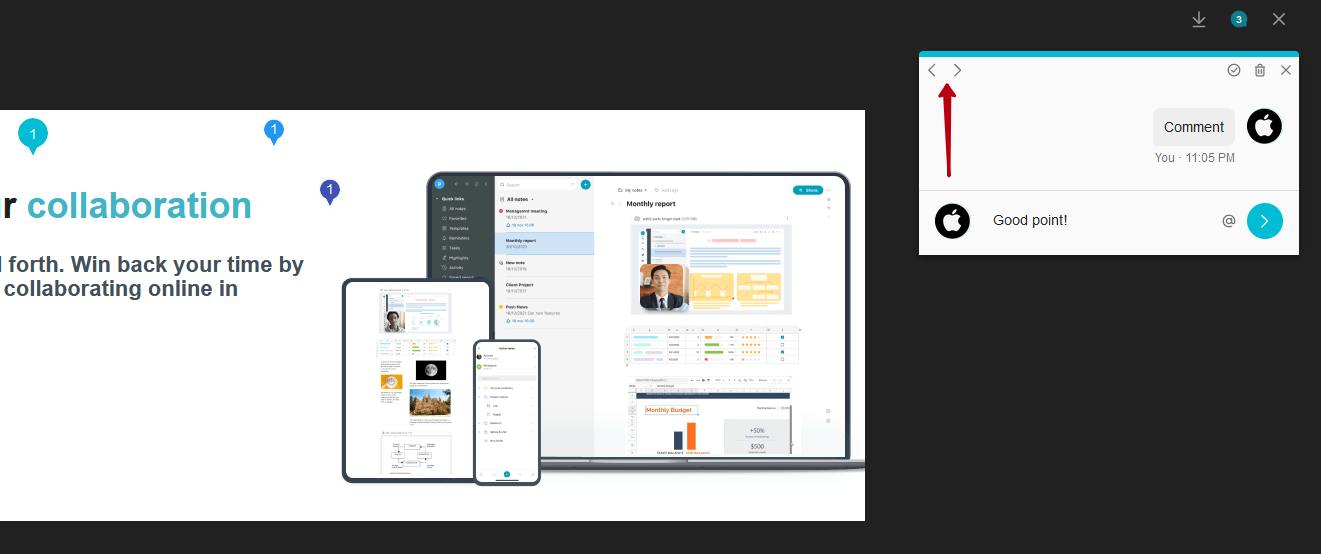
How do I delete a marker? #
Click on the desired marker and click on the delete icon ?
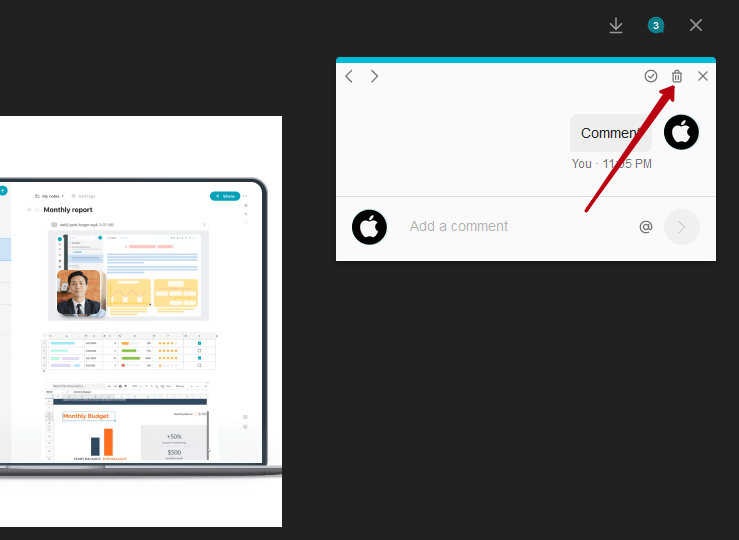
How do I mark a comment thread as resolved? #
Click on the desired marker and click on the Mark as Resolved icon ?
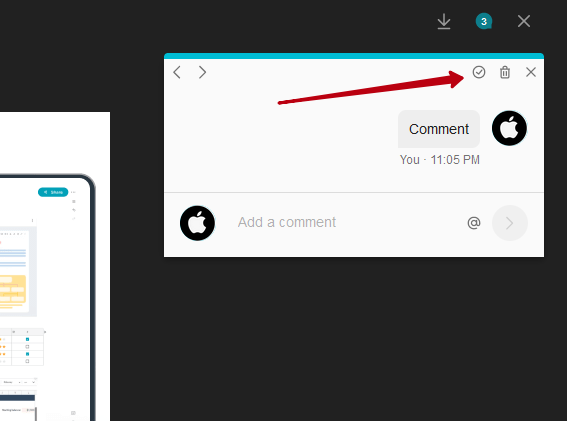
How do I reply to a comment? #
Hover your cursor over the comment you want and select Reply from the menu.
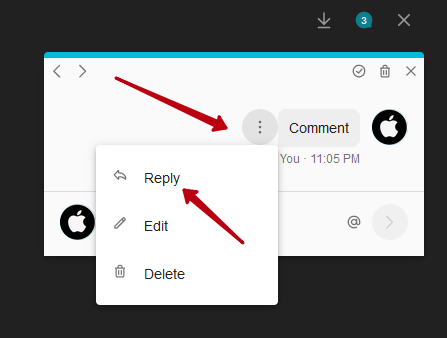
Next, write a reply and send it.
How do I edit a comment? #
Hover your cursor over the comment you want and select Edit from the menu ?
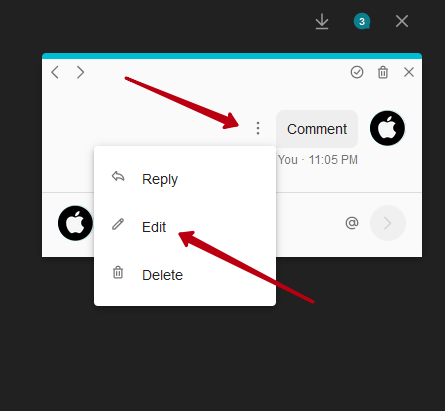
Next, specify the changes you want and save them ?
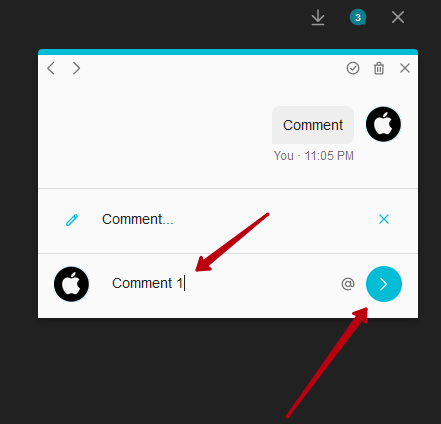
How do I delete a comment? #
Hover your cursor over the comment you want and select Delete from the menu ?