Fusebase AI is a powerful tool that provides nearly limitless possibilities for generating content. However, it is important to remember that it is not a magic wand and to get quality content, you must put effort into it.
For Fusebase AI to generate quality content, you need to provide as much information as possible in the prompt.
Below, are a few rules to help you work effectively with Nimbus AI.
How to write a quality prompt and get the desired result #
Writing a prompt is not just asking a question in one sentence. You often need to provide more data to immerse the Nimbus AI in the context of your task.
For example, you want to write a blog post about a product. Yes, you can simply use a request in the style Write a post about a product * (product name), but most likely, the result will not satisfy you the first time and you will need to be more specific. That’s why it makes sense to expand the request with additional information right away. For example, you can specify for whom the post will be made and what functionality you want to ask about.
Please write a post about the product * (product name) from the perspective of a project manager. Write more about the functionality of * (feature name #1) and * (feature name #2).
If there are points that do not need to be mentioned, it is necessary to specify them at once.
Please write a post about the product * (product name) from the perspective of a project manager. Write more about the functionality of * (feature name #1) and * (feature name #2). Don’t talk about * (feature name #3).
It is important to remember the basic rule – the more information there is in the query, the more quality content you end up with the first time.
Prompt drafts #
Nimbus AI allows you to use not only your own prompts, but also ready-made prompts, we created especially for you. They already include information that will allow you to create the most useful content for your project.
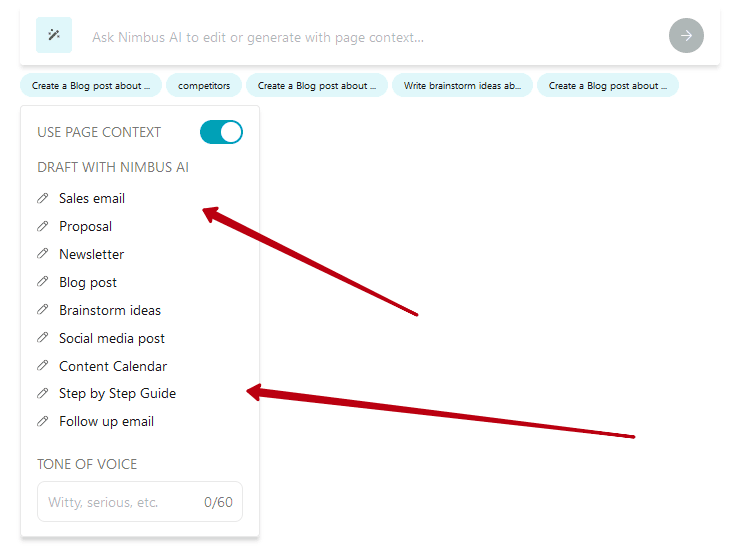
Sales email #
A sales email is an email sent for the purpose of selling a product or service. It is a key tool in internet marketing and sales.
When drafting such a letter, it is very important to attract the recipient’s attention, talk about the benefits of your product or service, and offer a convenient way to make a purchase. Both a professional approach and an individual approach to each client are important.
You can specify:
- Letter subject or product name
; - Desired tone.
Next, Nimbus AI will do everything for you!
An example of a sales email:
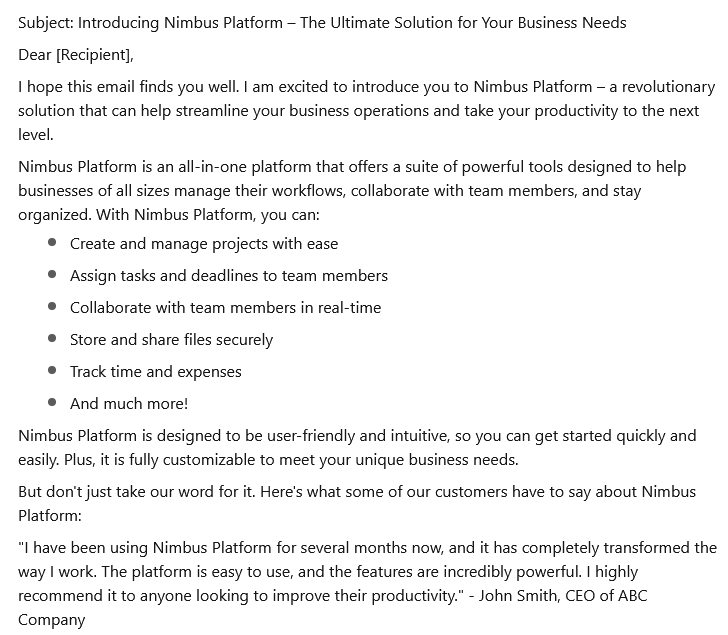
Proposal #
A proposal is a plan or idea that you suggest to others. It could be a proposal for a new product for your company, a research plan for your science project, or an idea for a new community project.
An important part of any proposal is the rationale for why your idea is good and why it should be supported. This can include the benefits of your proposal, its potential profitability, or its social relevance.
With Nimbus AI, you will be able to compose a promotion of any complexity and purpose. All you need to do is specify the name of the product or the purpose of the promo.
An example of a written proposal:
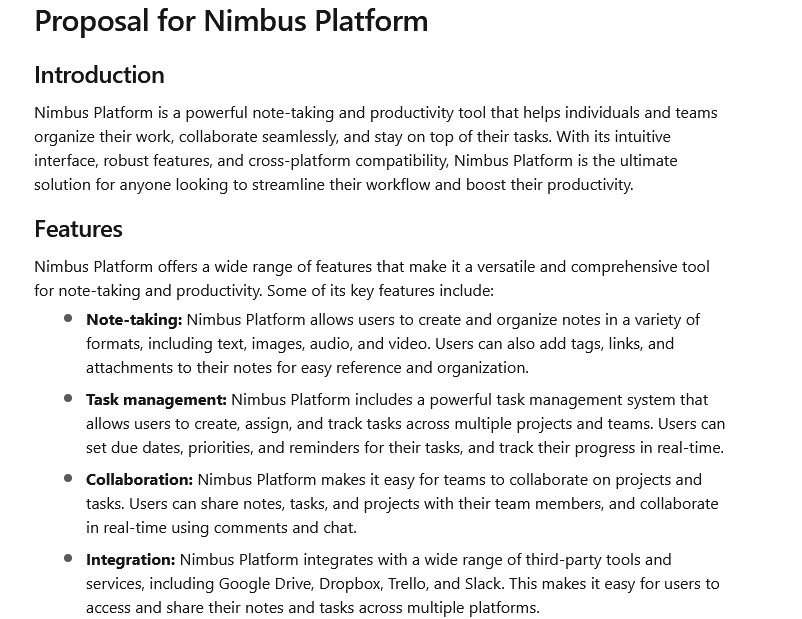
Blog post #
Nimbus Platform is great for external collaboration with clients or your team. For example, with portals or public pages, you can create a full-fledged blog or knowledge base that can be managed from the web client. Nimbus AI will help you write articles using one of the following options:
- Nimbus AI can write an article from scratch – use the Blog post draft for this. You can specify the number of characters and any other information in the prompt right away:
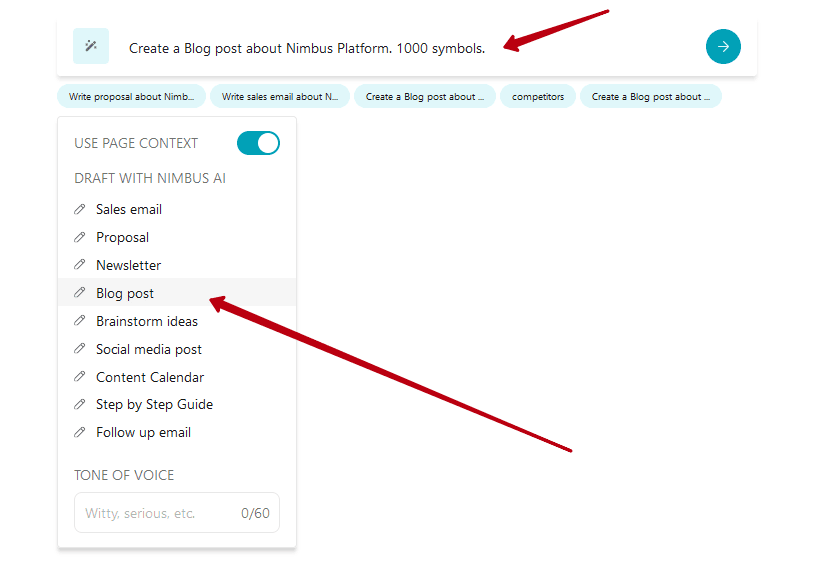
- You can start an article and Nimbus AI will continue it. To do this, click on Ask AI and select AI Helper:
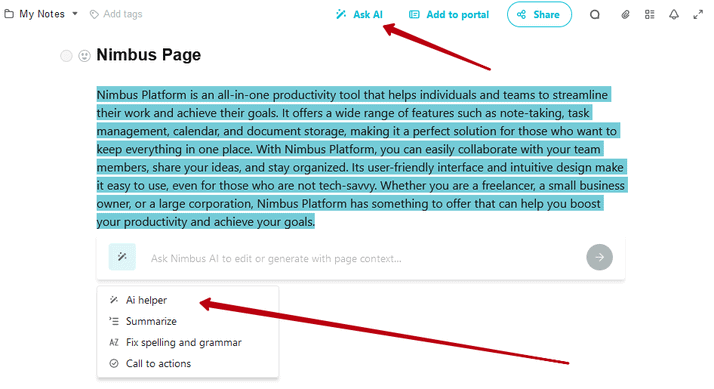
In the pop-up prompt, type continue writing, after which Nimbus AI will generate a continuation:
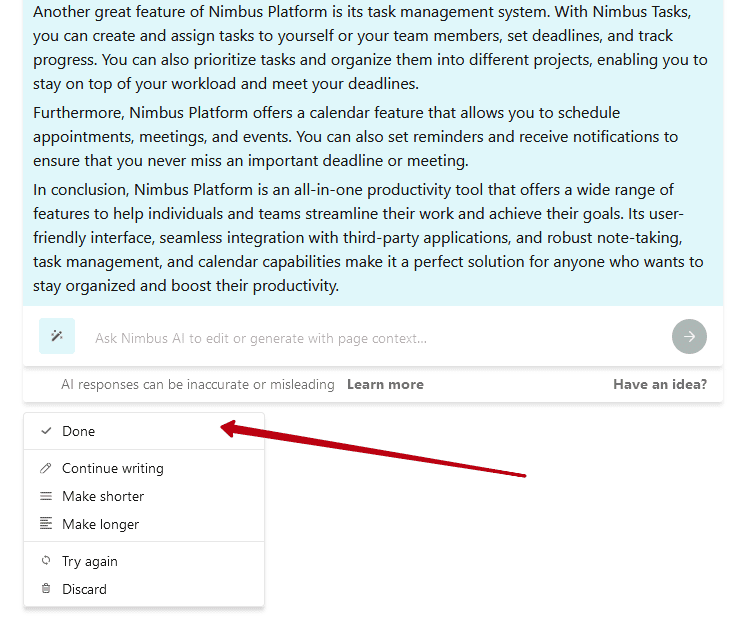
Clarifying the request #
Consider the following case – you made a request to Nimbus AI, but you are not satisfied with the result. For example, you want to make the tone more serious or remove any mentions of undesirable moments. Do you have to make a new query? Not at all! Immediately after generating it, click on the input and enter a refinement.
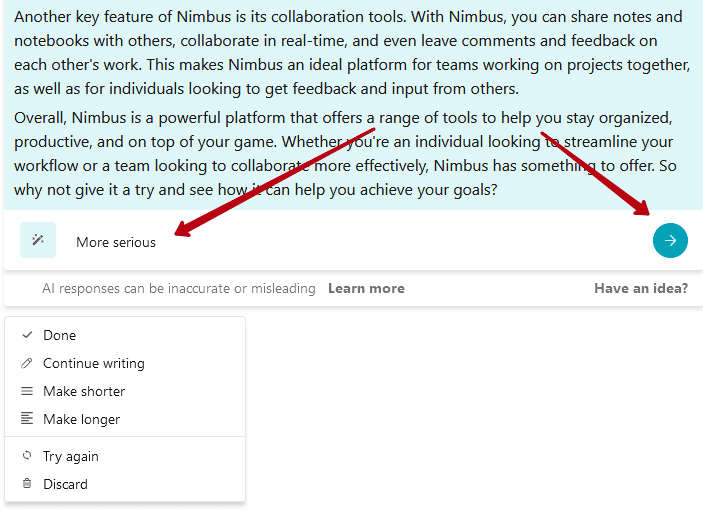
After that, a new text will be generated, which you can insert into the page or improve again as desired.
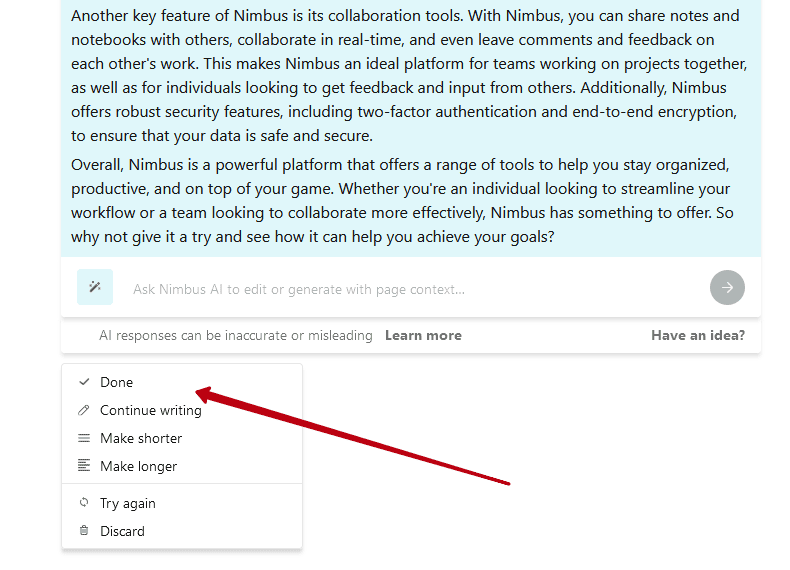
Continuing generation #
Let’s consider another case – you made a query to Nimbus AI and you are satisfied with the result, but you want to expand the text and add new sections to it. For example, we wrote an article about Nimbus Platform, but want to add a section about the task list. To do this, select continue writing after generating your text and specify a refinement in the prompt.
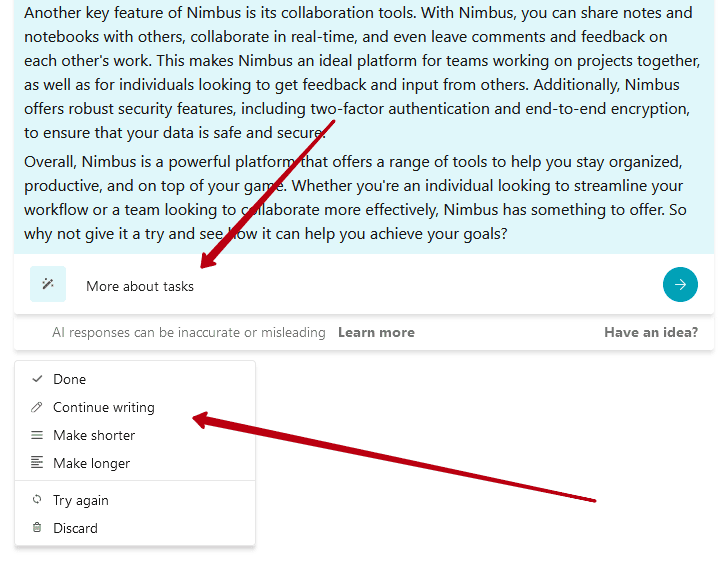
After that, a new text will be generated, which you can insert into the page or improve again as desired.
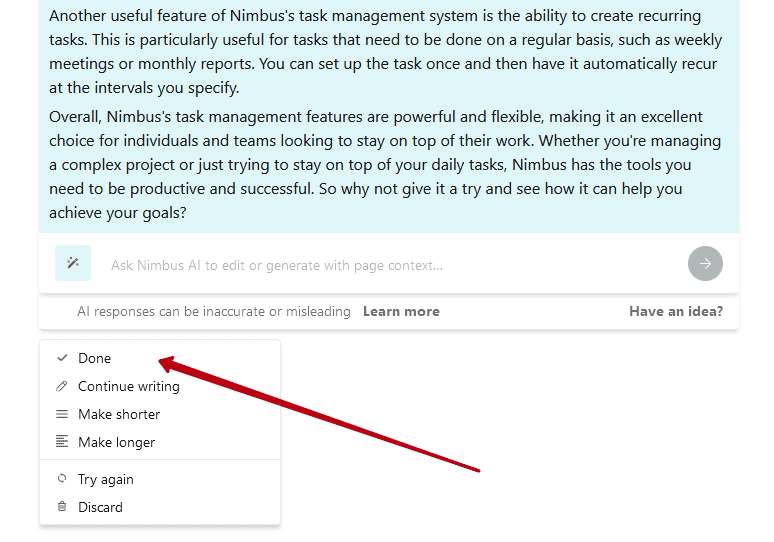
Unlock More with FuseBase AI: Beyond the Editor #
Meet the FuseBase AI Assistant #
- Get Answers Instantly: The AI Assistant delivers fast, reliable answers based on your organization’s knowledge base.
- Workspace Search: Effortlessly find information across all your documents and pages.
- Personalized Insights: Benefit from tailored suggestions that help you make better decisions, faster.
Leverage Custom AI Agents #
- Automate Everyday Processes: Set up AI agents to handle repetitive tasks – like drafting summaries, compiling data, or responding to routine requests.
- Flexible & User-Friendly: Easily customize agents to match your team’s specific workflows – no technical skills required.
- Seamless Connections: Integrate with any tool to keep everything running smoothly.
Explore these features: