What are embeds for? #
Using embeds you can significantly expand the possibilities offered by Nimbus Note! You can add videos from Youtube, tweets from Twitter, tables from Airtable, maps from Google Maps and a lot more. Embeds can be both objects from other services and regular websites.
Examples of embed links:
Youtube – https://www.youtube.com/watch?v=ihPdwnVixYc
Github – https://gist.github.com/gdb/b6365e79be6052e7531e7ba6ea8caf23
InVision – https://invis.io/QZCS6QO2R
Figma – https://www.figma.com/file/LKQ4FJ4bTnCSjedbRpk931/Sample-File
Airtable – https://airtable.com/embed/shrp9Is7PLYNJ6lpr?backgroundColor=orange&viewControls=on
How to add an embed to a note? #
Click on the menu and select Embed. Next, insert the link to the needed embed.
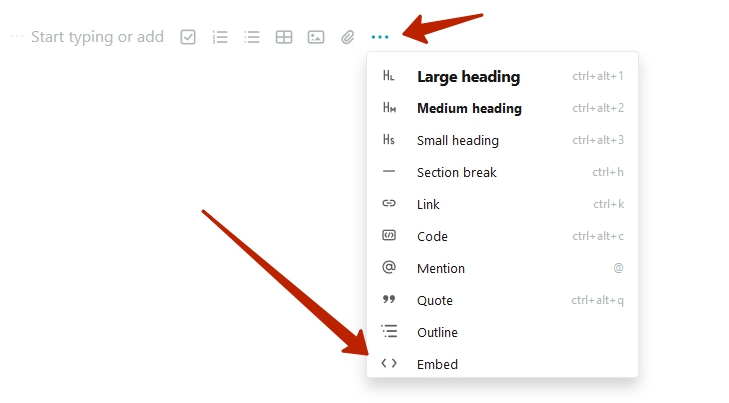
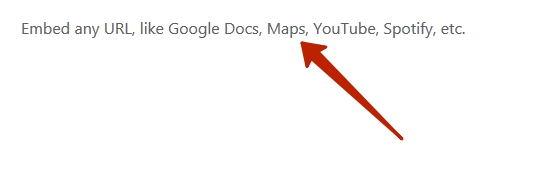
The size of the embed can be changed. To do this, you need to move the cursor over the embed and click on the resize icons. Next, change the size of the embed while holding and moving the mouse. Also, you can enable the display of the embed in full-width mode. For this, click in the embed menu and activate Full Width in the Layout item.
How to remove an embed? #
An embed is a regular block that can be deleted through the block menu.
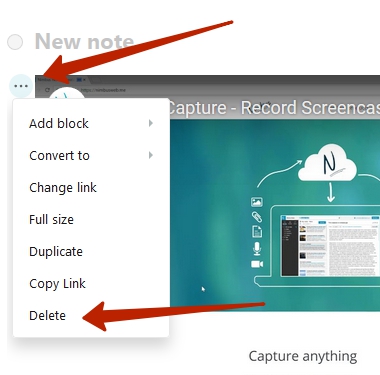
Can I transfer the embed elsewhere in the note? #
Yes, click on the pin menu and, holding the mouse button down, drag it to a new place.