In the Nimbus Note app for Android and iOS, you can save information from the Internet using the built-in clipper.
- Open the desired page in a browser.
- Tap on the sharing icon –
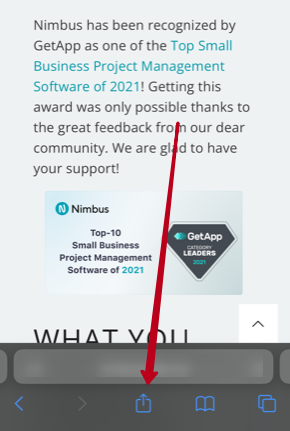
- In the list of applications, select Nimbus –
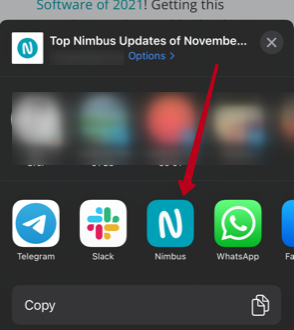
- In the window that appears, you can select the desired workspace, folder and name of the future page –
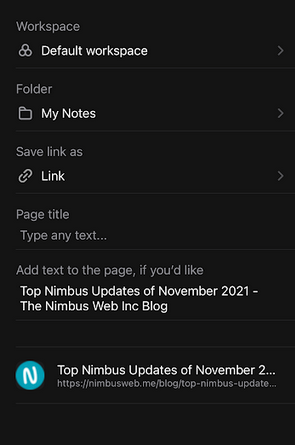
- You can also choose how you want to save the link:
- As a bookmark
- As an article (the text + pictures from the page will be saved)
- As a regular link
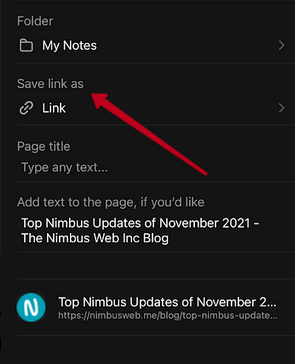
- After selecting the desired type of future page, tap on the save icon –
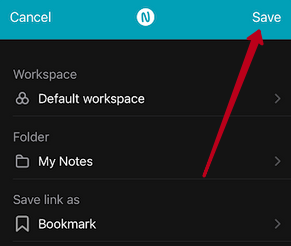
- After processing, the page will be added to your Nimbus Note account.