In Nimbus Note, you can filter pages by colored labels and upcoming reminders.
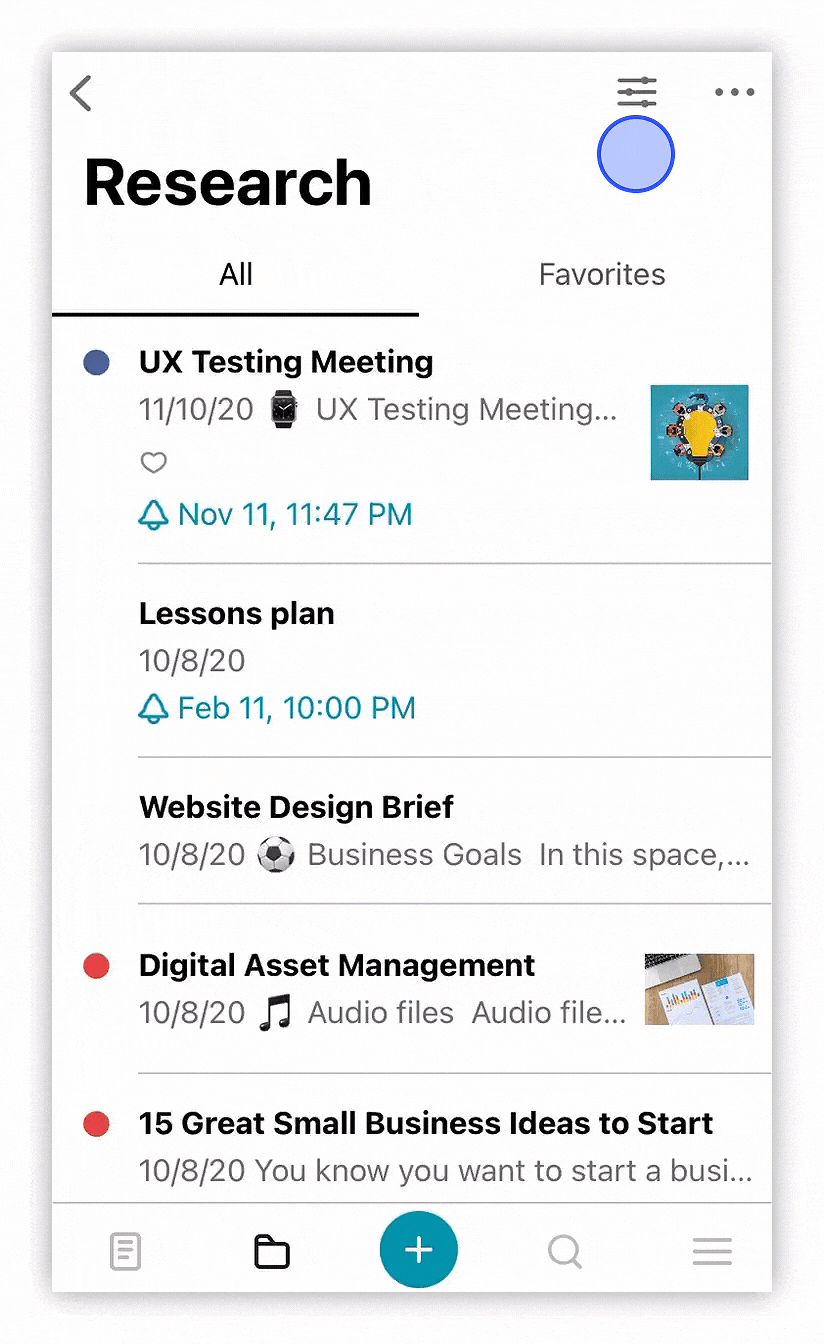
To filter pages, you need to:
- Click the Sort and Filter icon.
- Select the desired type of filtering and sorting.
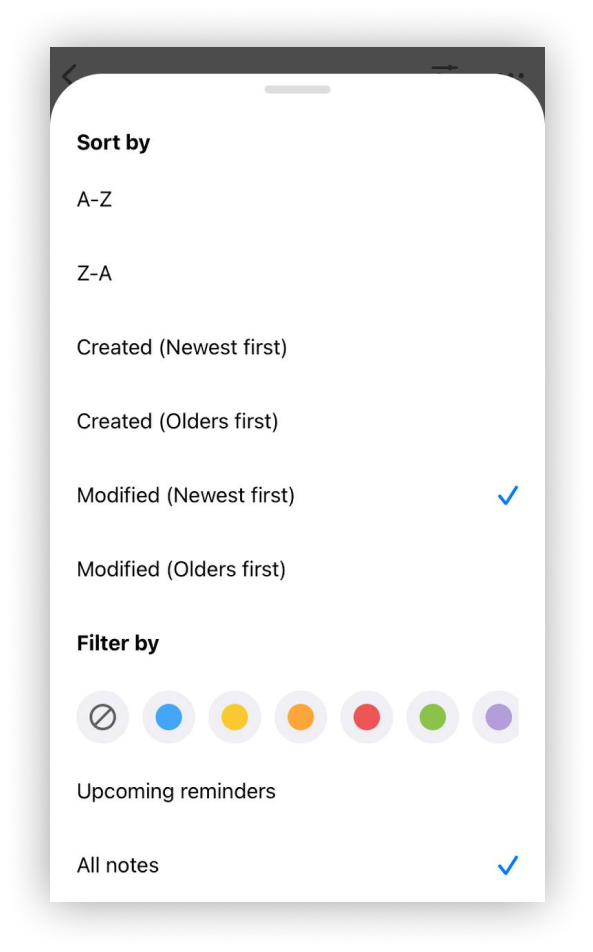.png)
Filtering by colored labels #
In the filter menu, select the desired color and click on it, then you will see a list of pages with the selected color.
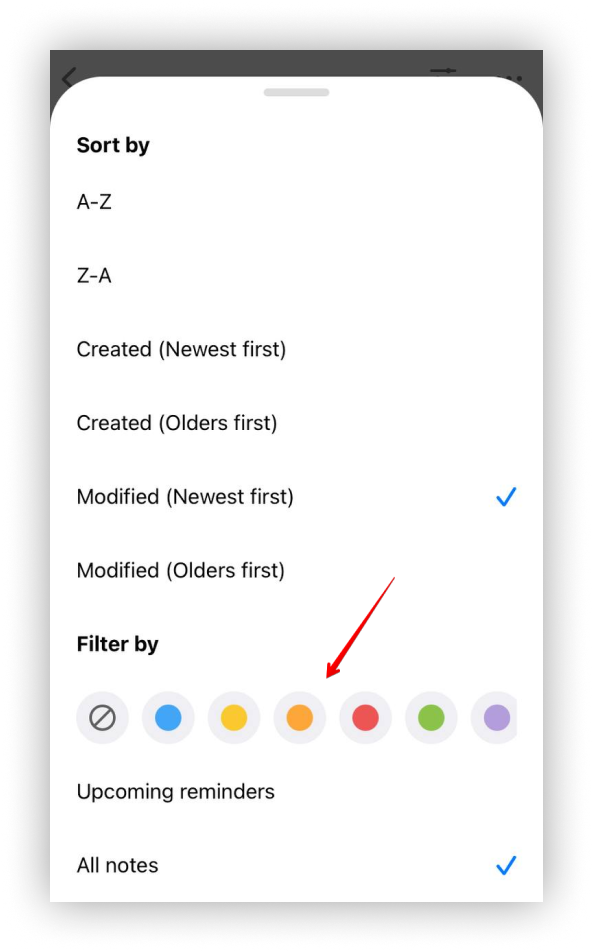.png)
☝Note: If you create a pages during the active color filtering, the selected color is automatically assigned to it.
To reset the filters, open the filter menu again and click All Pages, or tap on the selected color in the filter again.
Filtering by reminders #
You can also see the list of pages with upcoming reminders.
To do this, tap on Upcoming reminders in the filter menu. You will see a list of pages with reminders that are sorted by date: from nearest to farthest.
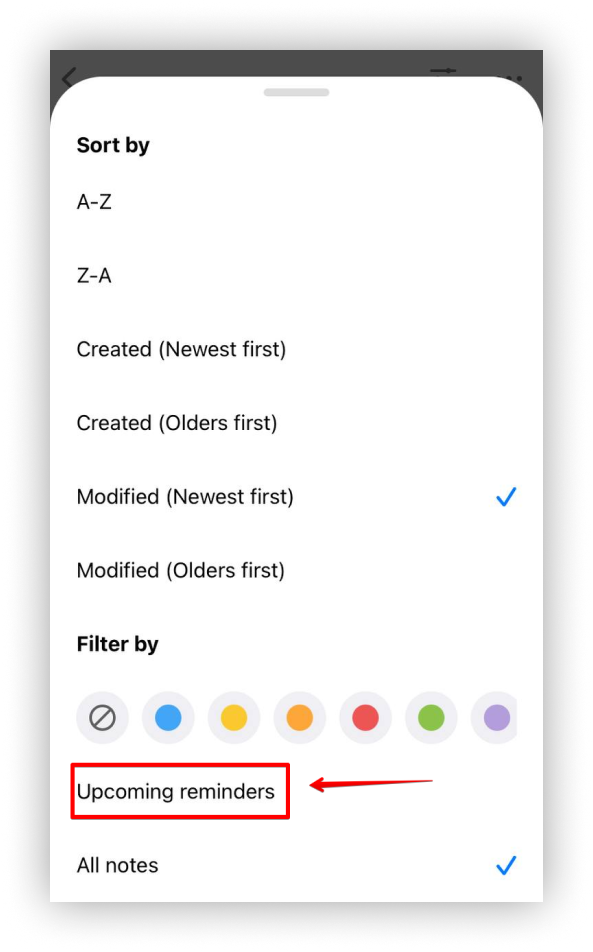.png)
☝Note: To reset the filters, open the filter menu again and click All Pages.