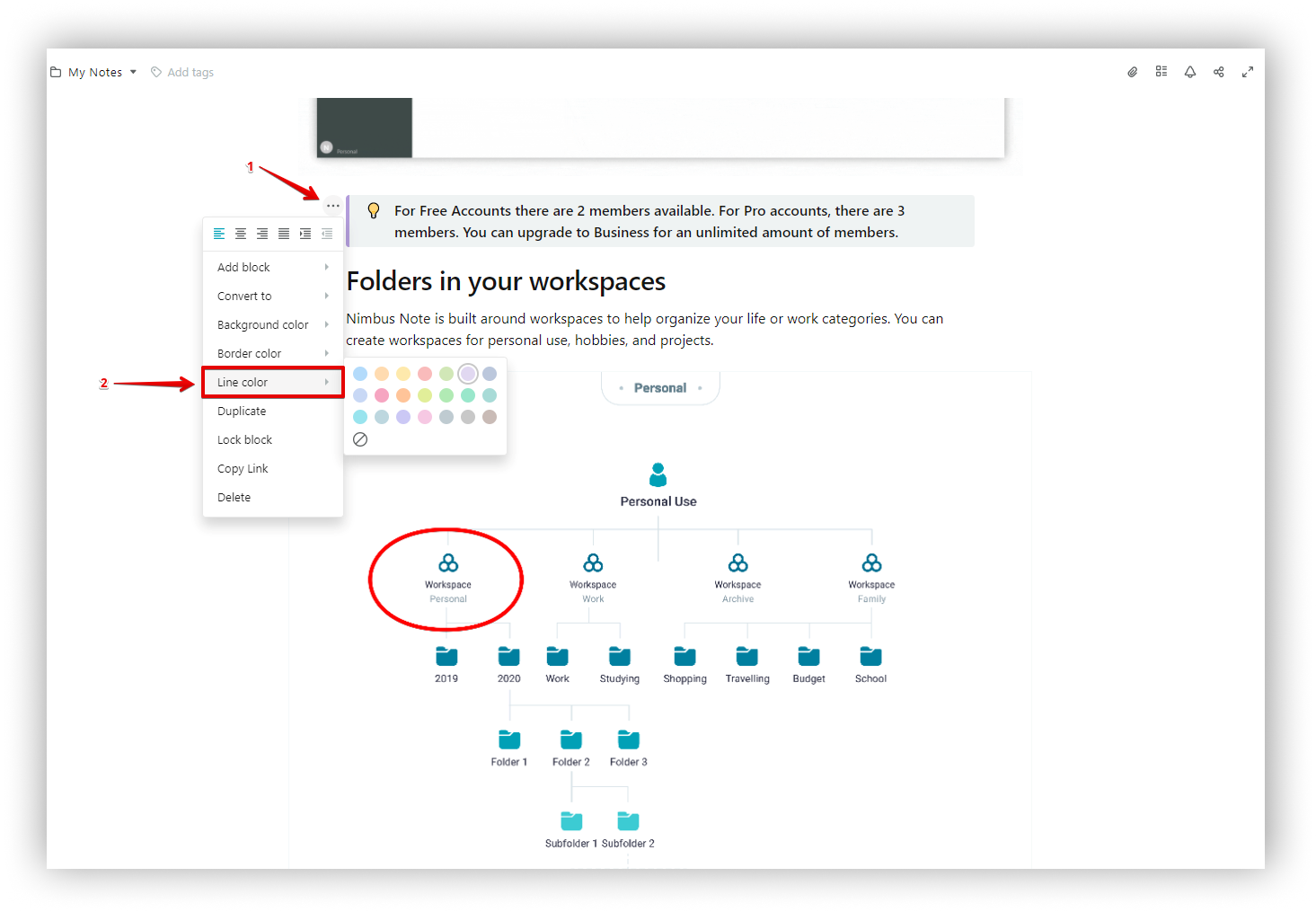Table of Contents
You can use a Hint object in the editor. The object is ideal if you need to specifically highlight text, such as a notification, warning, or hint. Besides the text, you can also paste an icon that can add emotion to the message. Add a hint on the object menu.
How to add a hint? #
- Click on the object menu and select Hint or use the hotkey cmd/ctrl + ⌥/alt + u.
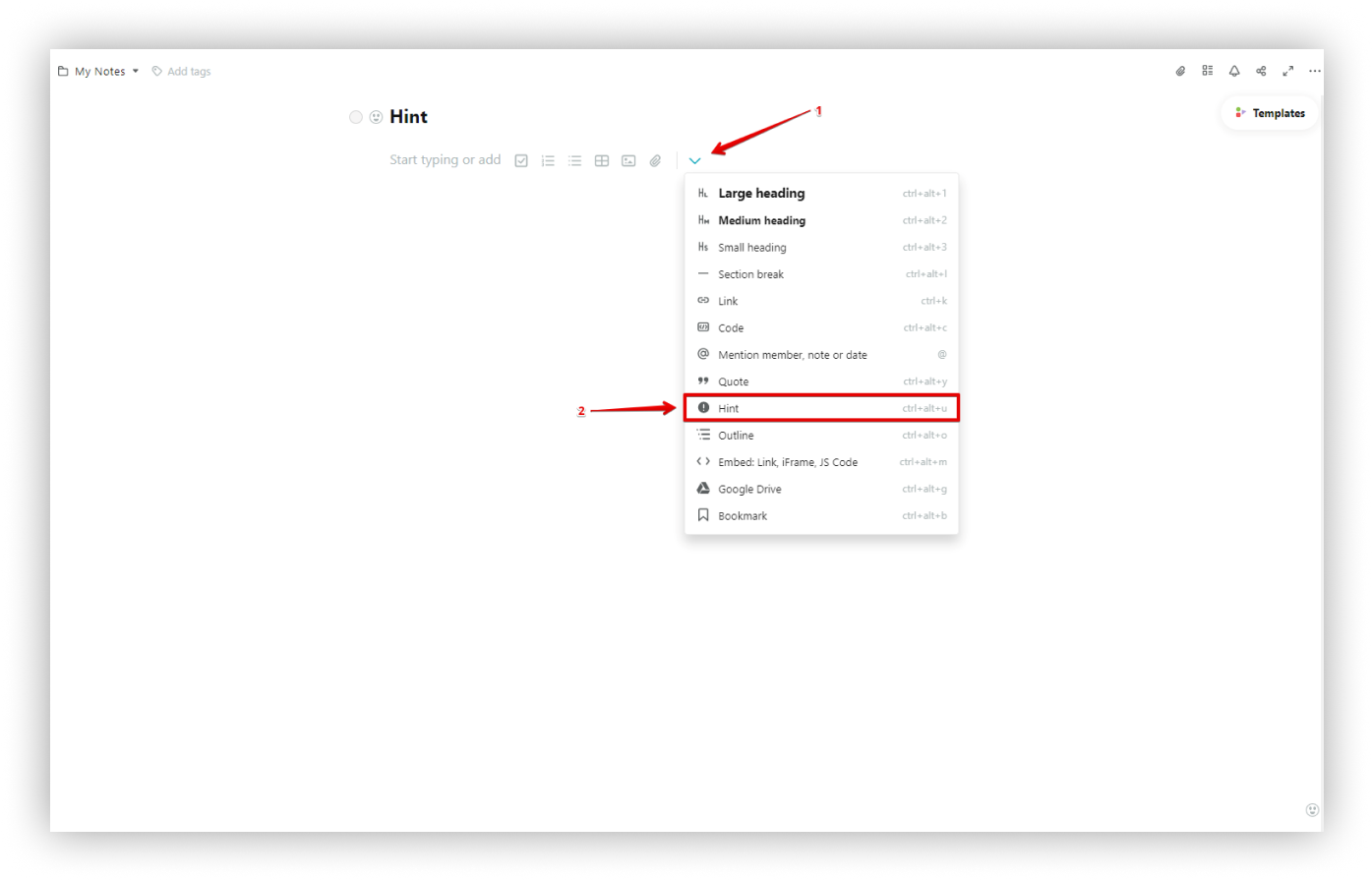.png)
How to change the hint icon? #
- Click on the icon.
- Select another icon.
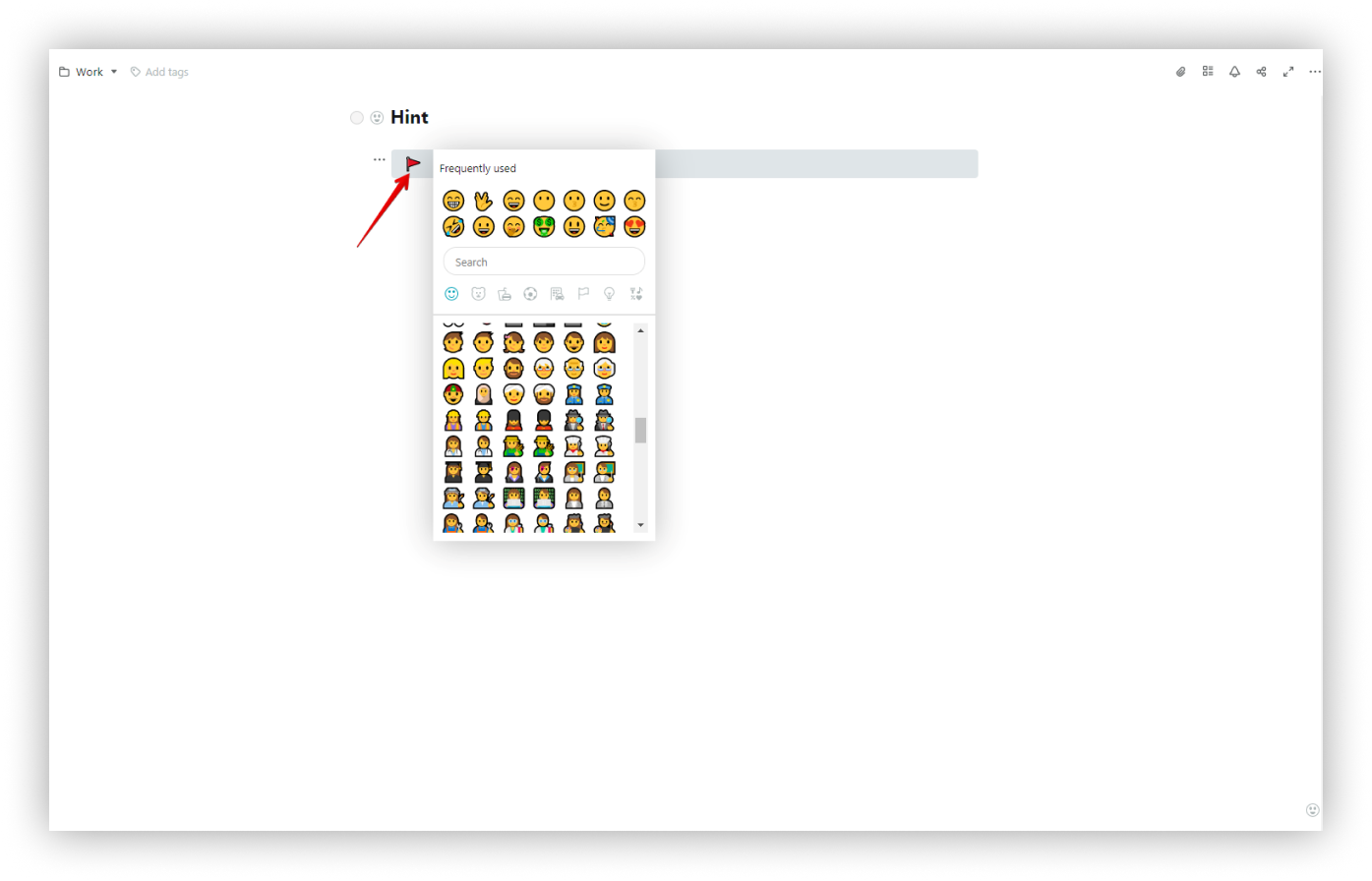.png)
How to add a border? #
- Click on the menu.
- Select Border Color.
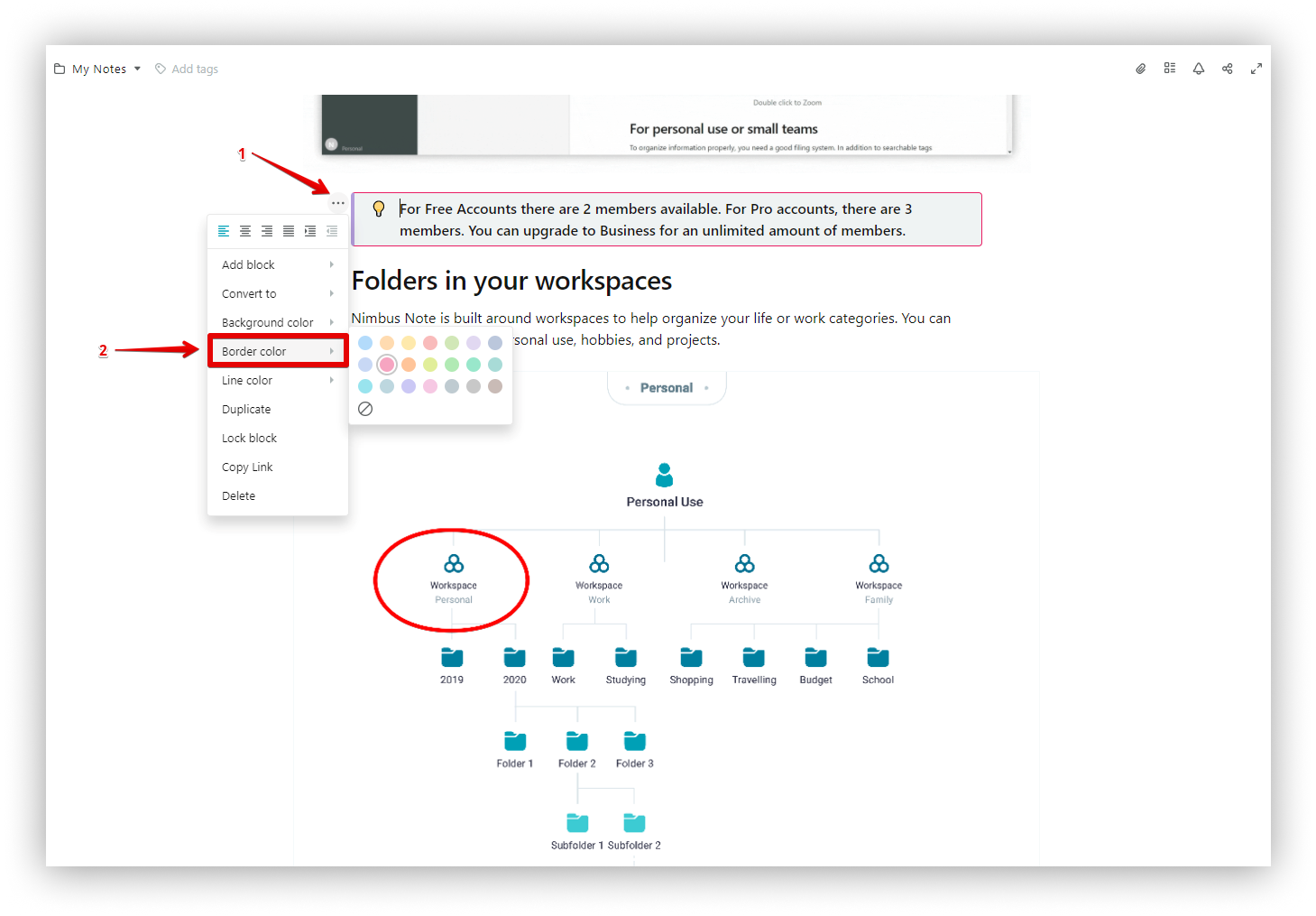
How to add a colored line? #
- Click on the menu.
- Select Line color.