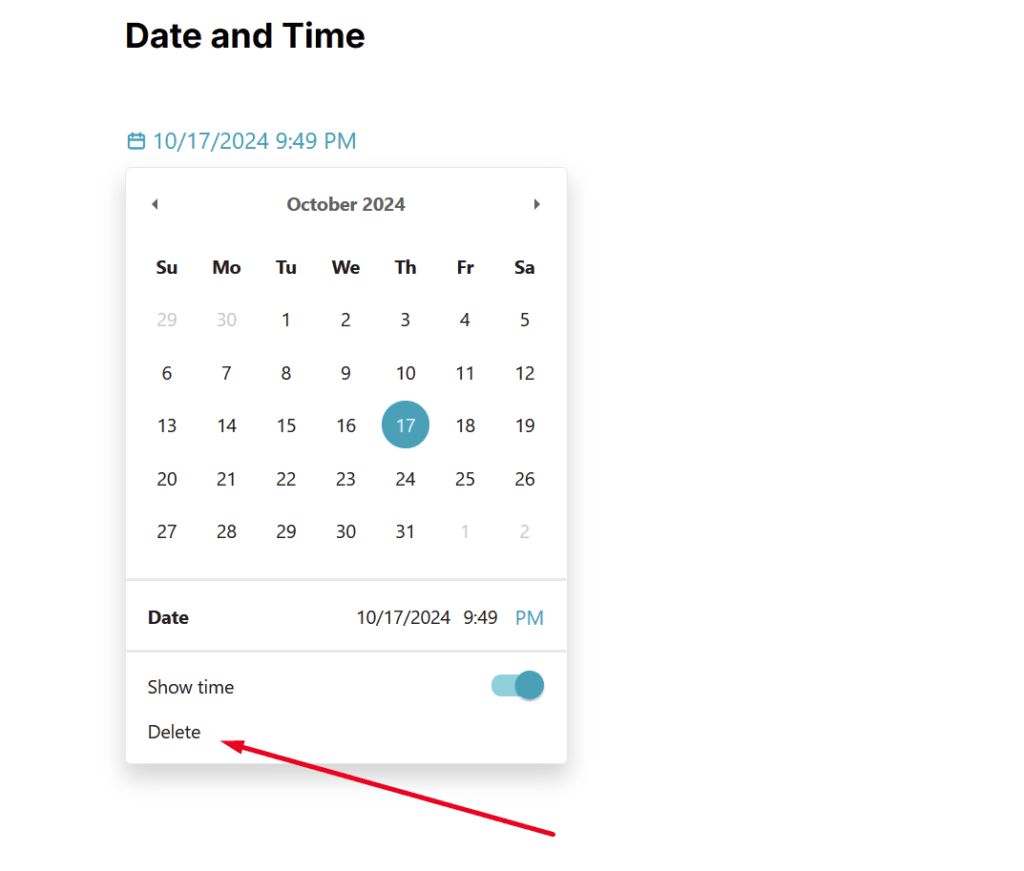In FuseBase, you can insert a date / time into note body. To insert a date in a note, you need to press @ and select the needed value in Date: today, tomorrow and custom value.
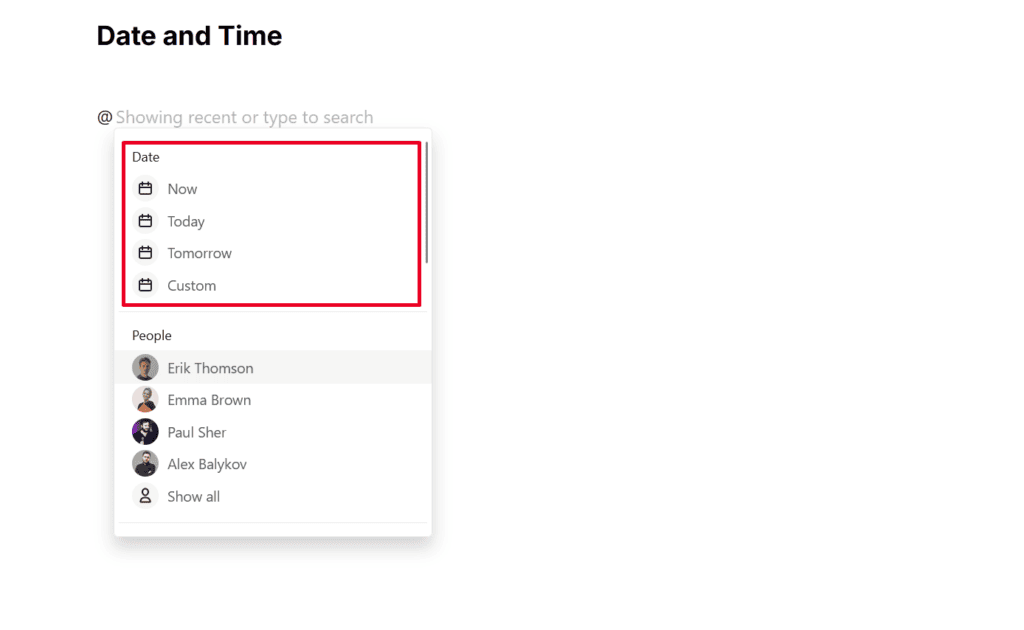
If you click on the custom value option, a calendar will open where you can:
– select the needed date;
– set the time.
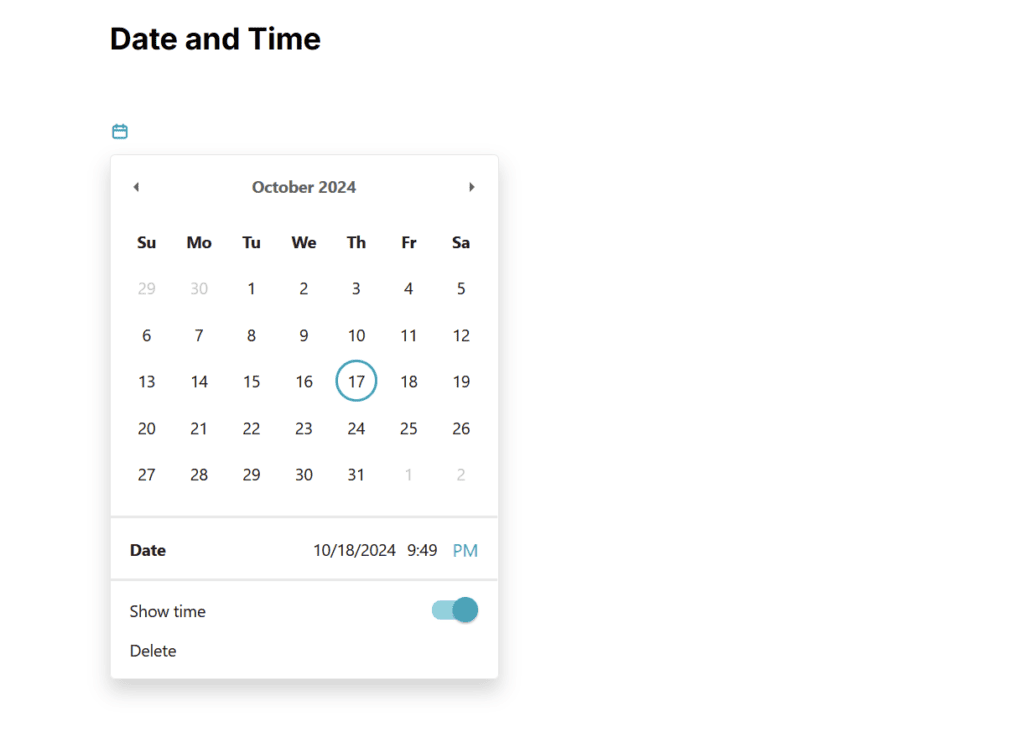
If you need to make changes, you can click on the date and change time / date. You can also delete the date.