Table of Contents
How to duplicate a template page #
- To make a copy of a template in your workspace, right click on the page and choose Duplicate.
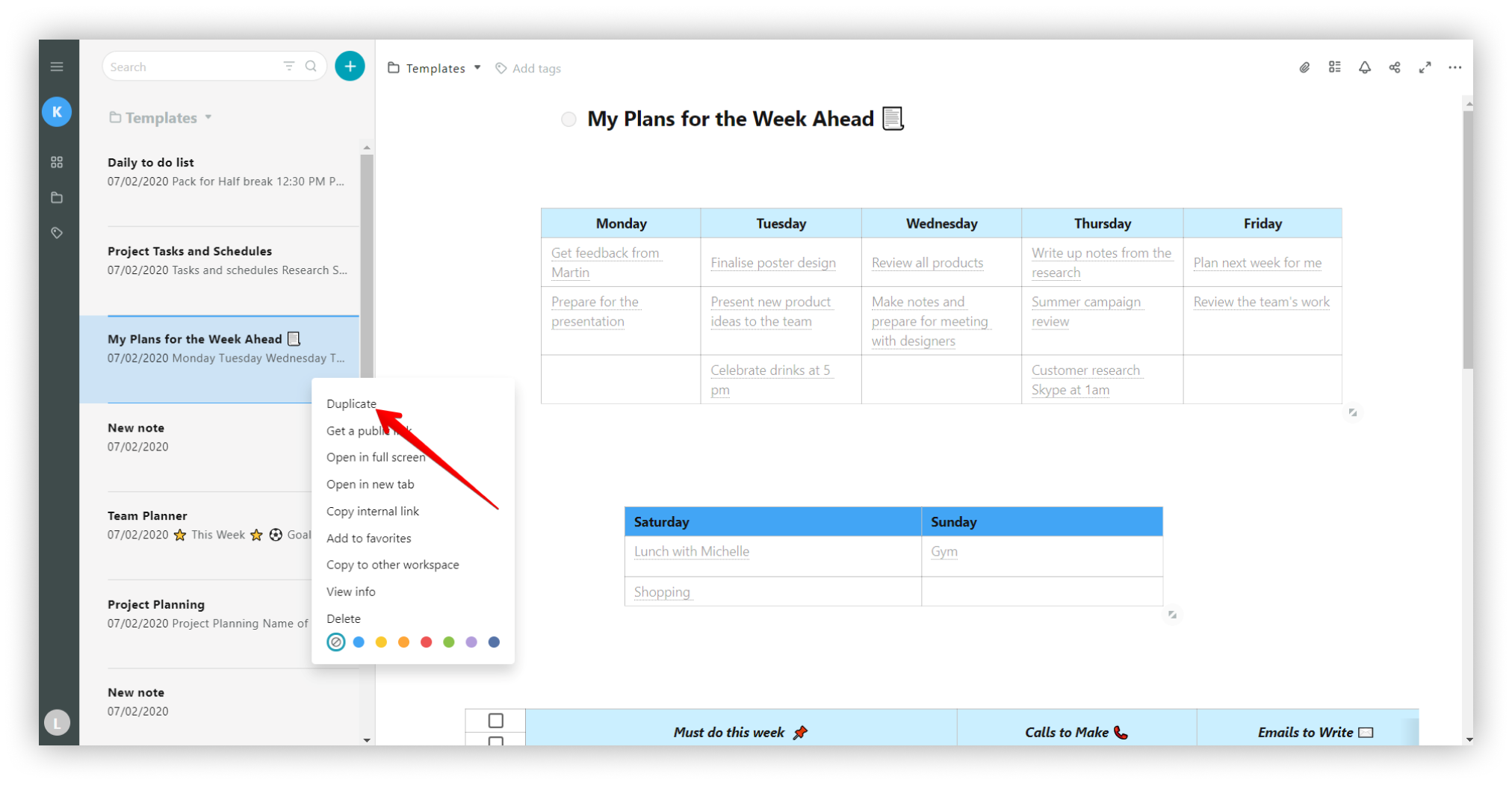.png)
How to copy a table from a template #
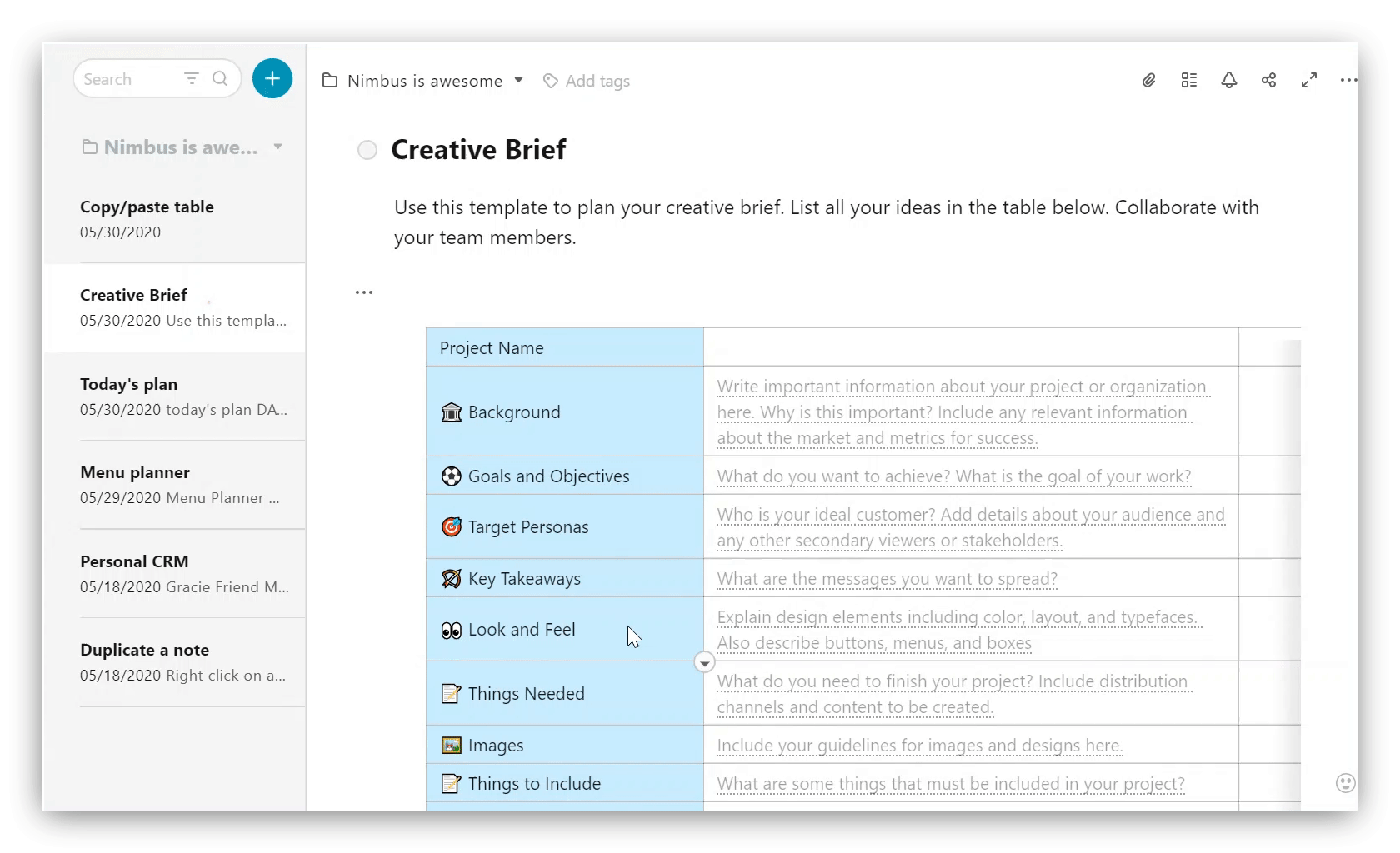.gif)
- To copy a table of a template click on the menu button and choose Copy table
- Then you will be able to paste it into other pages via Ctrl + V or right-click menu, then Paste
How to save a template from public page #
- Click on the Save button and select the workspace where you would like to save the template
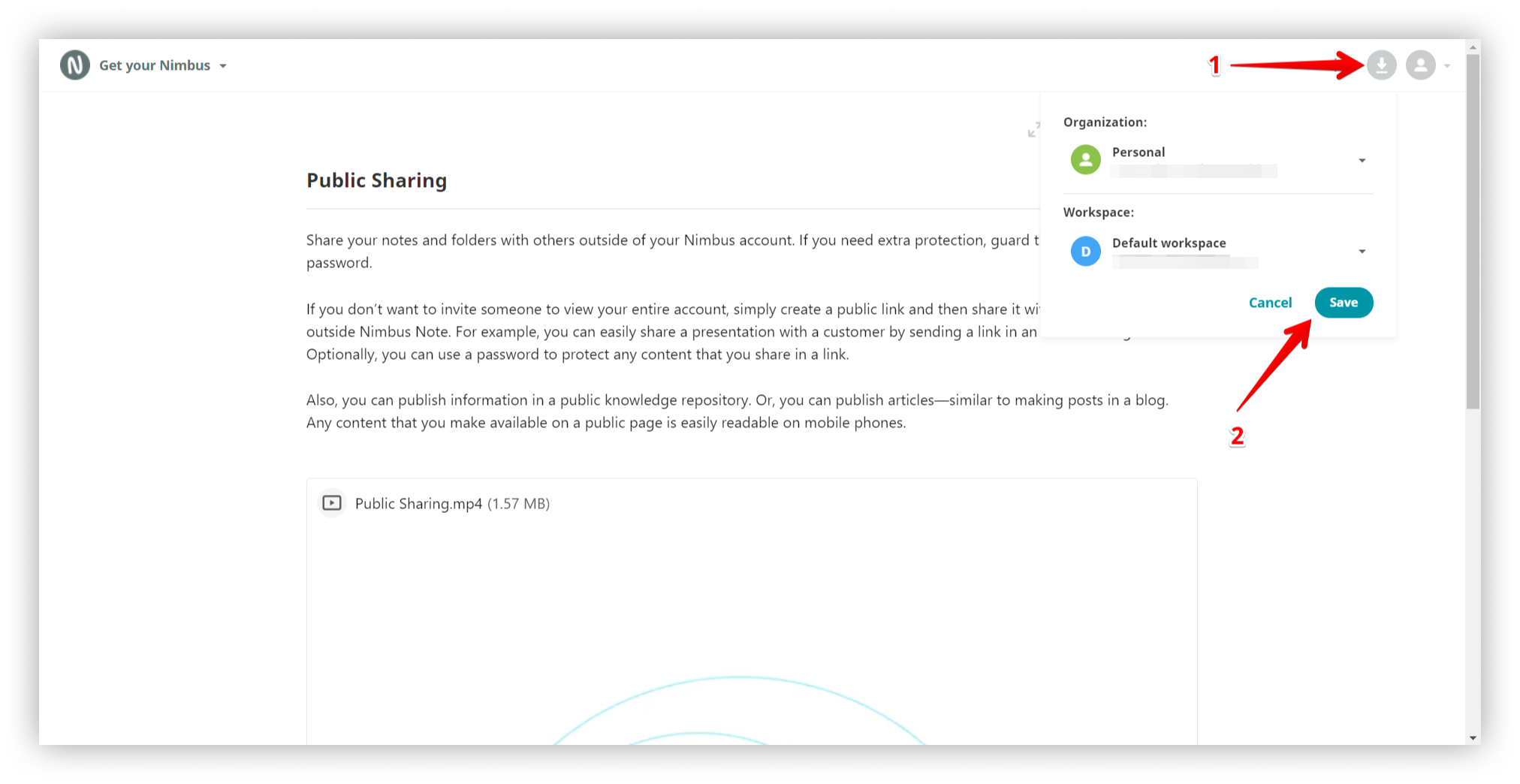
Then go to Nimbus Note web client (https://nimbusweb.me/client) and you can find saved template.