Table of Contents
In addition to page reminders, you can create inline reminders in Nimbus Note. Inline reminder is a date and time notification set inside a page.
How to set inline reminder in web and desktop apps? #
- Click on the arrow in the editor to display More items.
- Select Mention or use @.
- Select from the Date section Now/Today/Tomorrow/Custom.
- Click on the inserted date.
- In the window that appears, click on the alert row and select the date of its activation.
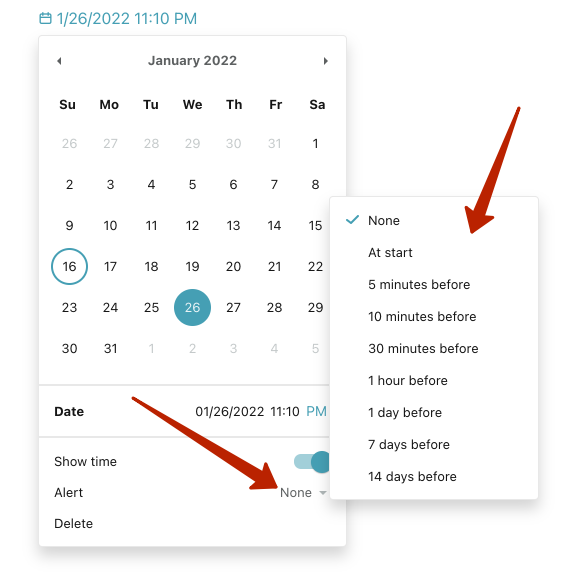
- You can set up to 5 different reminders for one date.
- When notification works, you will receive an email message and see a push notification in mobile and desktop apps. When you click on the reminder, your page will open to the block where the notification was set.
Note: In order to protect against spam, email notifications are only sent to confirmed email addresses. If you deleted or didn’t receive a confirmation email, click on Resend Email at the bottom of your account window and we will resend you a new confirmation email.
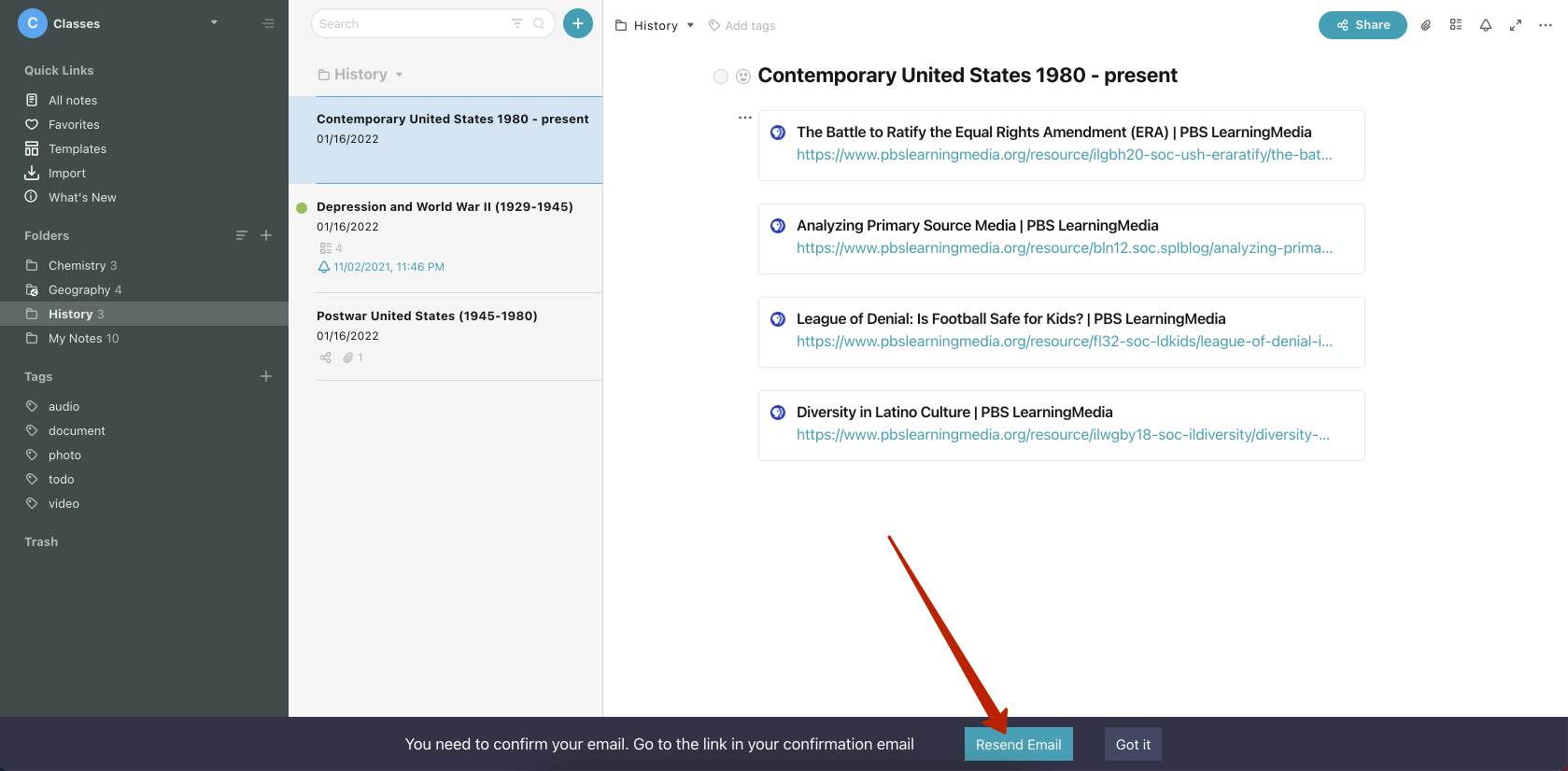
How to set inline reminder in mobile apps? #
- Select Mention in the editor panel or use @.
- Select from the Date section Now/Today/Tomorrow/Custom.
- Click on the inserted date.
- In the window that appears, click on the alert row and select the date of its activation.
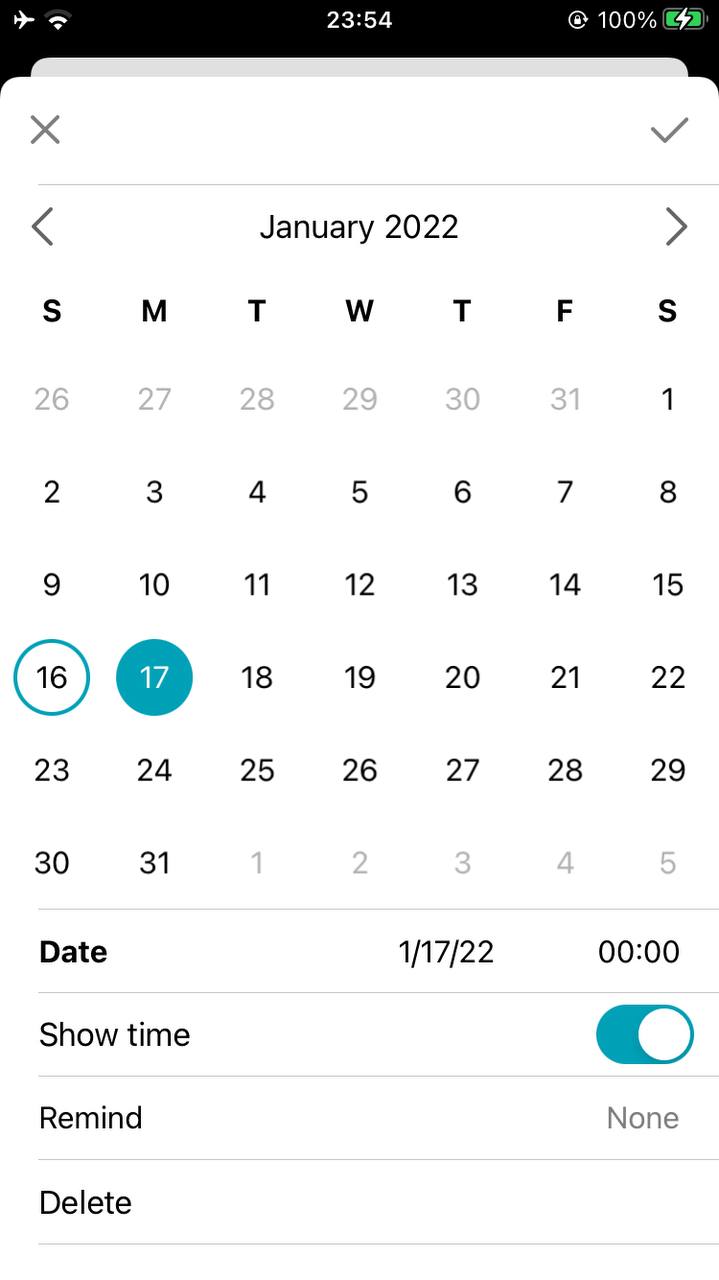
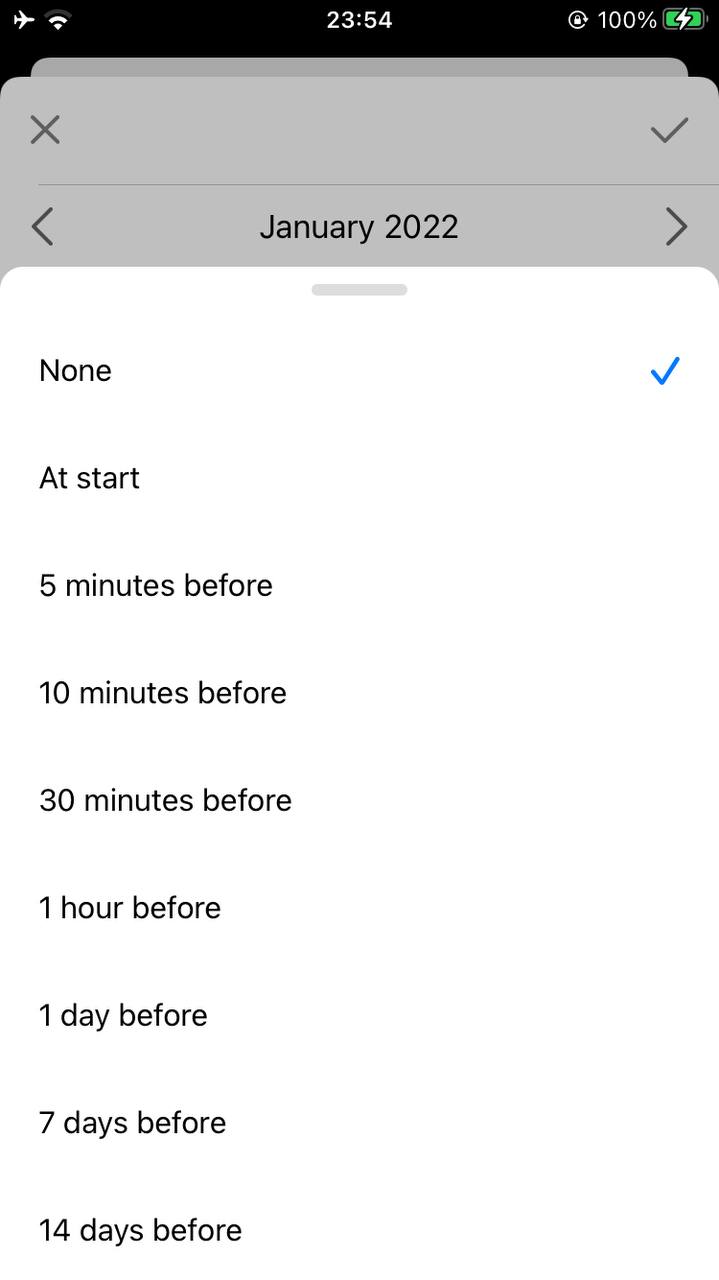
- You can set up to 5 different reminders for one date.
- When notification works, you will receive an email message and see a push notification in mobile and desktop apps. When you click on the reminder, your page will open to the block where the notification was set.