Table of Contents
The Hero Section is a block in the portal that includes a welcome message and a search block:
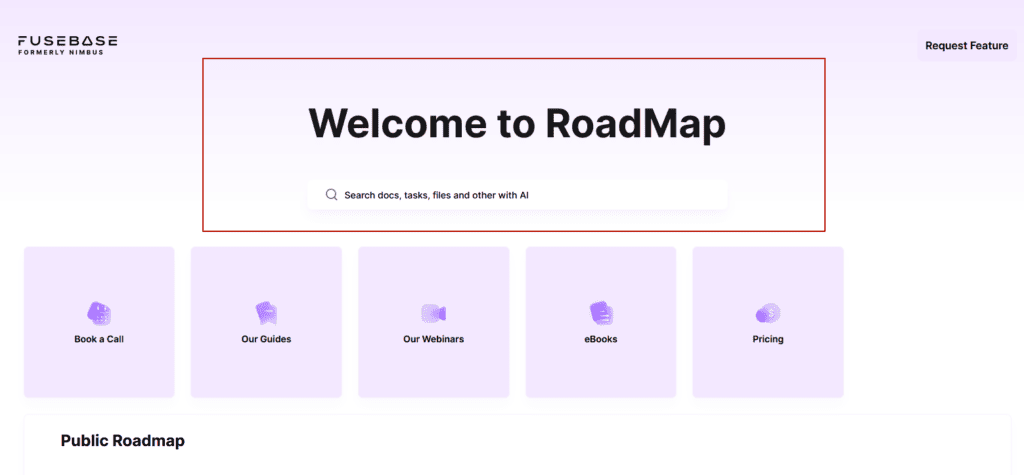
In FuseBase portals you can:
- Change the text of the Welcome Message
- Hide the Welcome Message & Search block
Changing the Welcome Message #
1) Go to the Portal Customizer.
2) Hover over the Hero Section and click on Edit
3) Type in the text you want
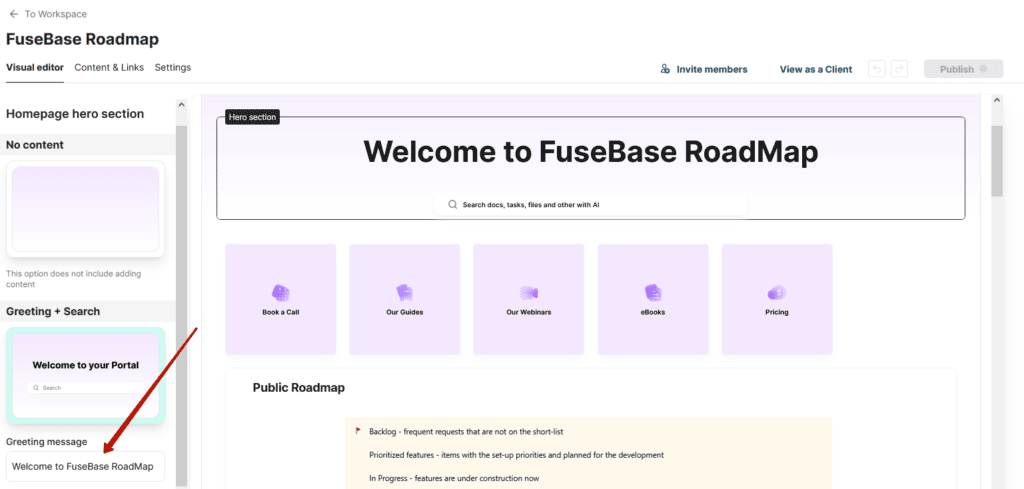
4) Save your changes and Publish them
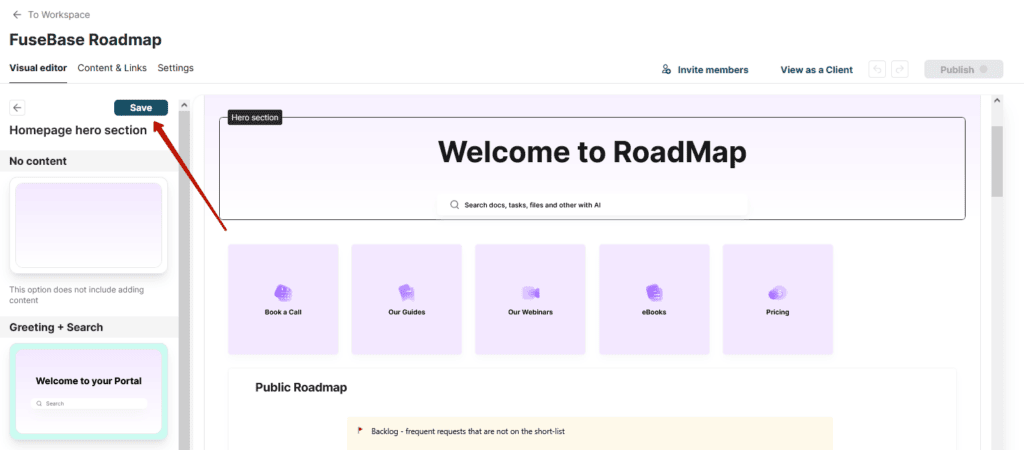
Hiding Welcome Message & Search #
1) Go to the Portal Customizer.
2) Hover over the Hero Section and click Edit.
3) Click on No Content.
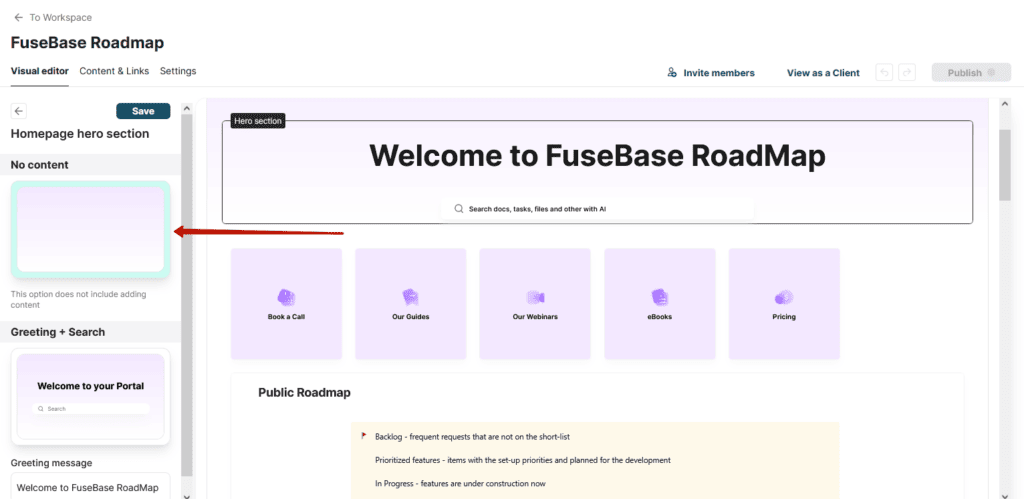
4) Save and Publish your changes.
If you want to return to the Hero Section, hover over the empty space and click Edit. Then select Greeting+Search and save your changes.