Variables are special text elements in the portal that are replaced with various preset values. For example, this could include the client’s name, company name, current date, and so on.
In this guide, I will explain how to add client names for greetings in the Hero section. Using client names is highly beneficial when creating a personalized portal.
First, you need to navigate to the edit mode of the Hero section in the portal.
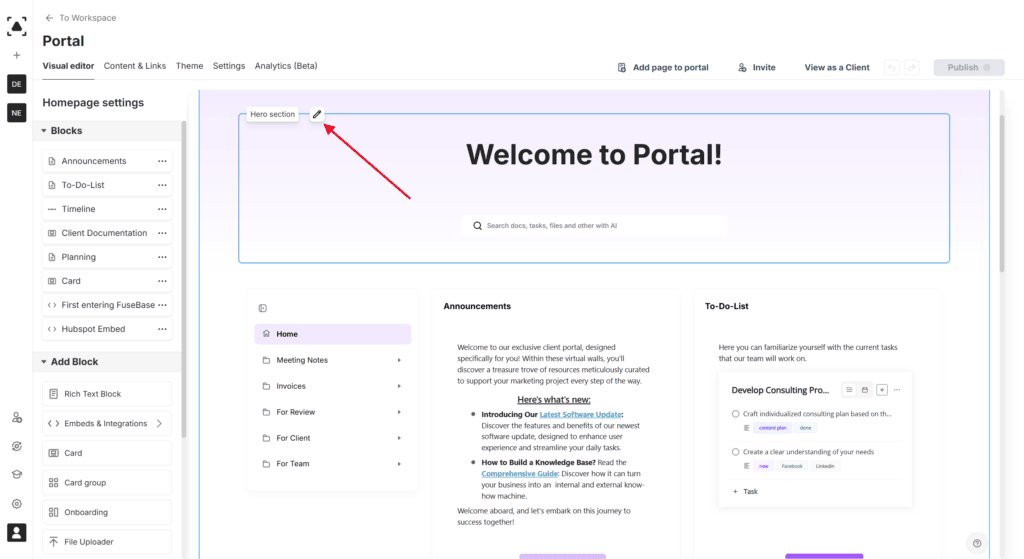
Next, go to the welcome message editing area.
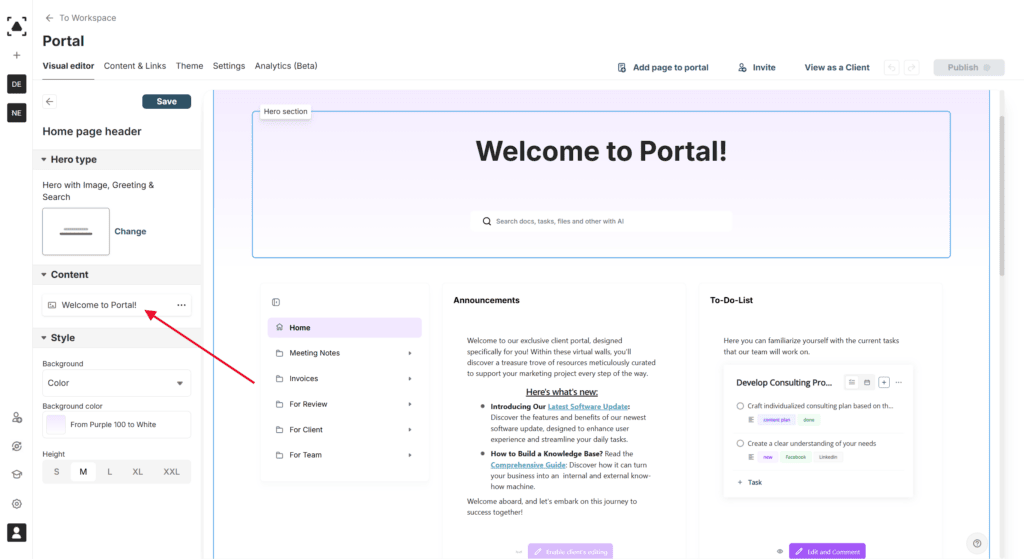
Let’s set it up so that the portal slogan displays the text: Welcome, Client’s Name! To do this, type Welcome, in the input field and click on the X icon to open the list of available variables. From the list, select Client’s Name.
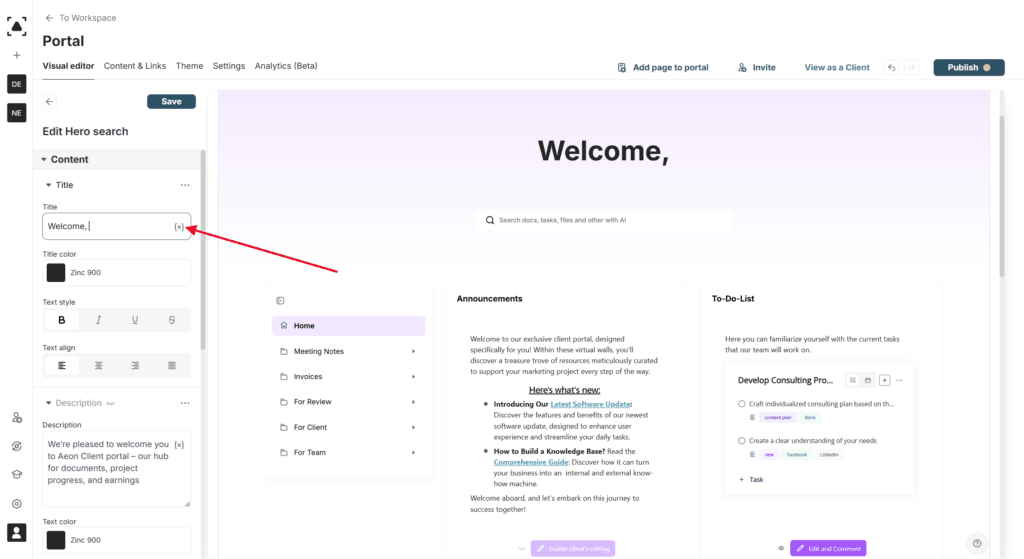
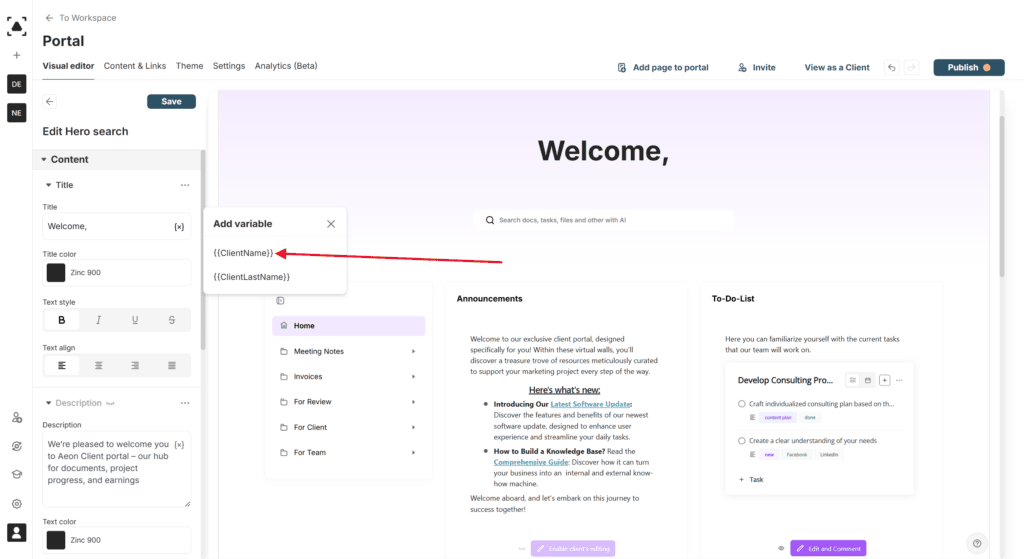
The input will now include the client name variable, which will be replaced with the actual client’s name in the portal.
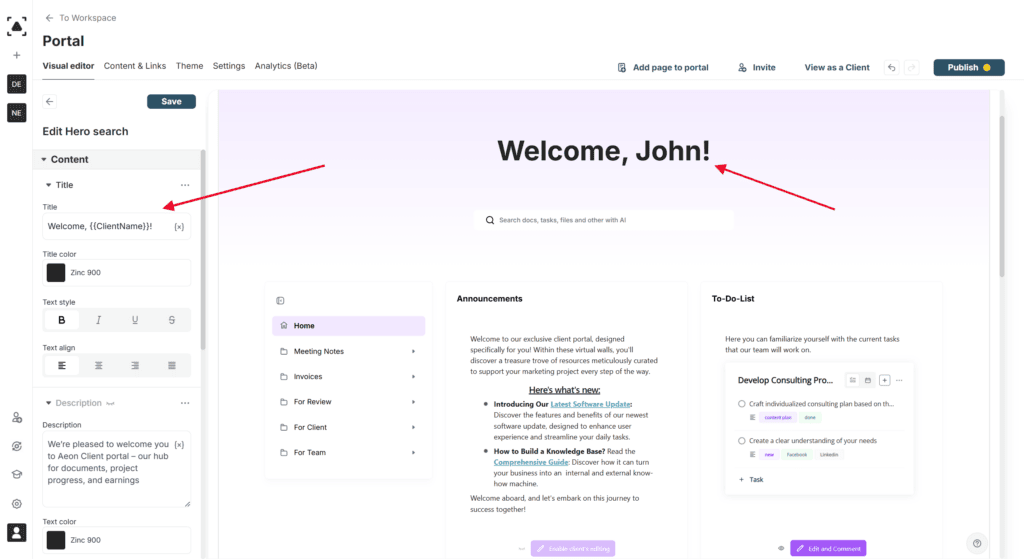
Next, click on Save and Publish to save the changes. You can add variables not only to the Hero section but also to almost any text input field in the blocks available within the portal.