Table of Contents
How to use Lottie animations in Nimbus Note #
- Register on https://lottiefiles.com/.
- Search for free animations.
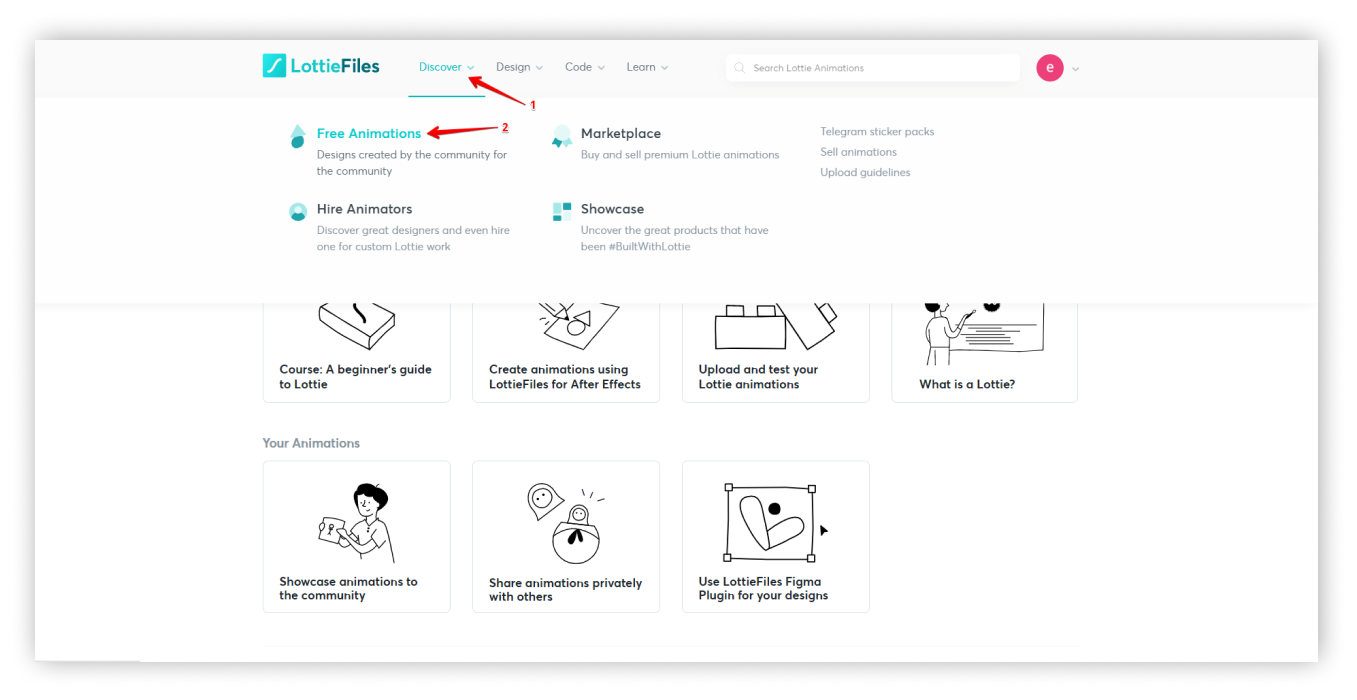
- Click on desired animation.
- Find the <html> button and click on it.
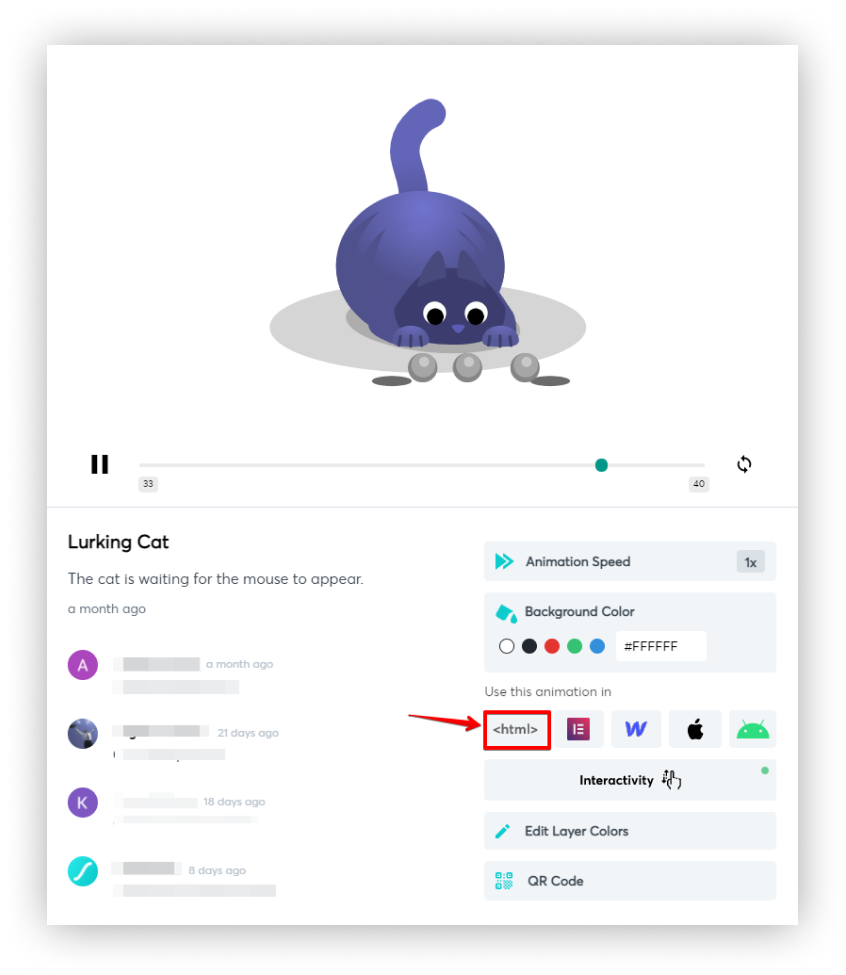.png)
- Change the properties/behaviour and copy the code.
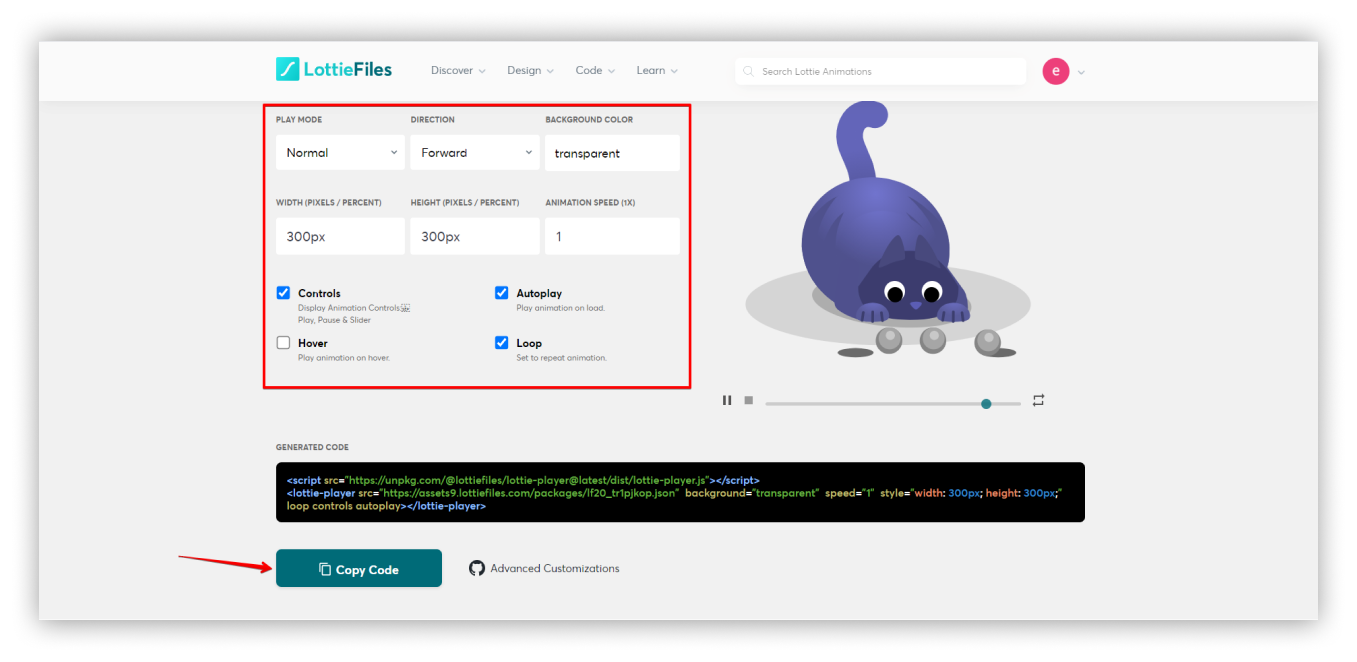
Adding Embedded Lottie Animations in Nimbus Note #
- Open the page you need.
- Click on the arrow and select Embed or cmd/ctrl + ⌥/alt + m.
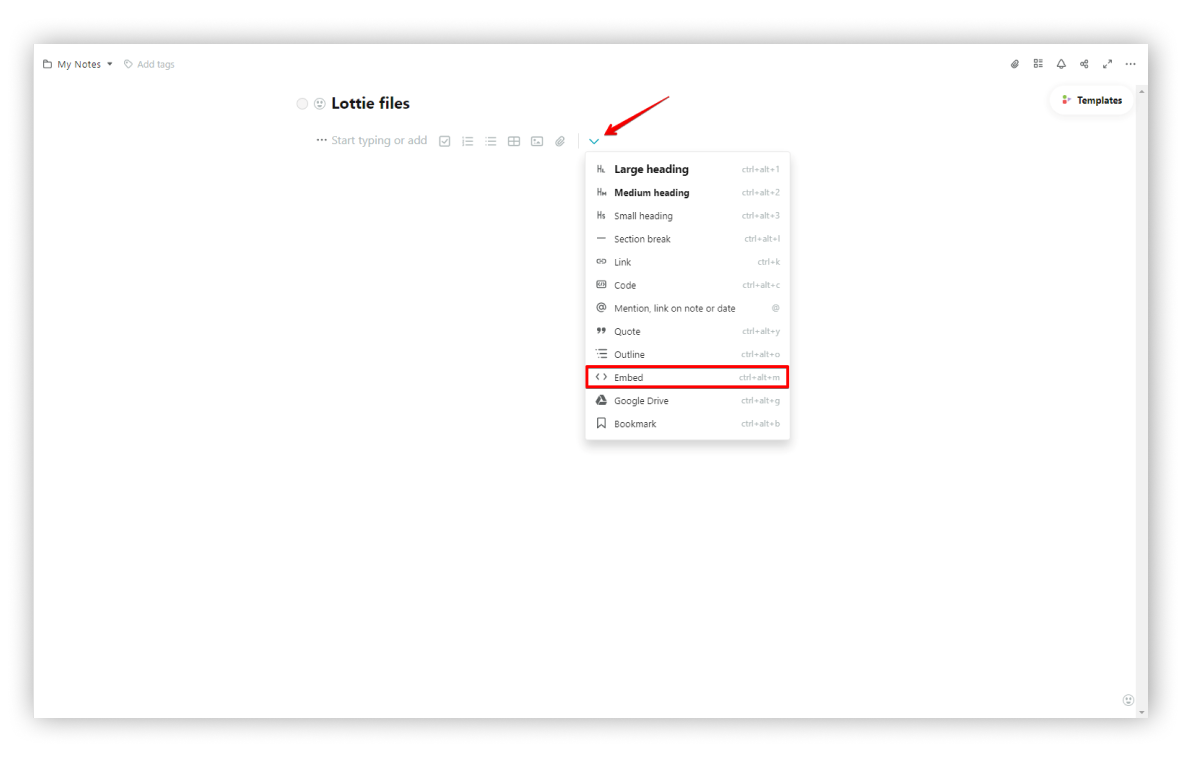
- Paste the previously copied code.
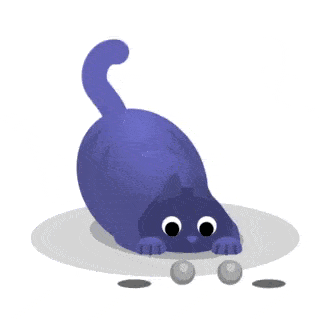
Thanks to Konstantin Cholev for the tip.