Table of Contents
In this guide, we will explain how to add Mind Maps to pages using a well-known service to demonstrate: https://www.mindmeister.com.
How to copy Embed code from MindMeister? #
- Go to https://www.mindmeister.com and log into your account (or create a new one).
- Open the desired Mind Map.
- Click on Share.
.png)
- Click on Publish map.
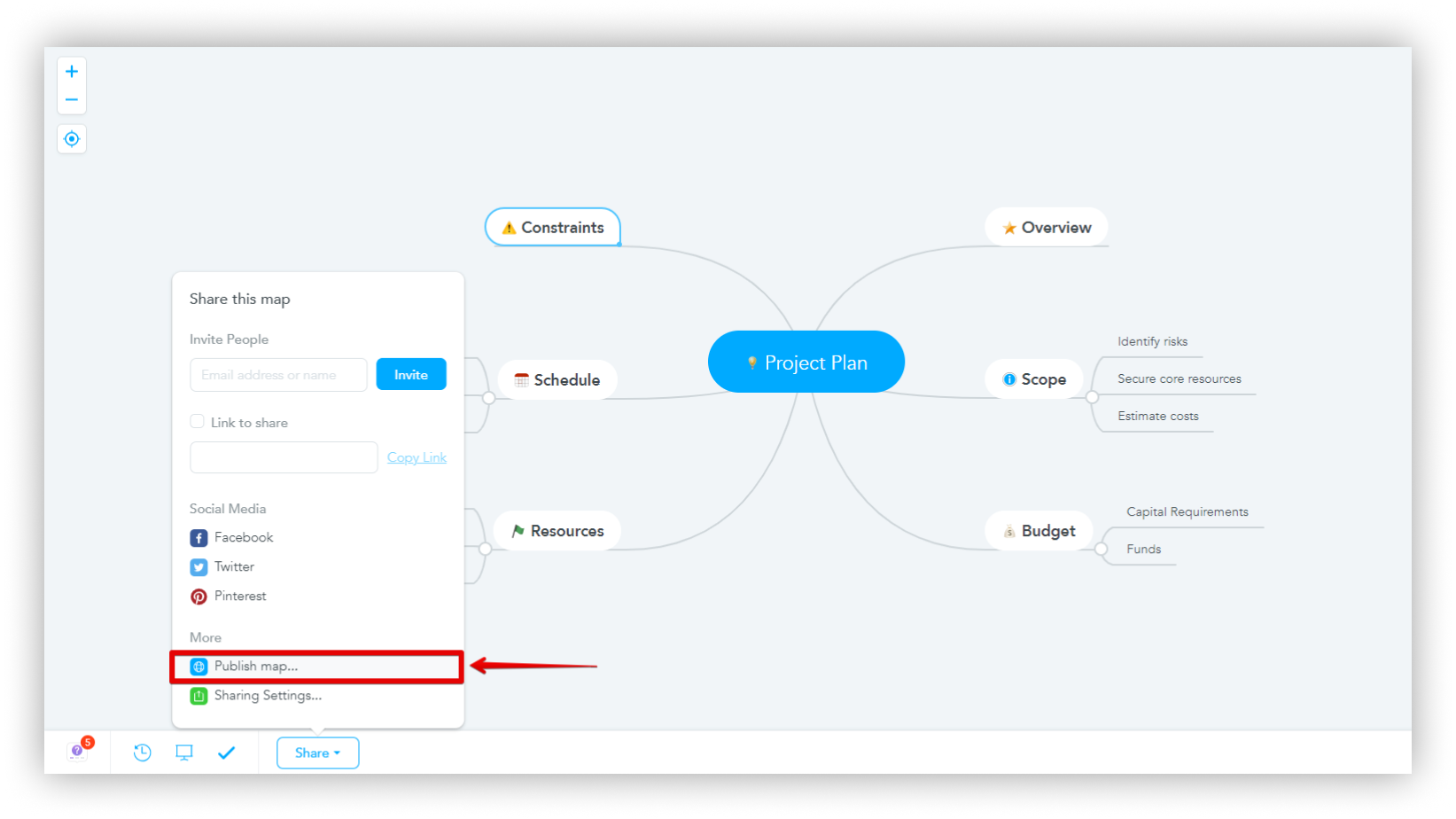.png)
- Click on Embed map.
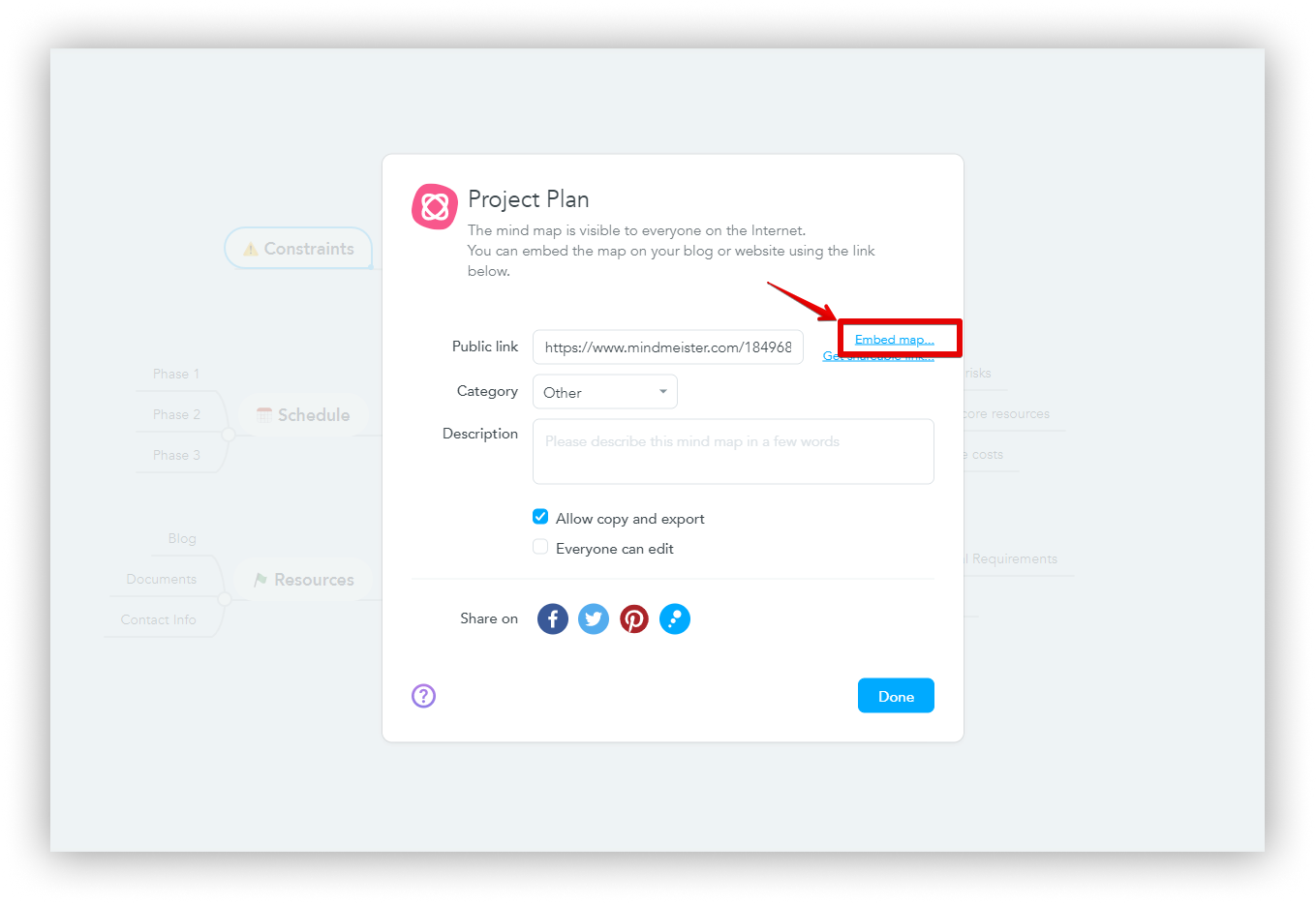.png)
- Specify settings and copy the code.
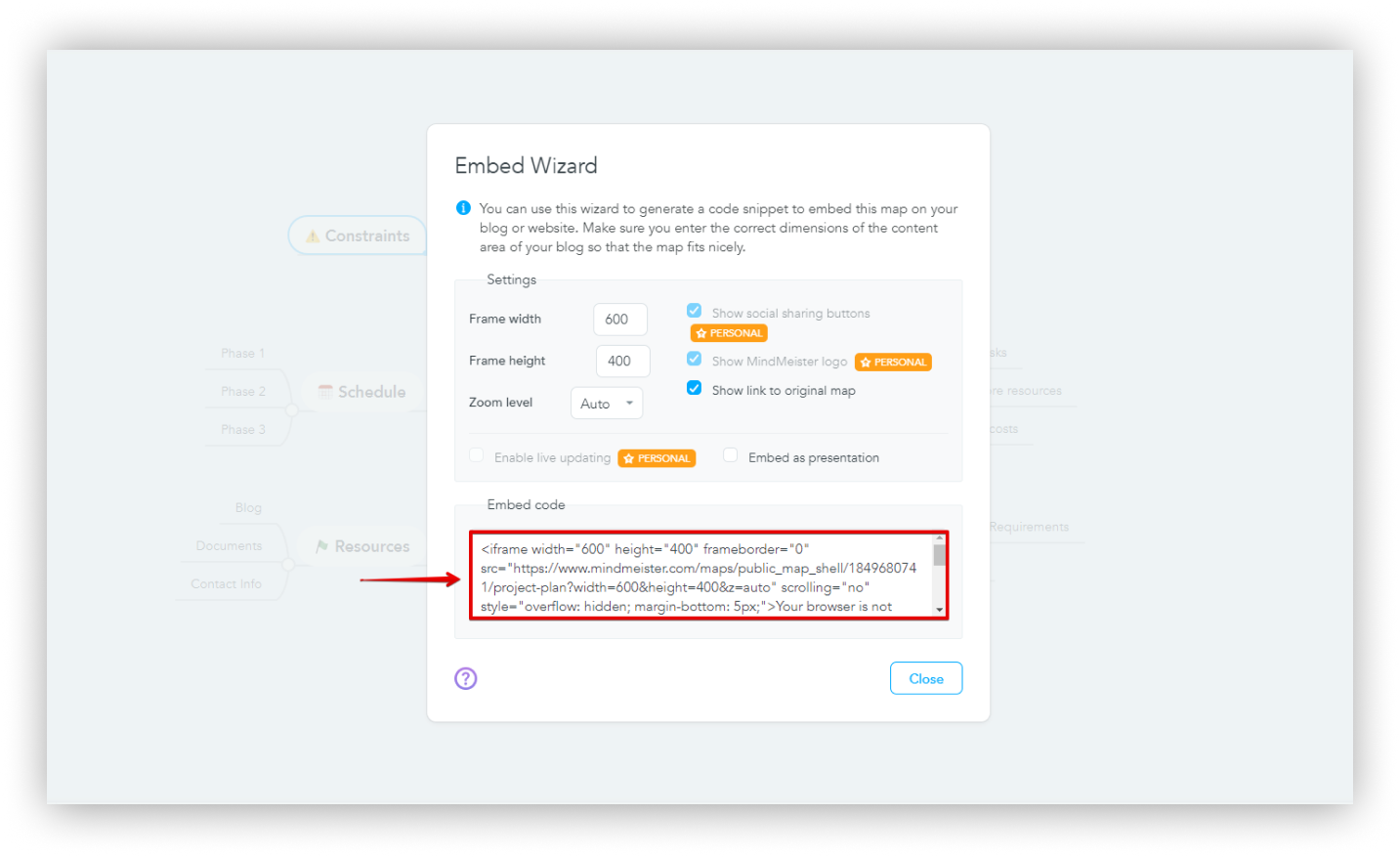.png)
How to insert an embed code into Nimbus Note #
- Go to Nimbus Note and open the page you want.
- Select Embed and paste the code with MindMeister.
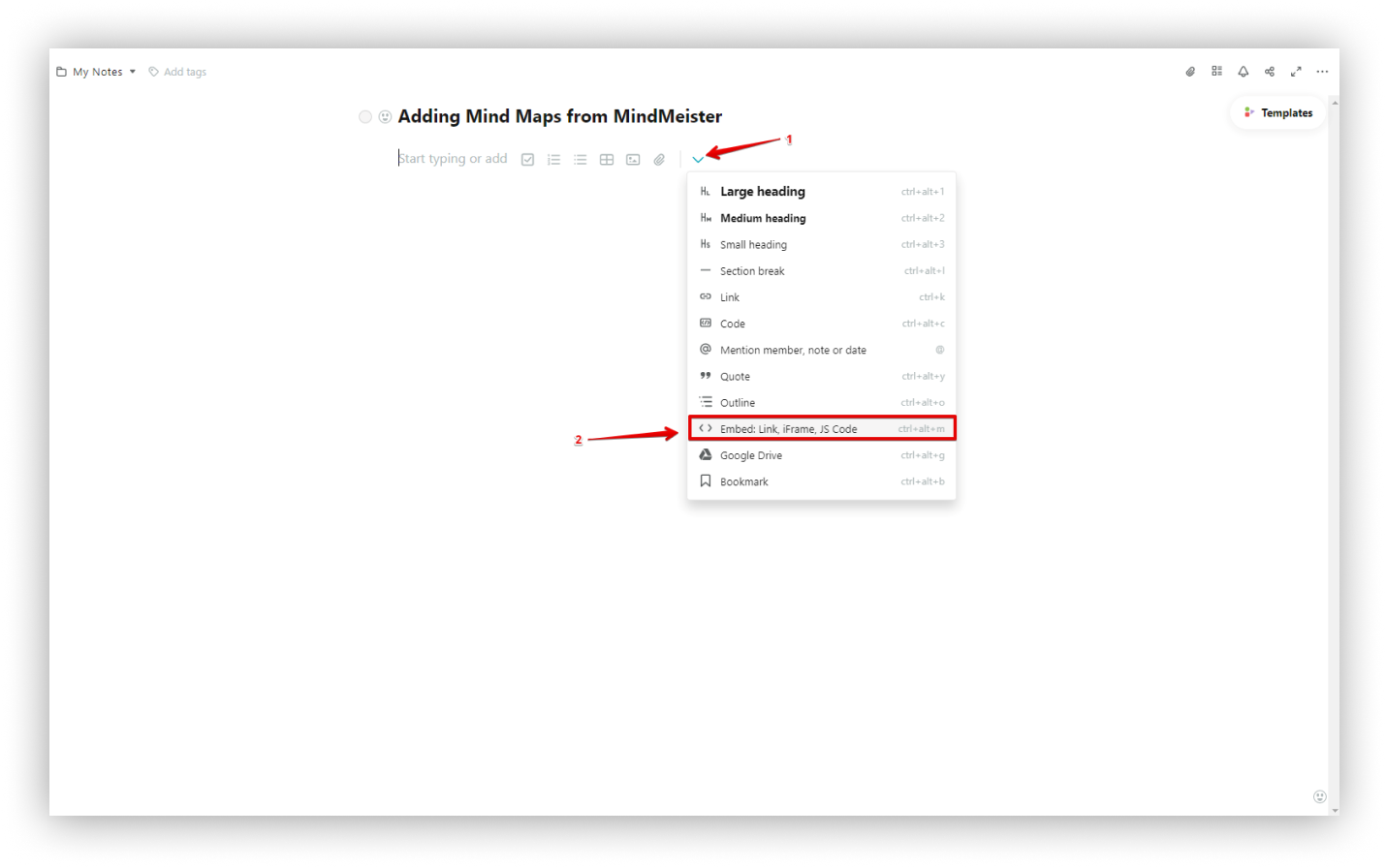.png)
- Everything is ready – Mind Map is added to the page!
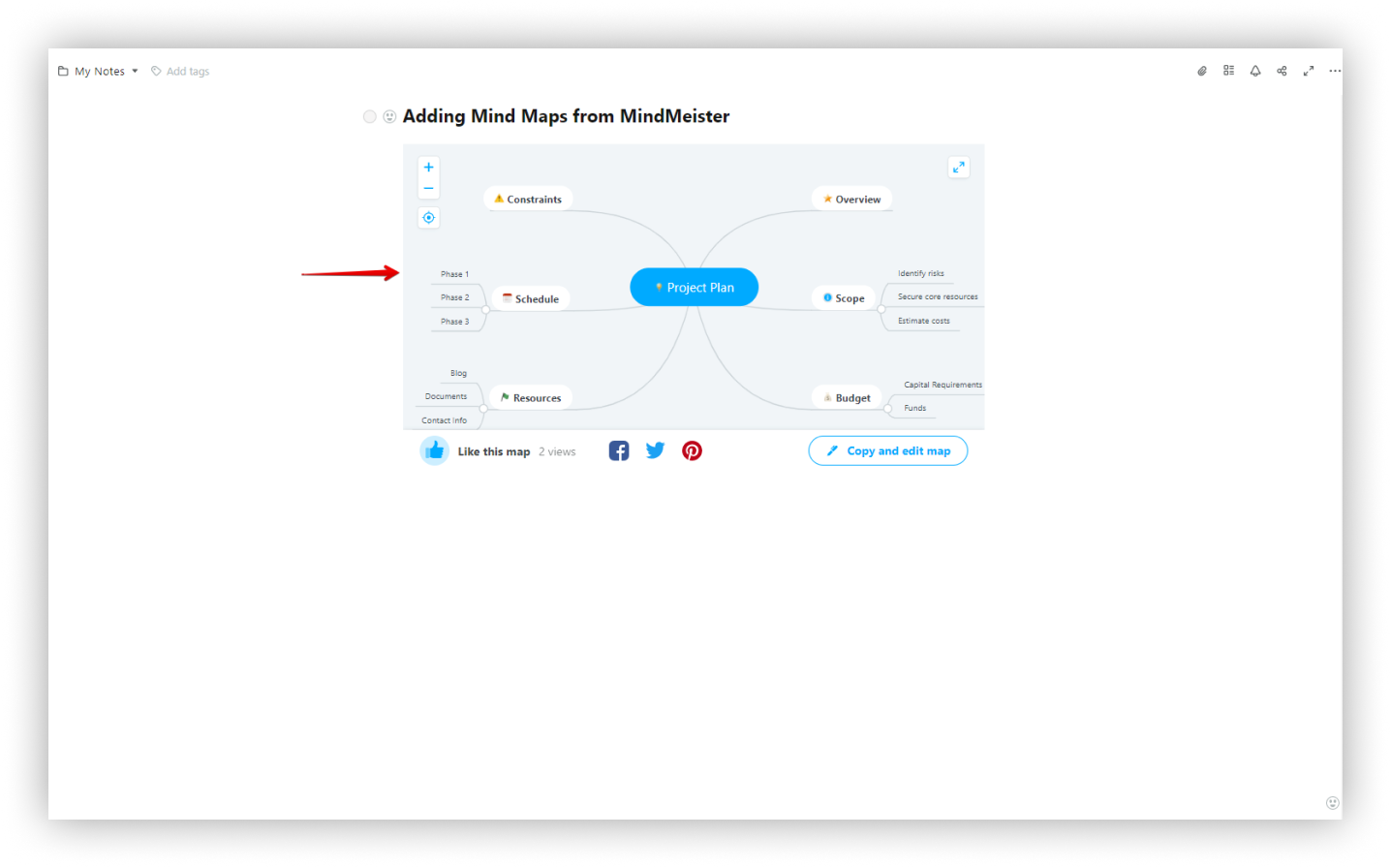.png)