Table of Contents
How to copy the embed code in Apple music? #
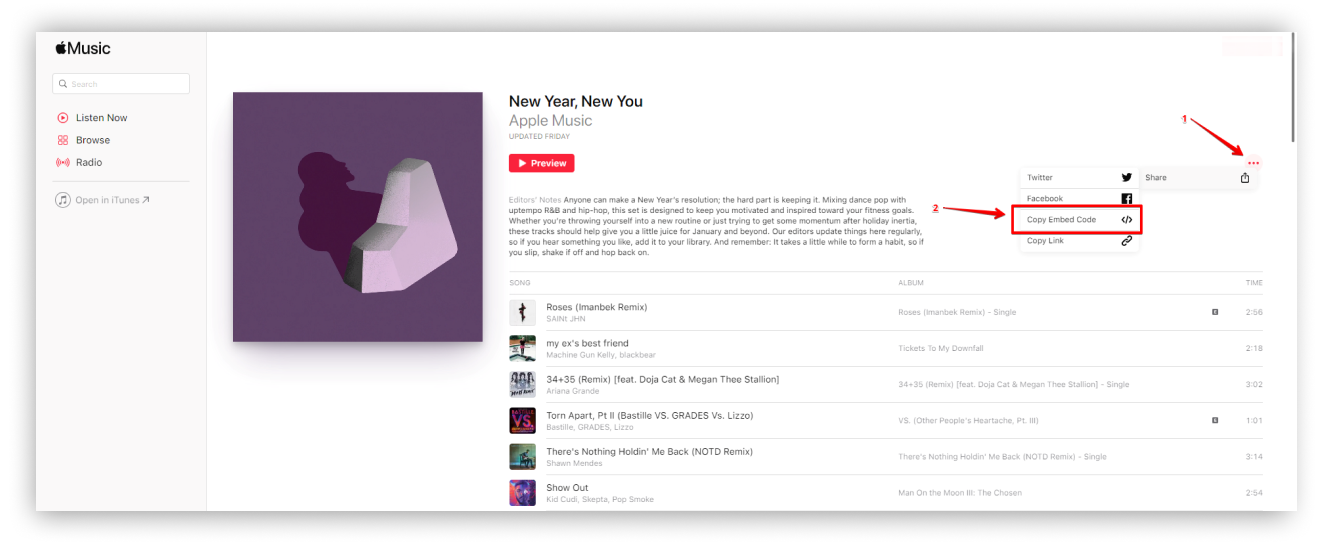
- Open https://music.apple.com/.
- Click on three dots.
- Select Share.
- Click Copy Embed Code.
How to insert an Apple Music embed into Nimbus Note? #
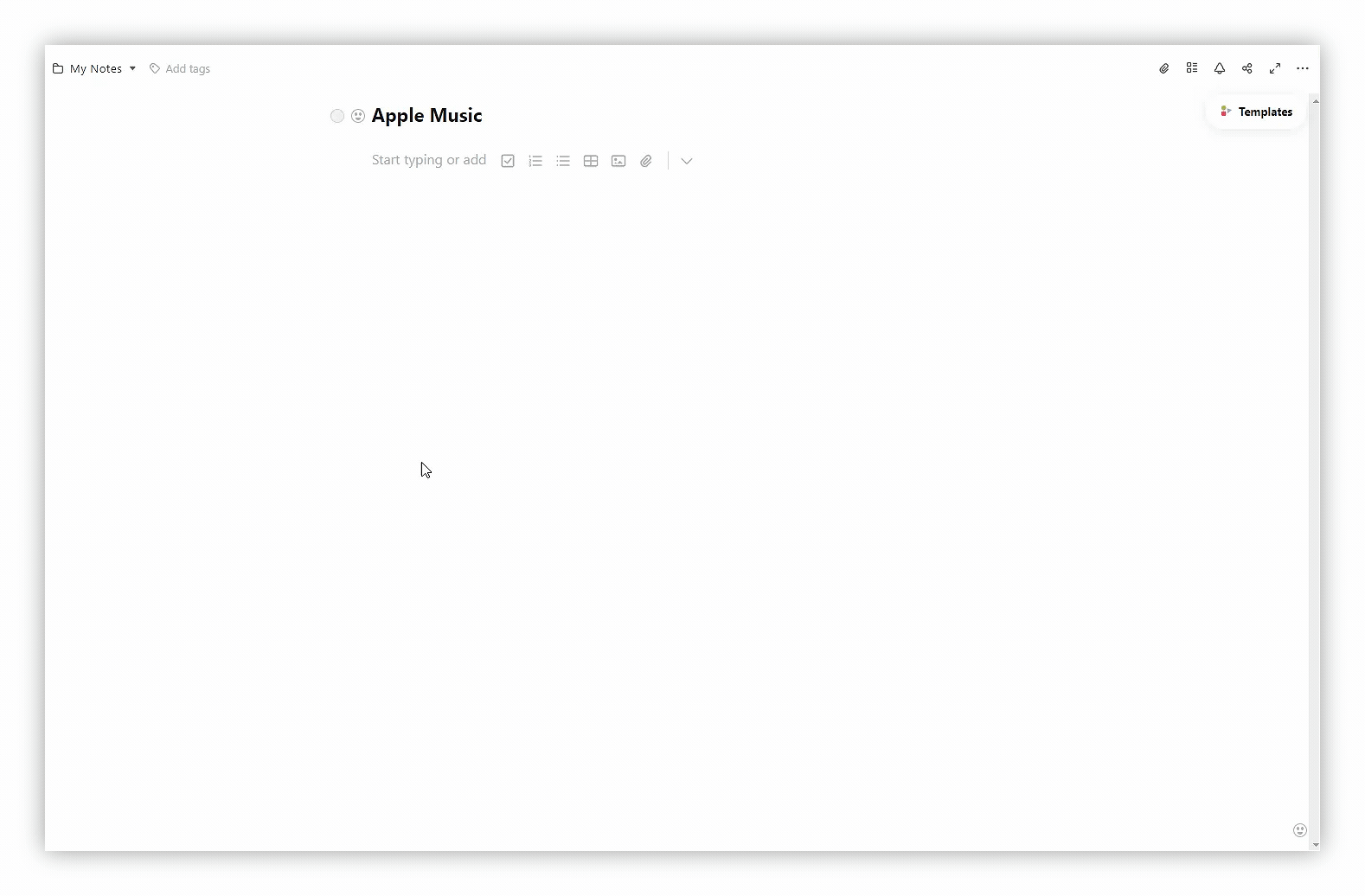
- Open Nimbus Note.
- Click on the arrow and select Embed or cmd/ctrl+⌥/alt+m.
- Insert the embed code into the page using Ctrl+V.
Resize Embeds #
- Drag the upper-right corner and resize (all proportions will be preserved).
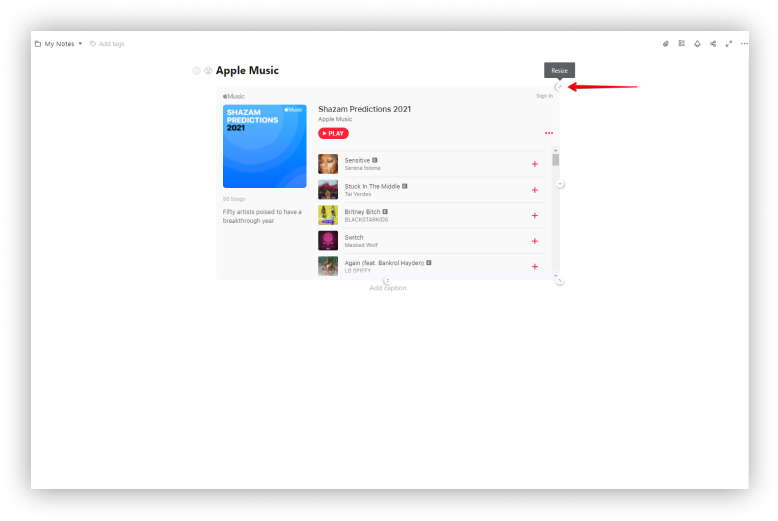
- For free resizing, hold the ALT key and change the size using the bottom-right chip.
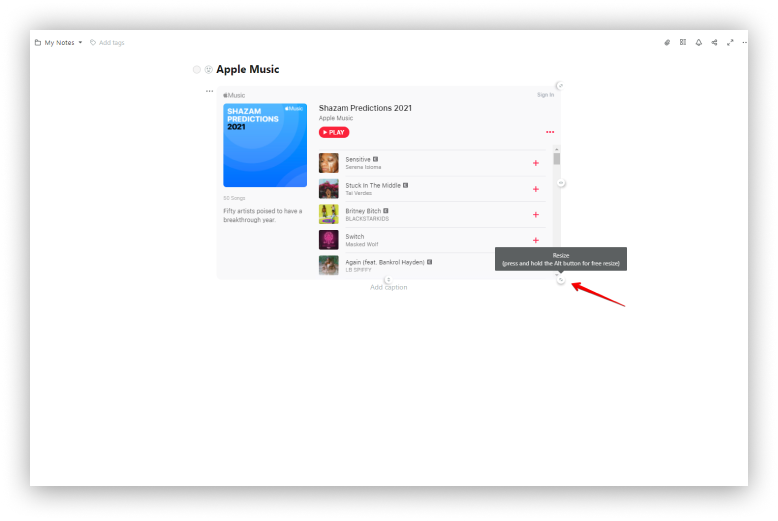
Note: To return the embed to its original position, use the hotkey Ctrl + Z, or click the three dots and select Undo.