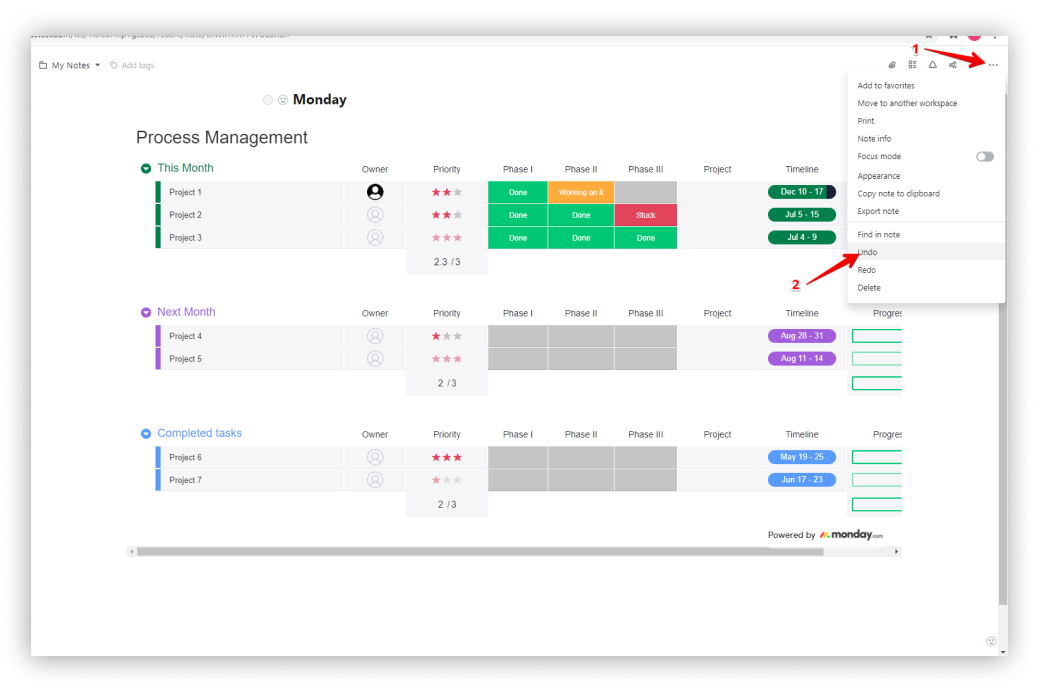Table of Contents
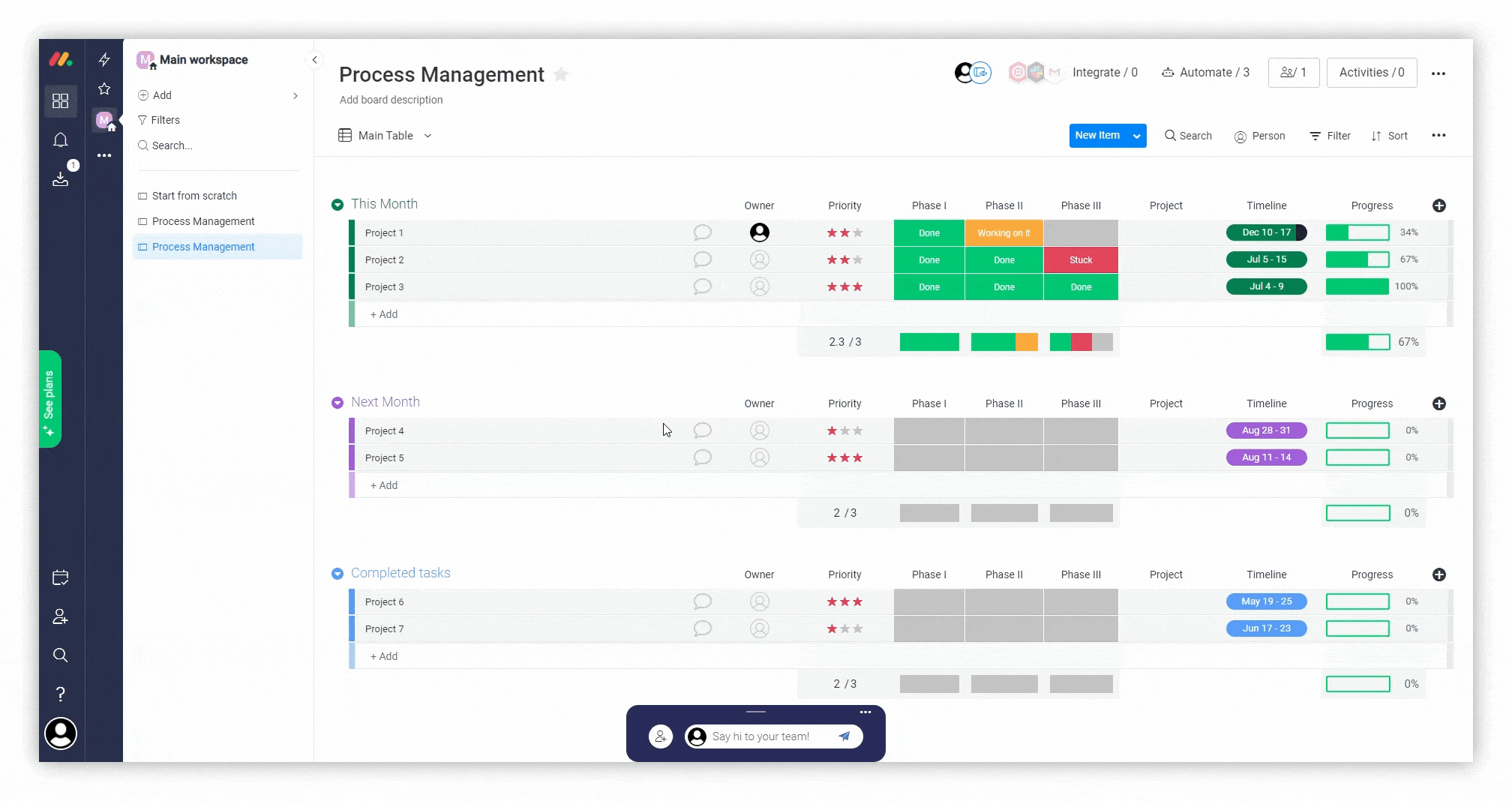
How do I copy an embed link from Monday? #
- Click on Main Table.
- Select Share.
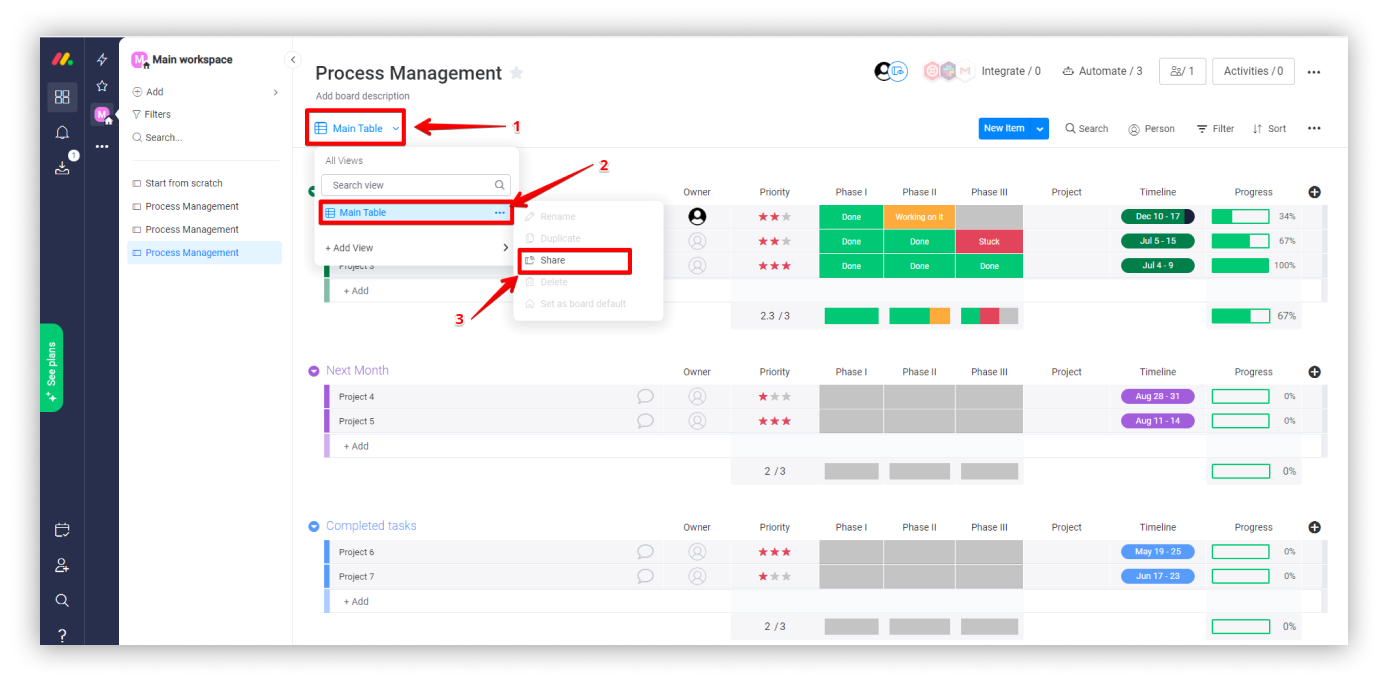
- Find the Embed Code and press Copy.
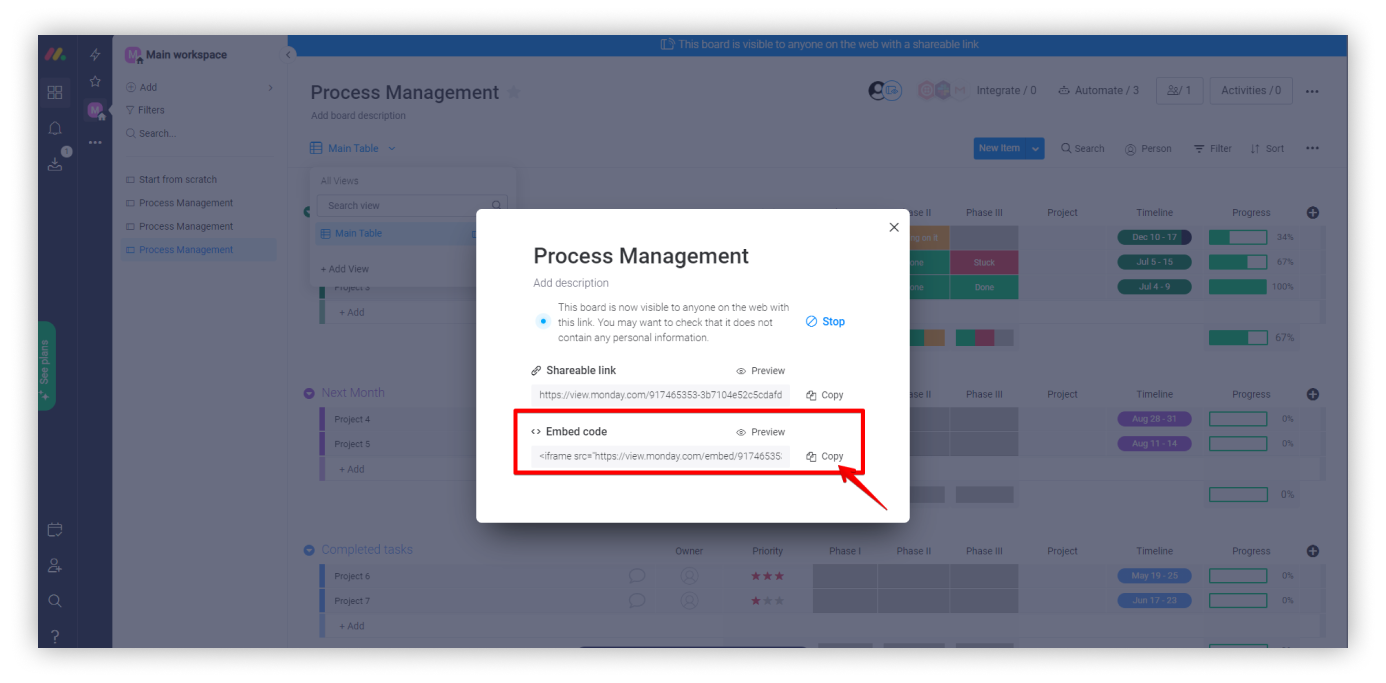
Adding Monday embed to Nimbus Note #
- Open Nimbus Note.
- Click on the arrow and select Embed or cmd/ctrl + ⌥/alt + m.
- Add the code using Cmd/Ctrl+V.
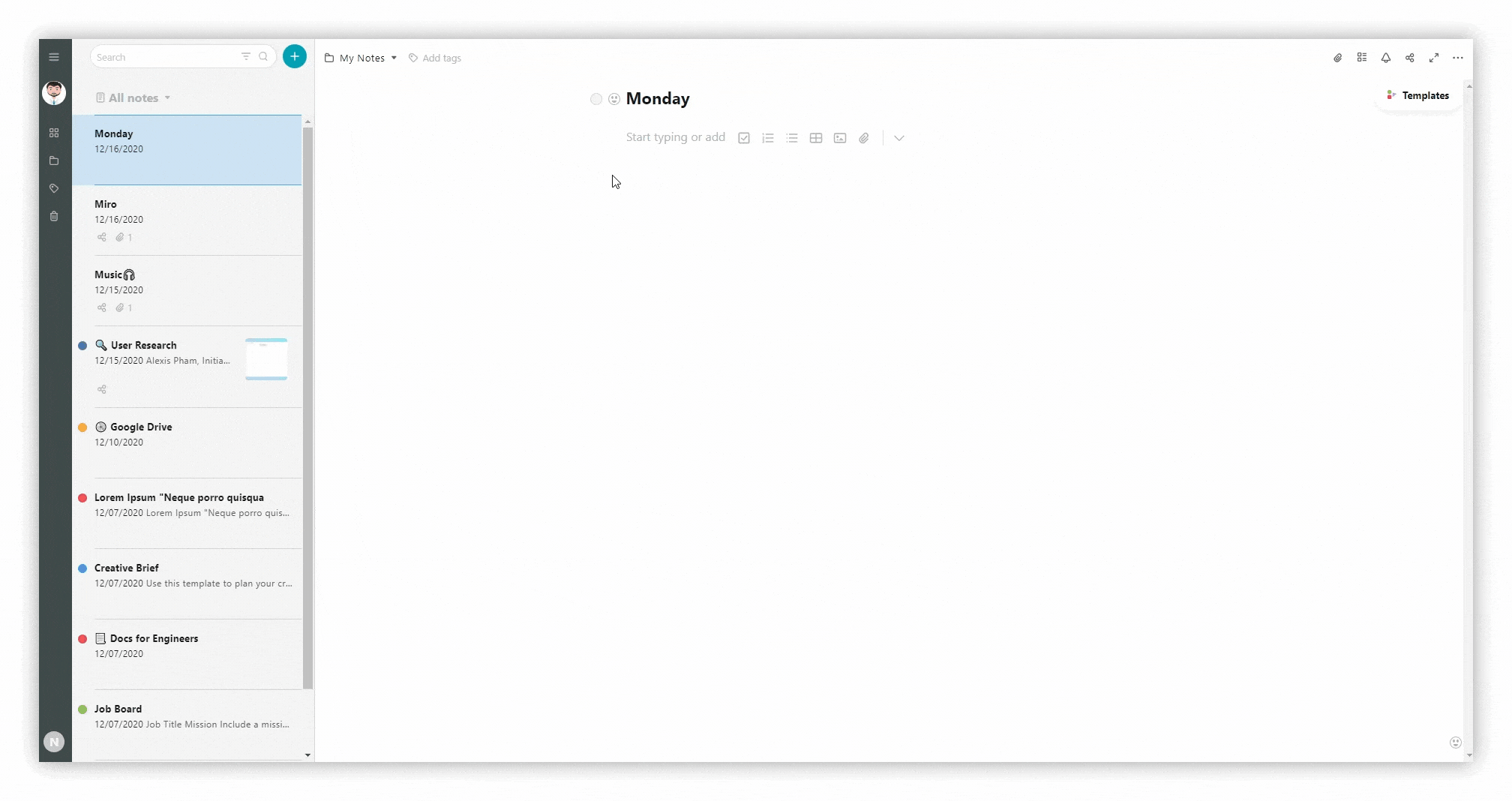
Resize Embeds #
- Drag the upper-right corner and resize (all proportions will be preserved).
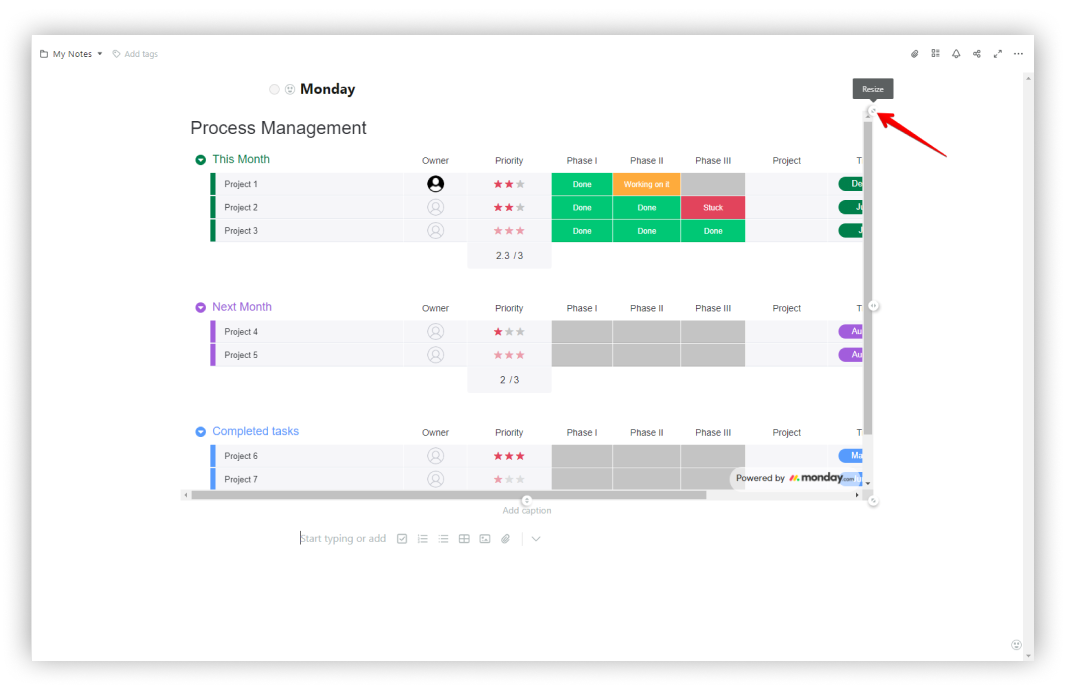
- For free resizing, hold the ALT key and start resizing using the bottom-right chip.
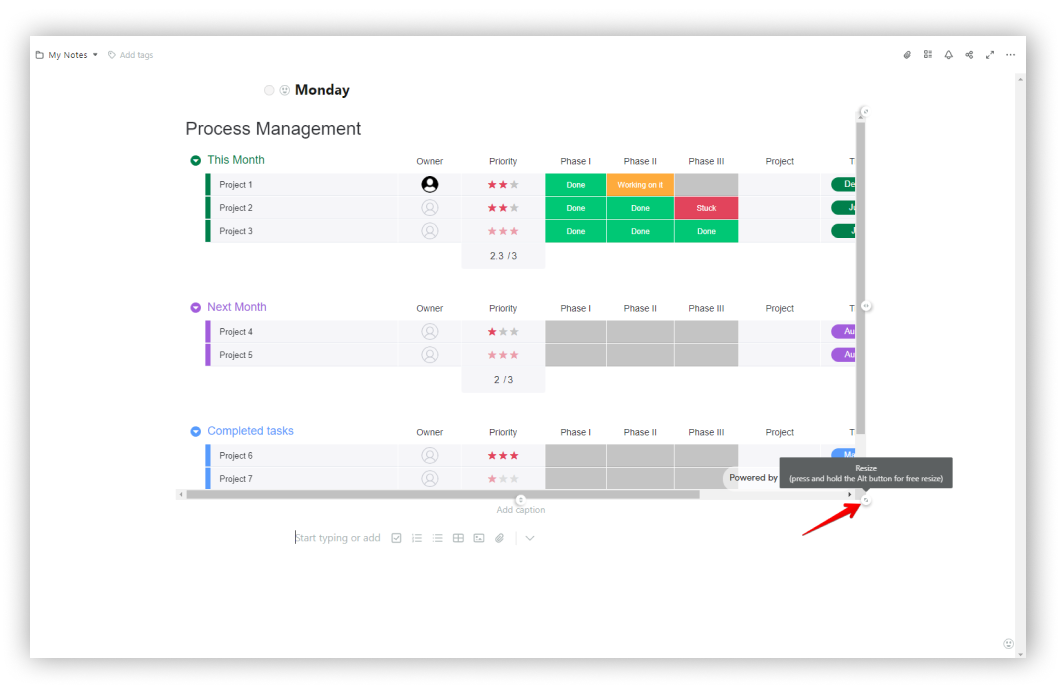
Note: To return the embed to its original position, use the hotkey Ctrl + Z, or click on the three dots and select Undo.