Table of Contents
How do I copy an embed code from Typeform? #
- Log in to your Typeform account or create a new account.
- Select typeform and click on Share.
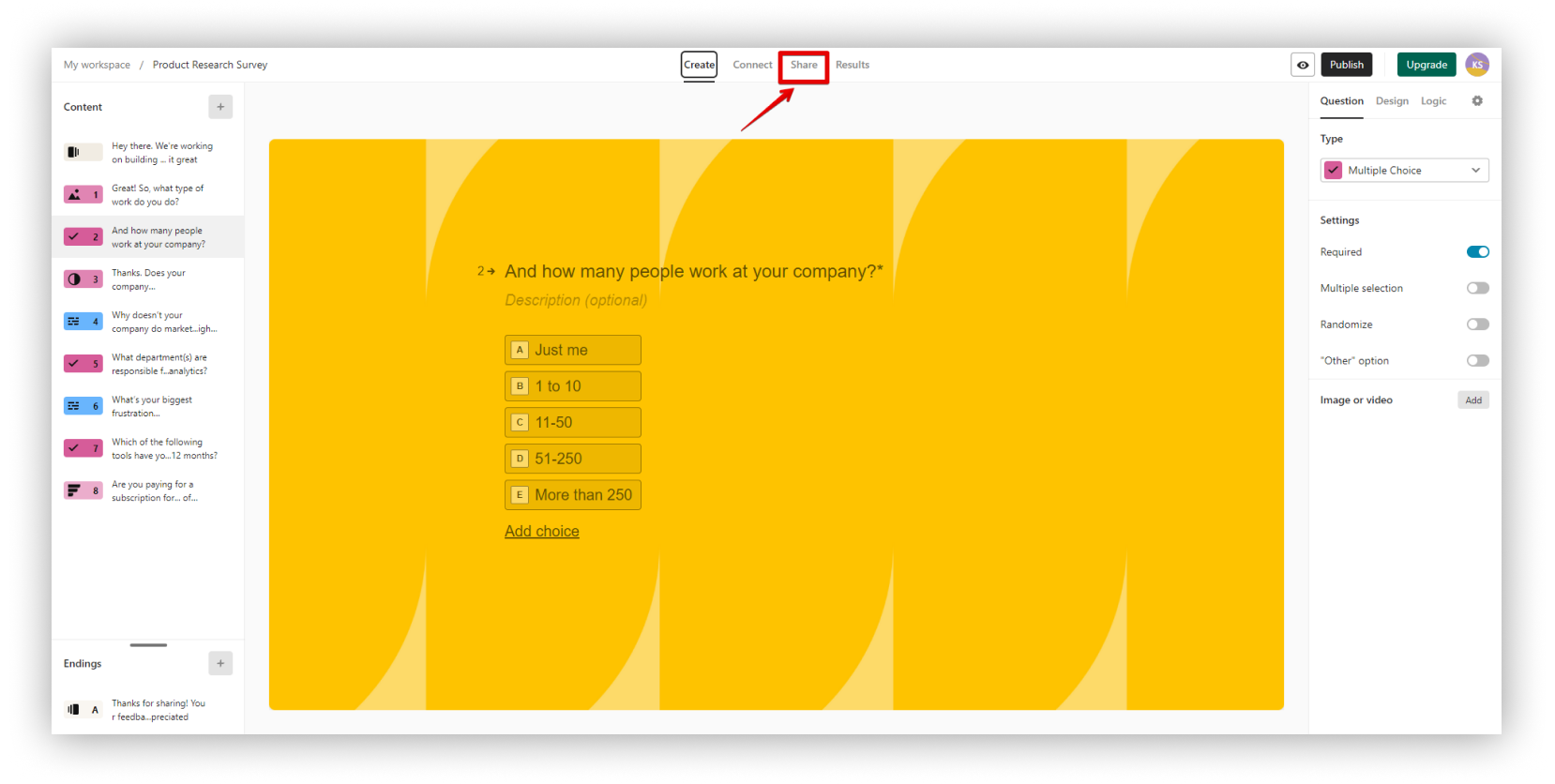
- Go to Embed in a web page section.
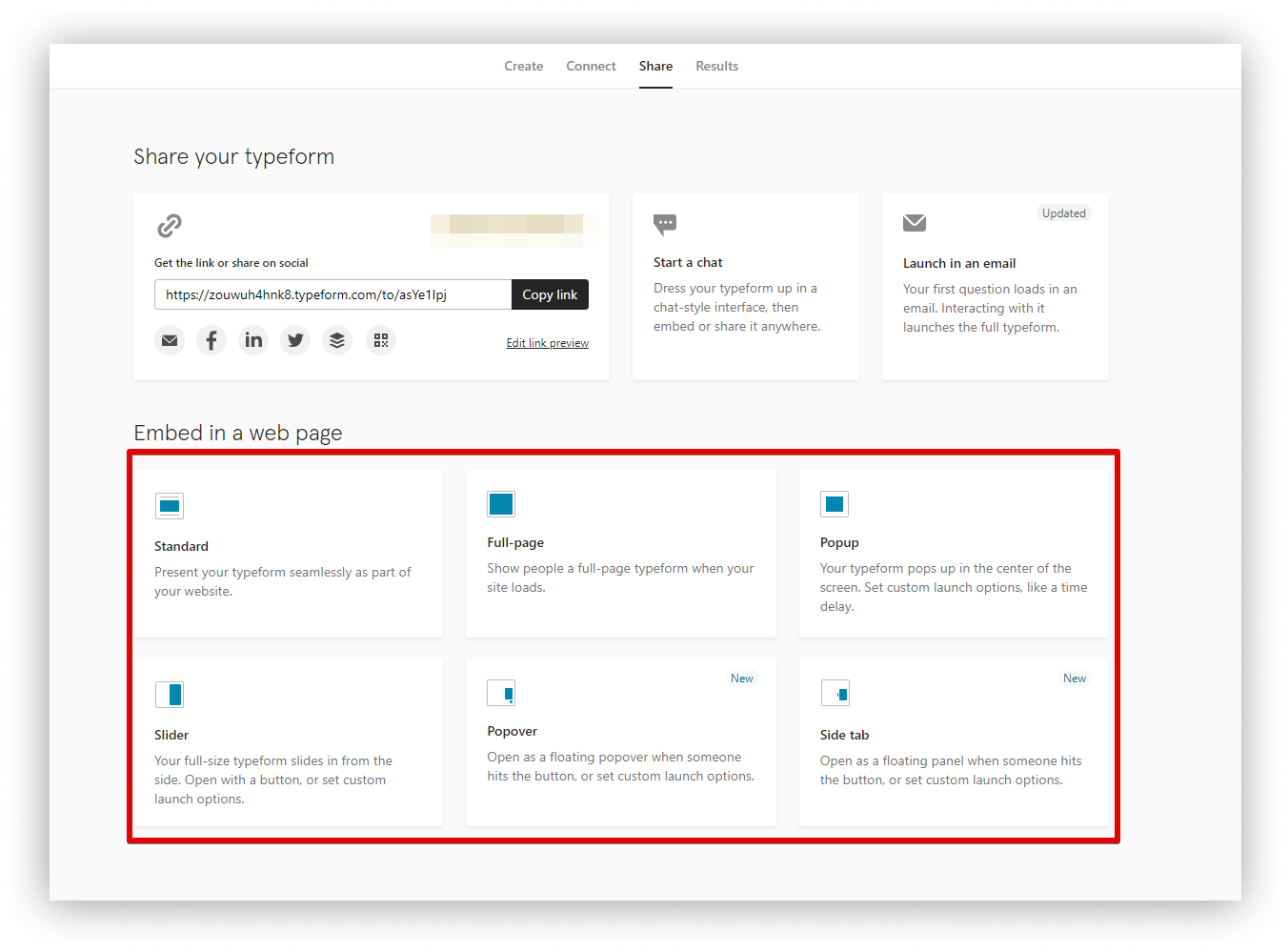
- Select the embed mode and press on Get the code.
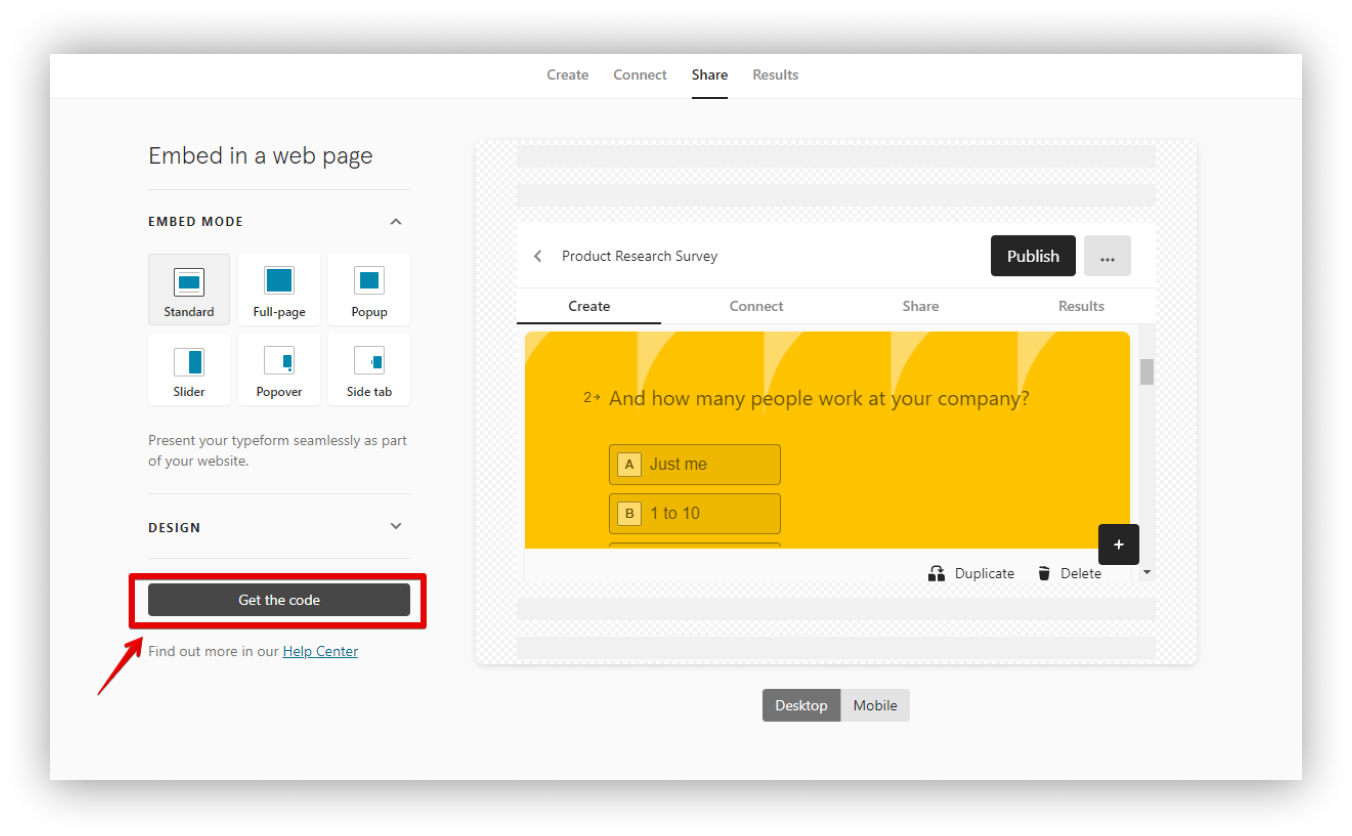
- Copy the code.
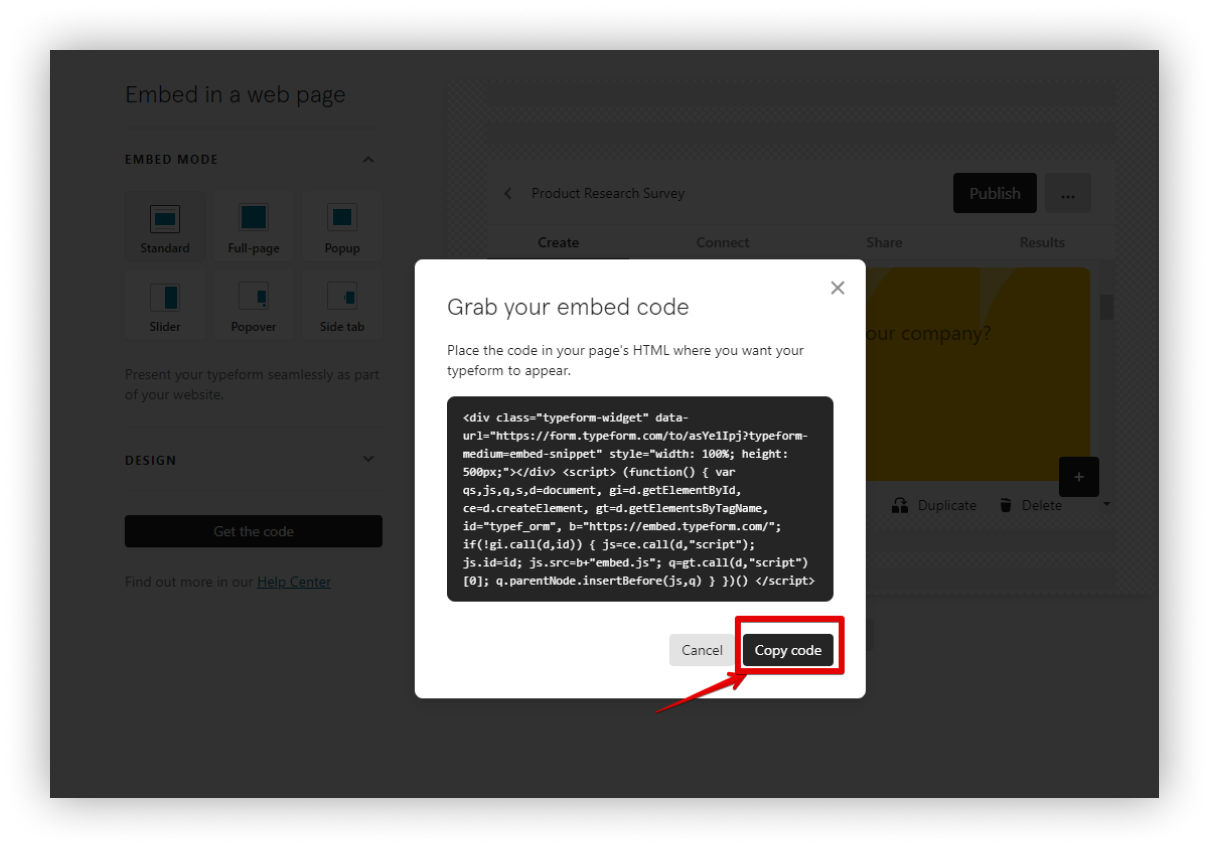
Adding Typeform embed to Nimbus Note #
- Open Nimbus Note.
- Click on the arrow and select Embed or cmd/ctrl + ⌥/alt + m.
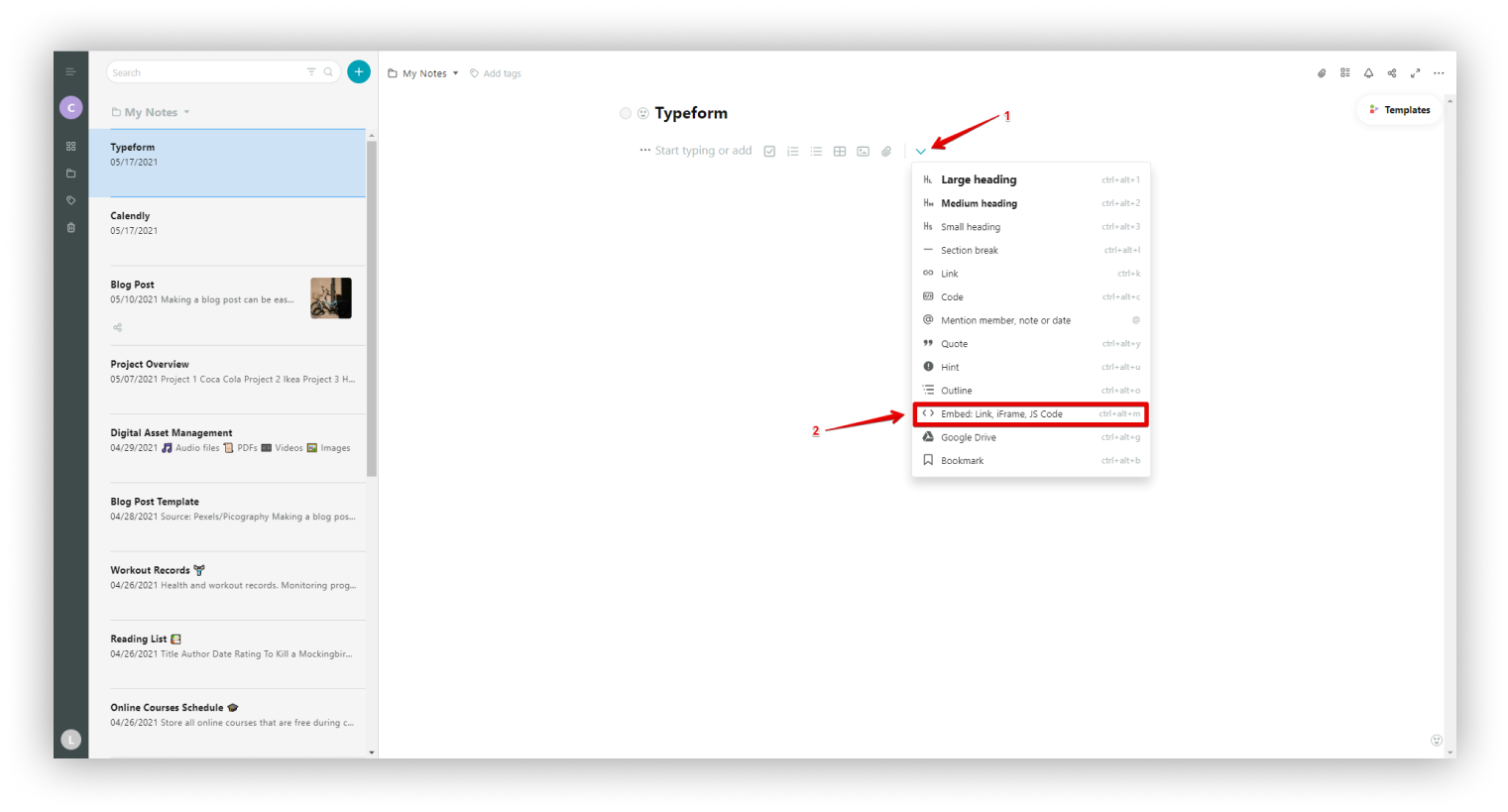
- Add the code using Cmd/Ctrl+V.
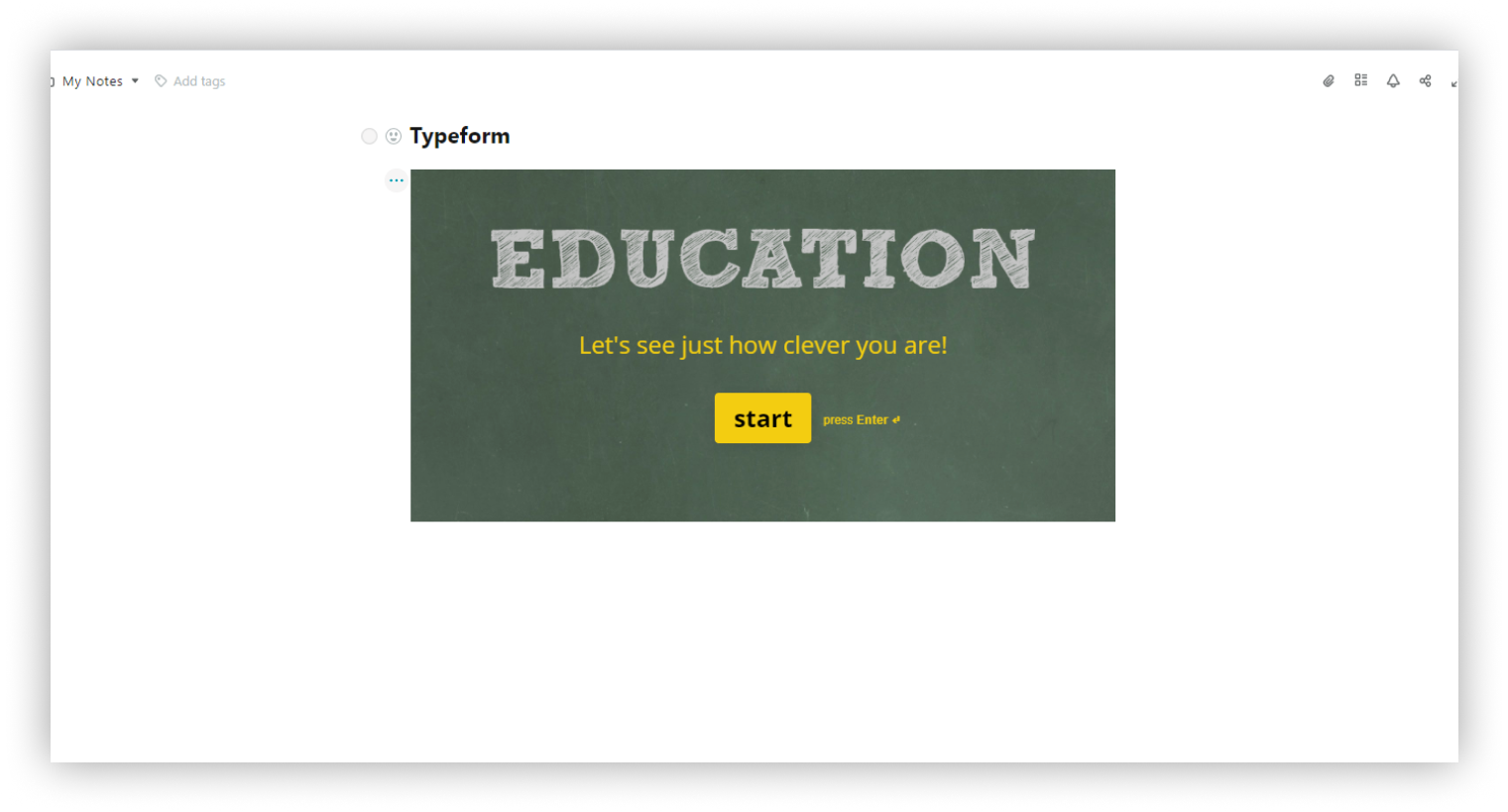
Resize Embeds #
- Drag the upper-right corner and resize (all proportions will be preserved).
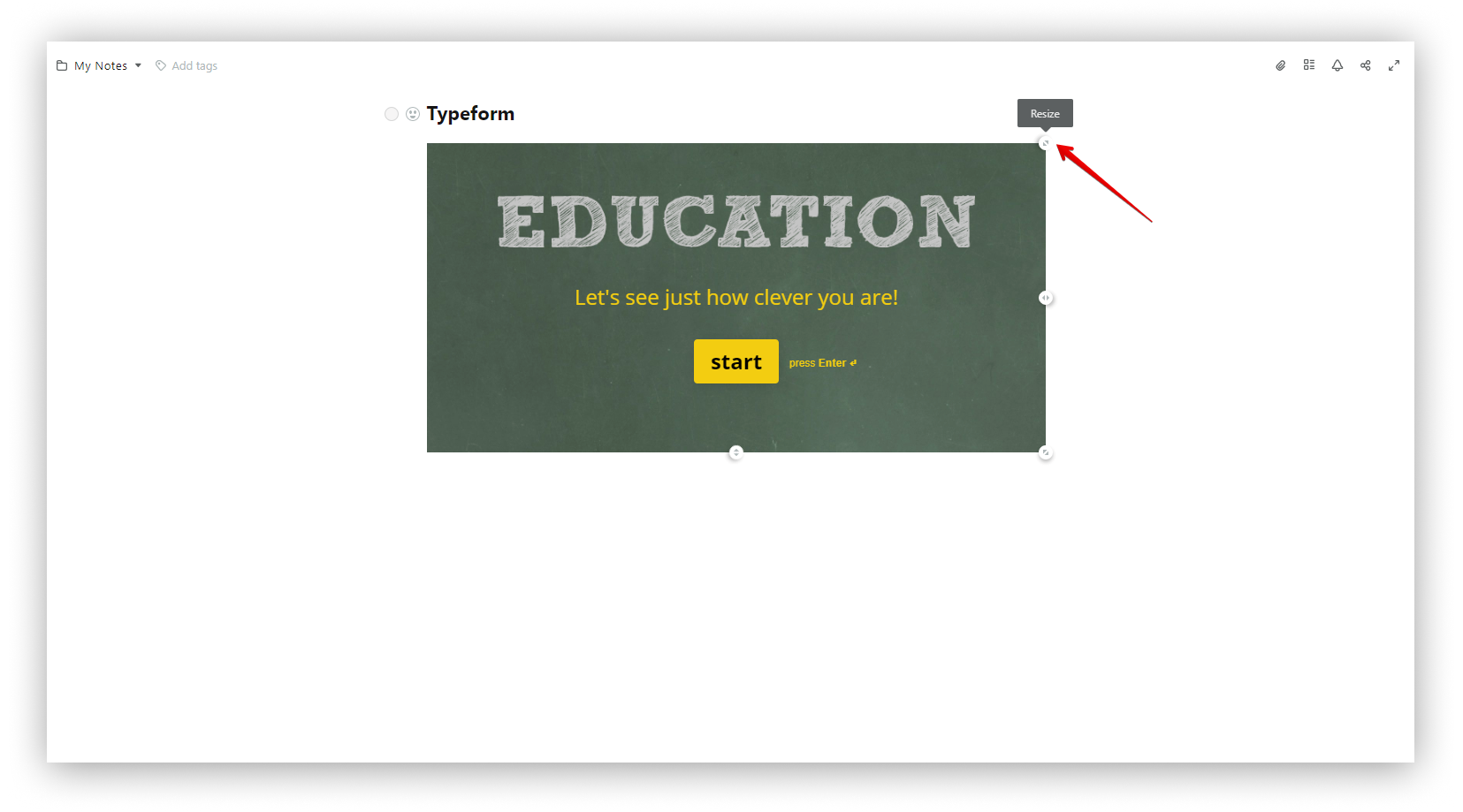
- For free resizing, hold the ALT key and start resizing using the bottom-right chip.
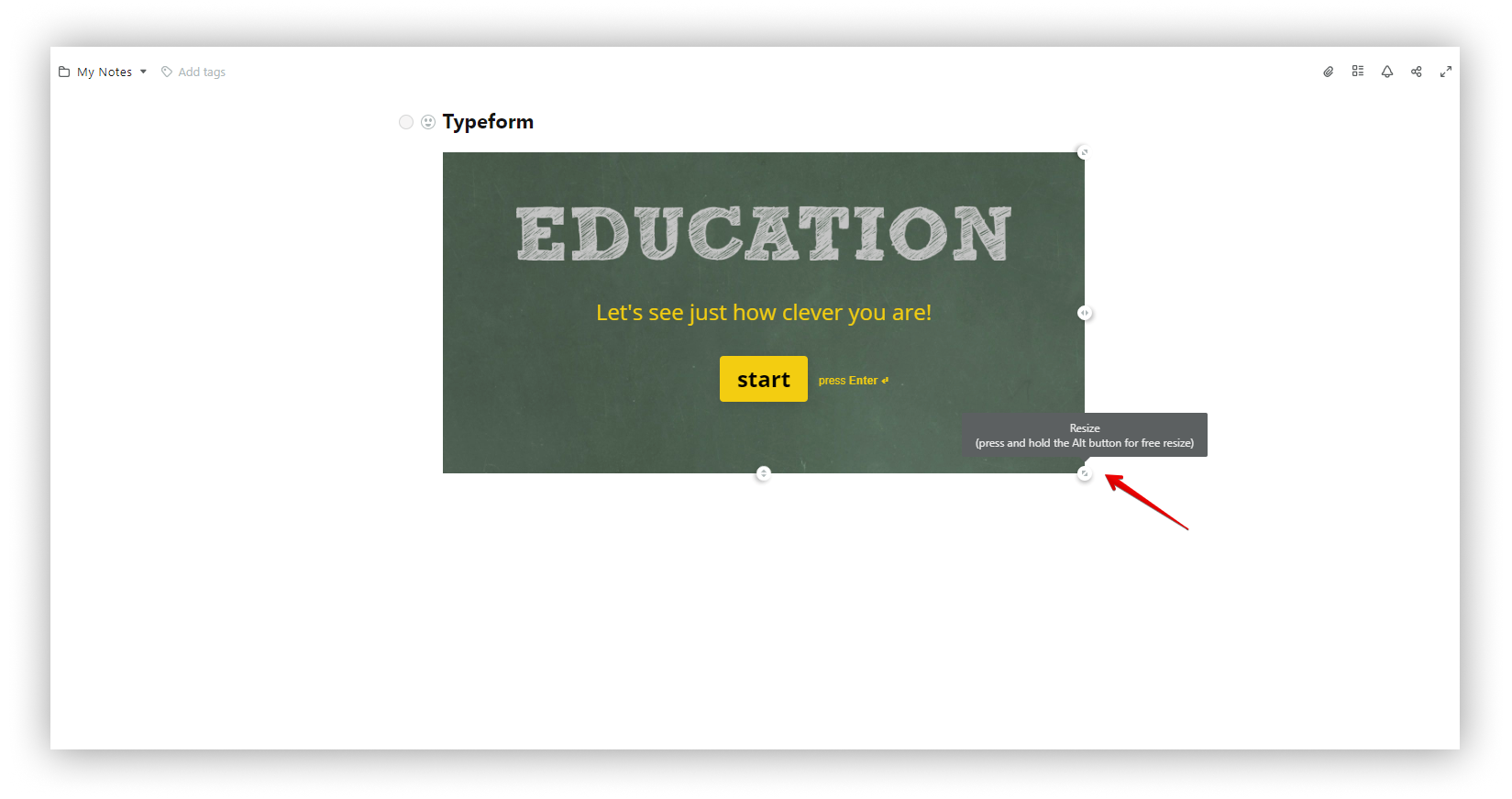
Note: To return the embed to its original position, use the hotkey Ctrl + Z, or click on the three dots and select Undo.