Table of Contents
Export pages from Bear #
- Export the desired documents to an HTML file. You can find the detailed instructions here – https://bear.app/faq/export-your-notes/
- Save the exported file.
Import pages to Nimbus #
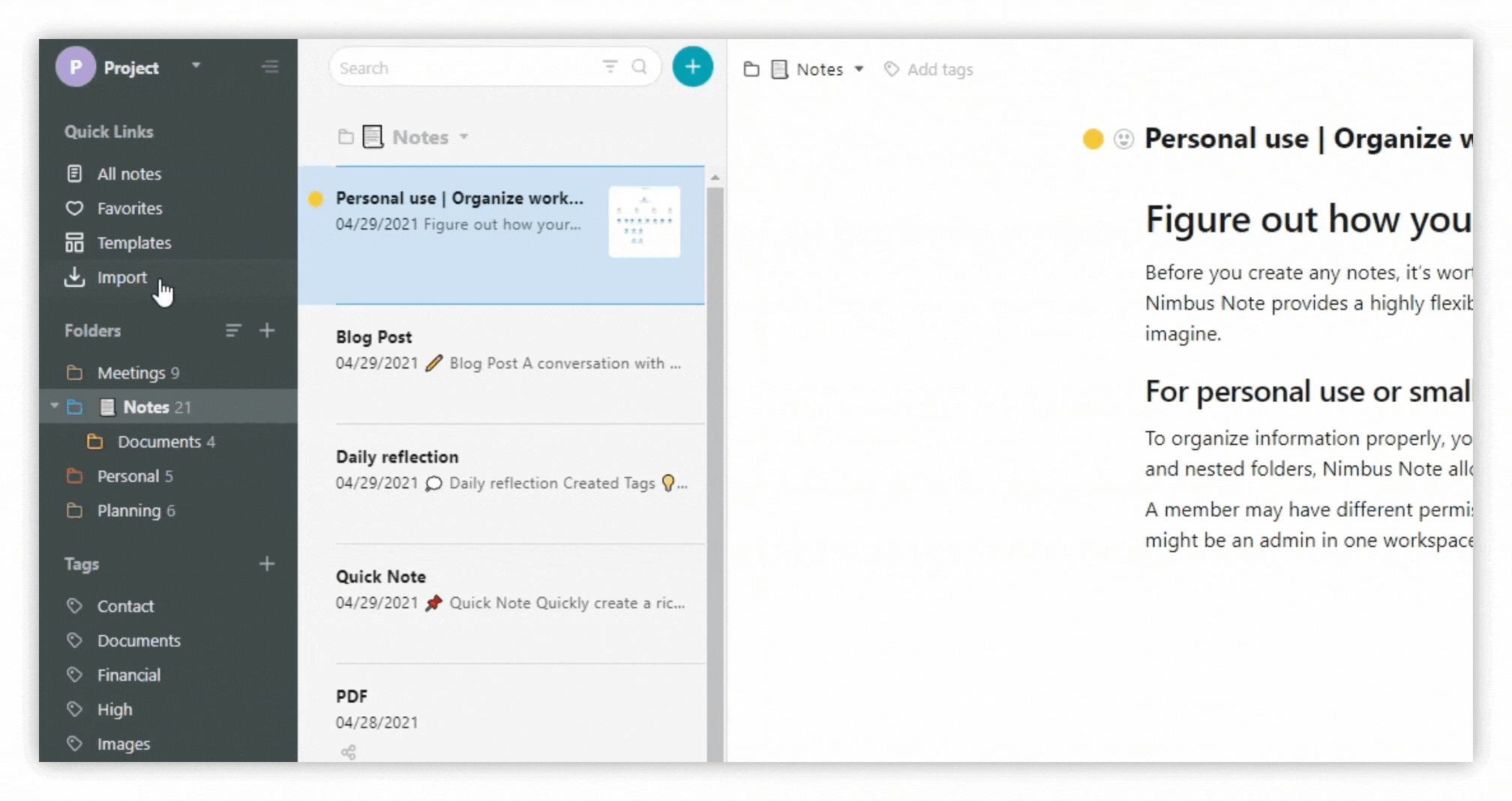
- Open Nimbus Note.
- In the import menu, click on Import from Bear.
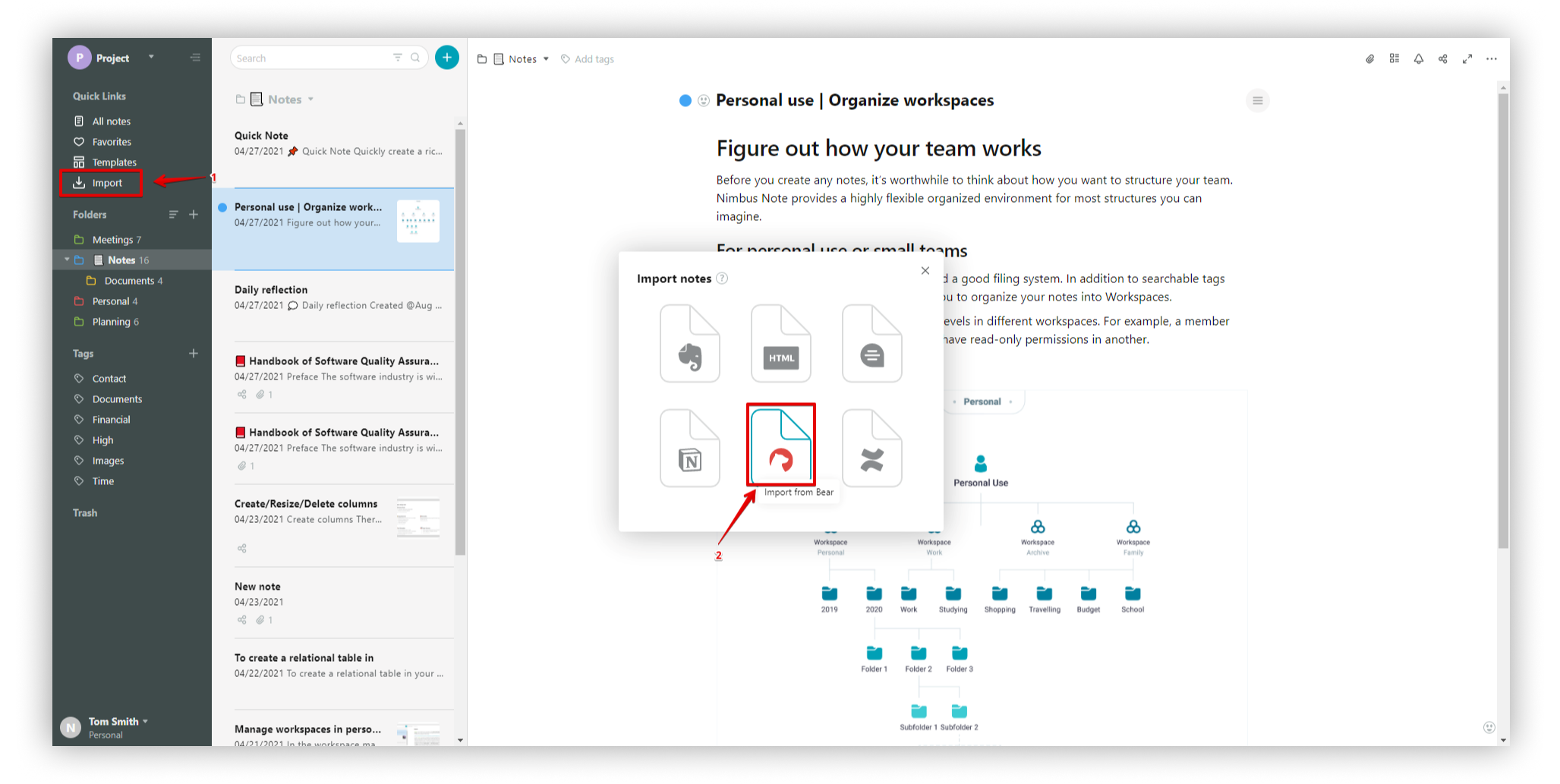
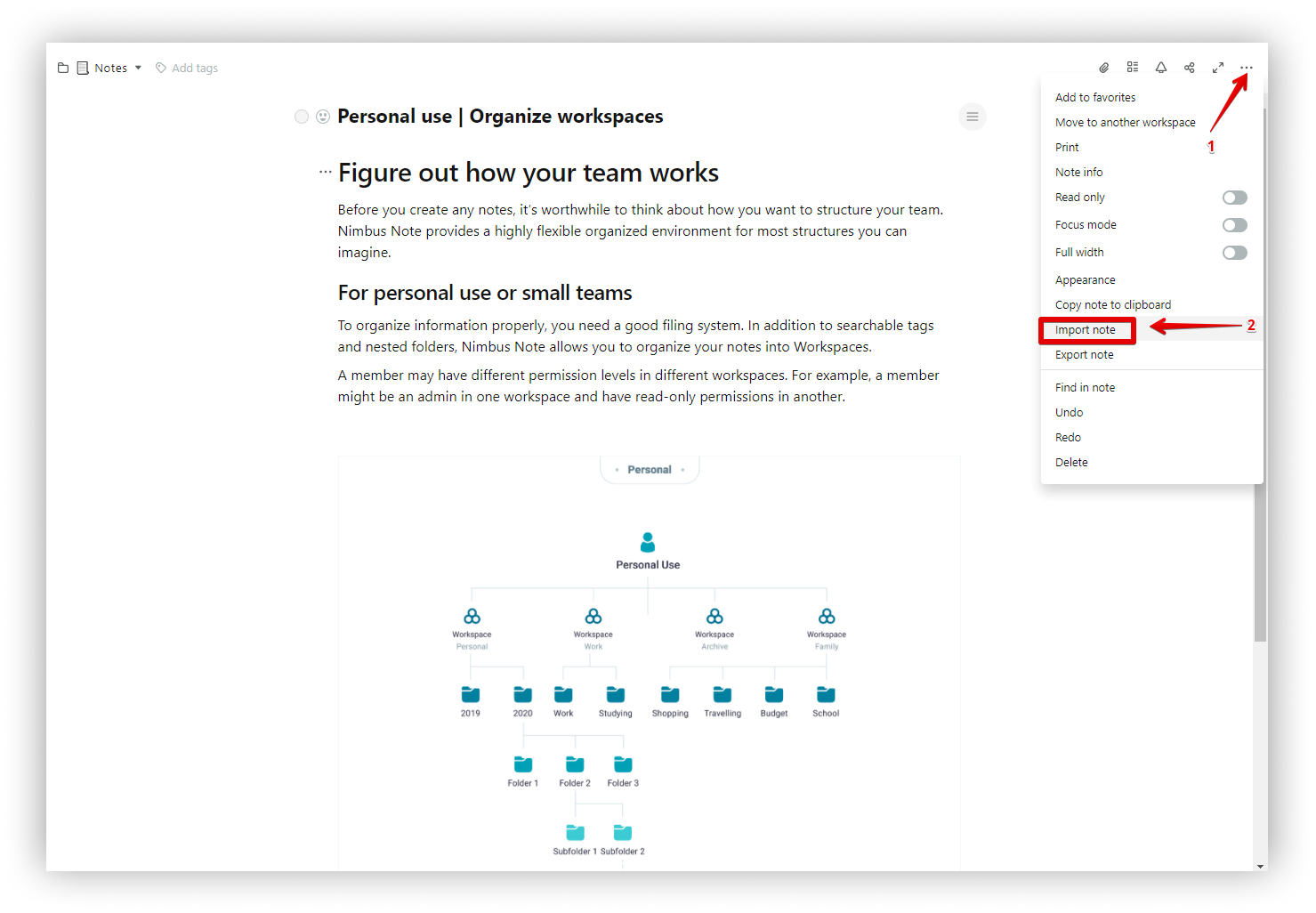.png)
- Select the exported HTML file.
- Wait for the import to finish.