Table of Contents
Export pages from Notion #
- Log into your Notion account.
- Open the desired Workspace.
- Select Export from the menu.
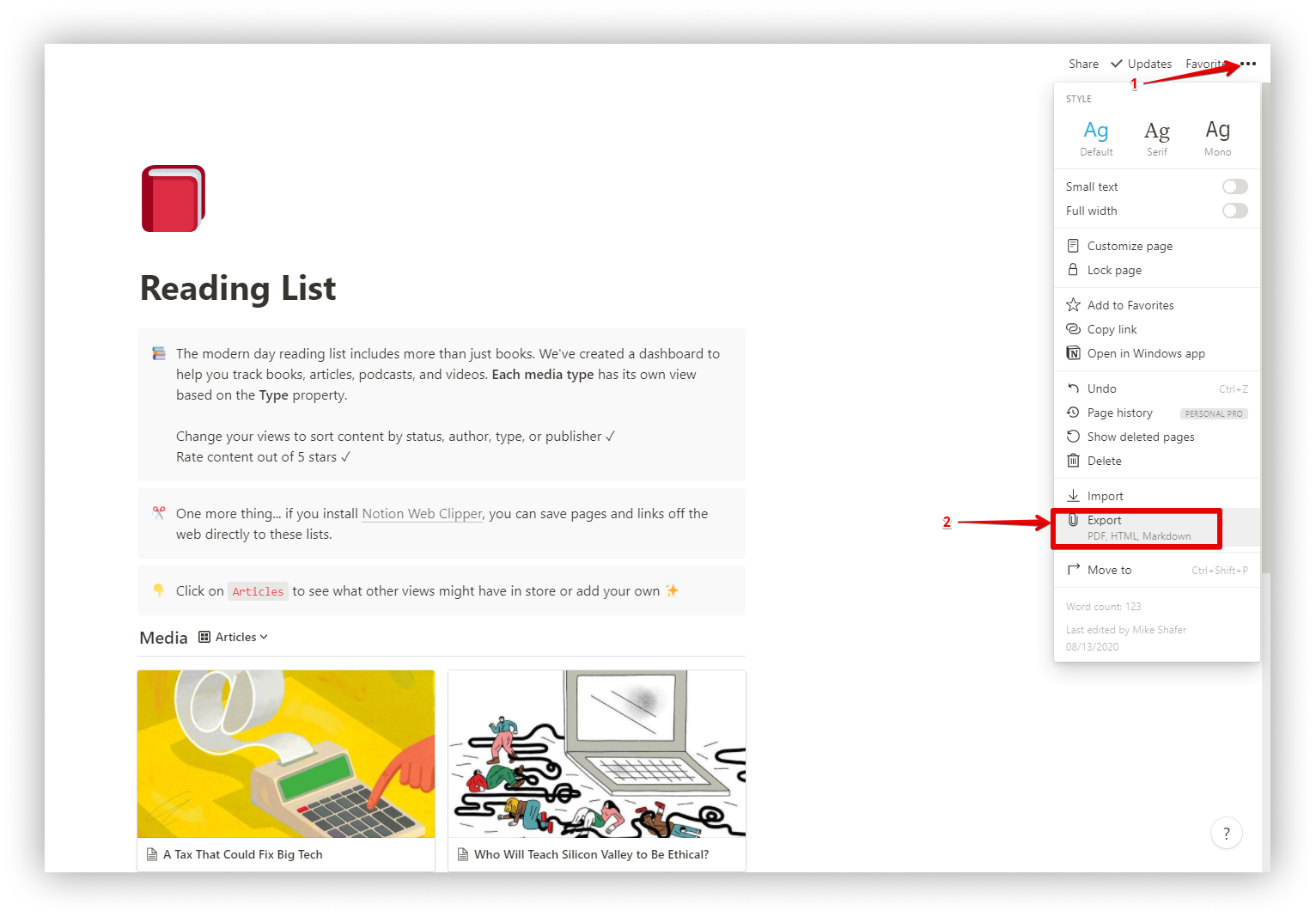
- Select HTML and click on Export.
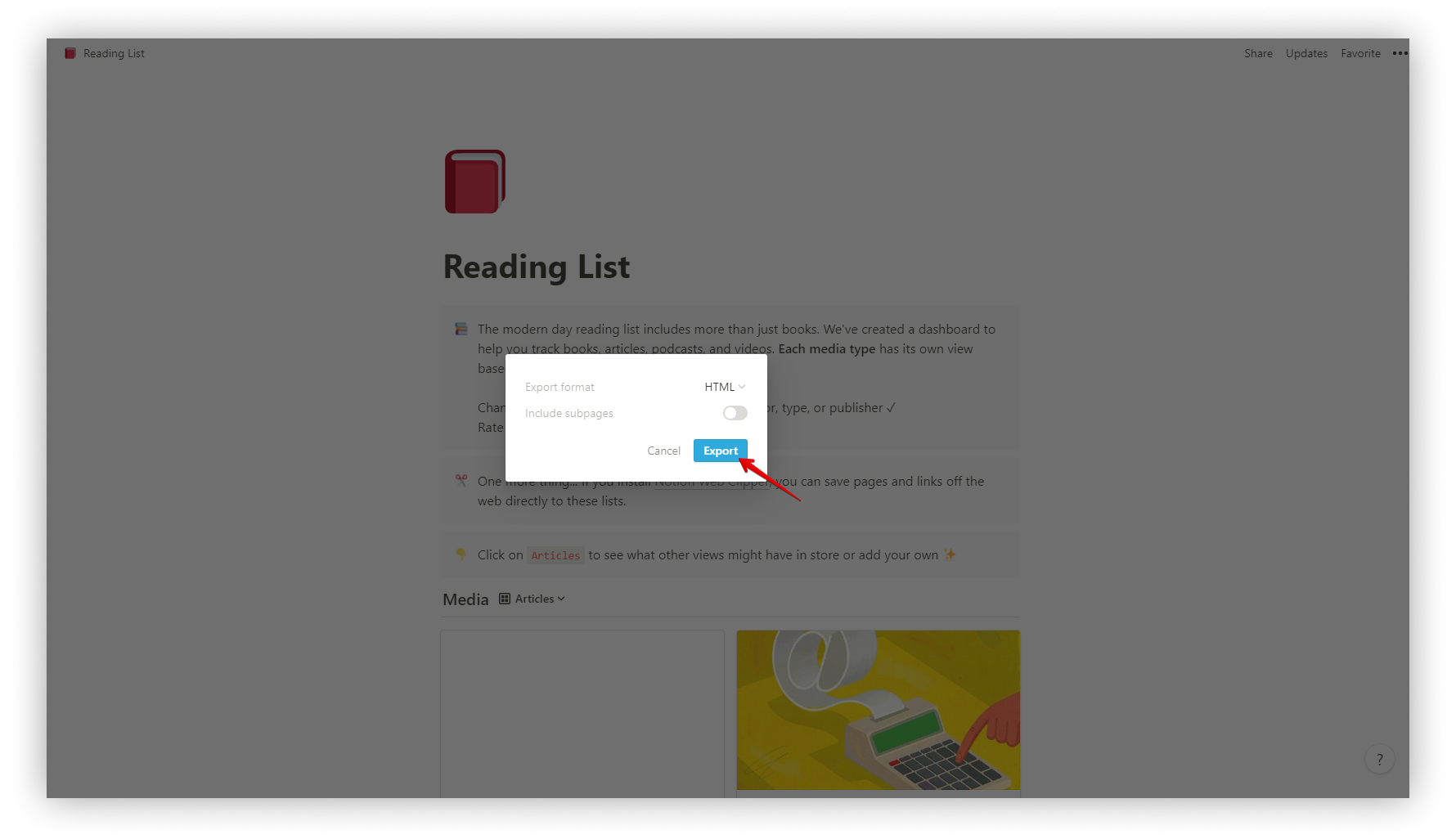.png)
- Save the exported file.
Import pages to Nimbus #
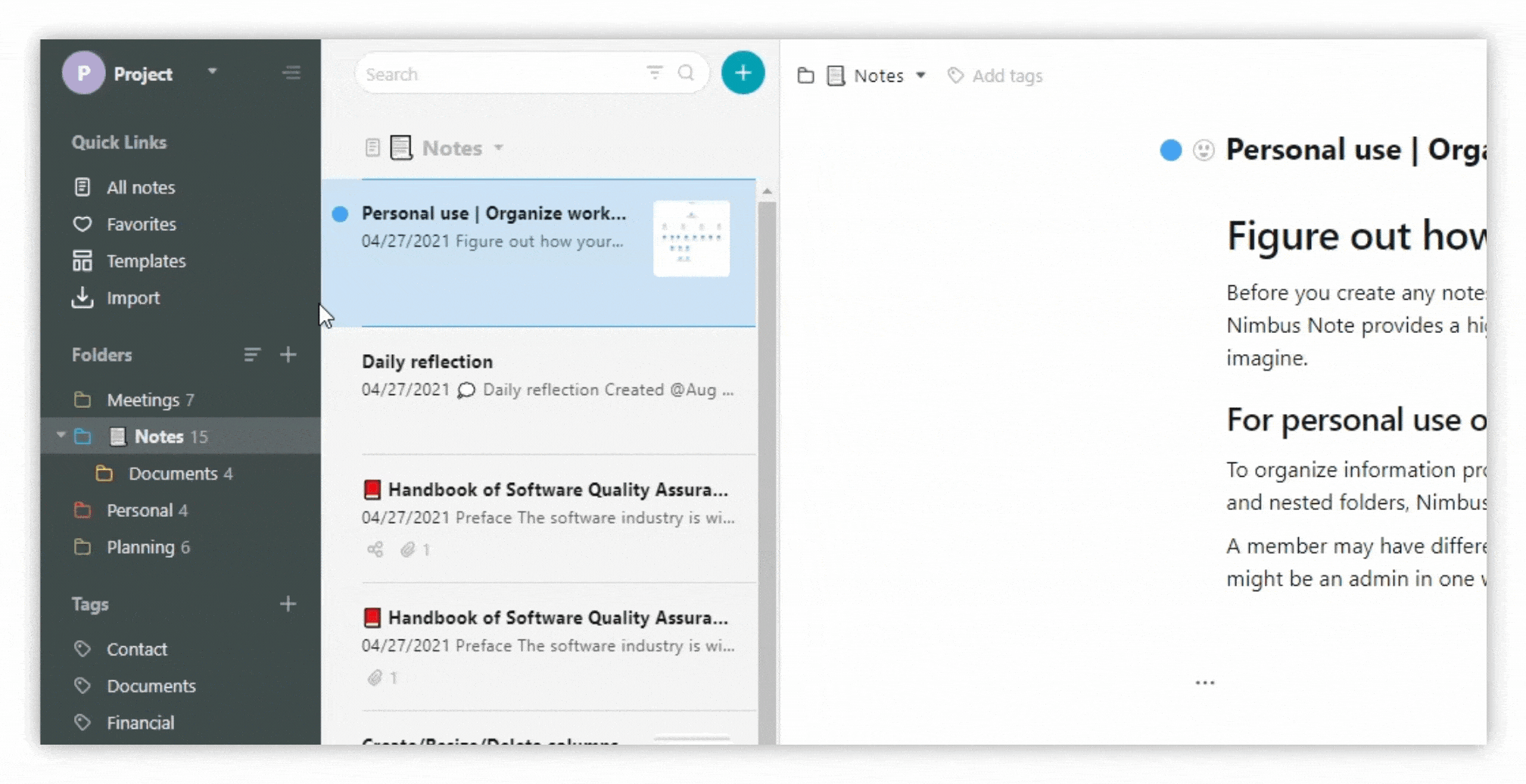
- Open Nimbus Note.
- In the import menu, click on Import from Notion.
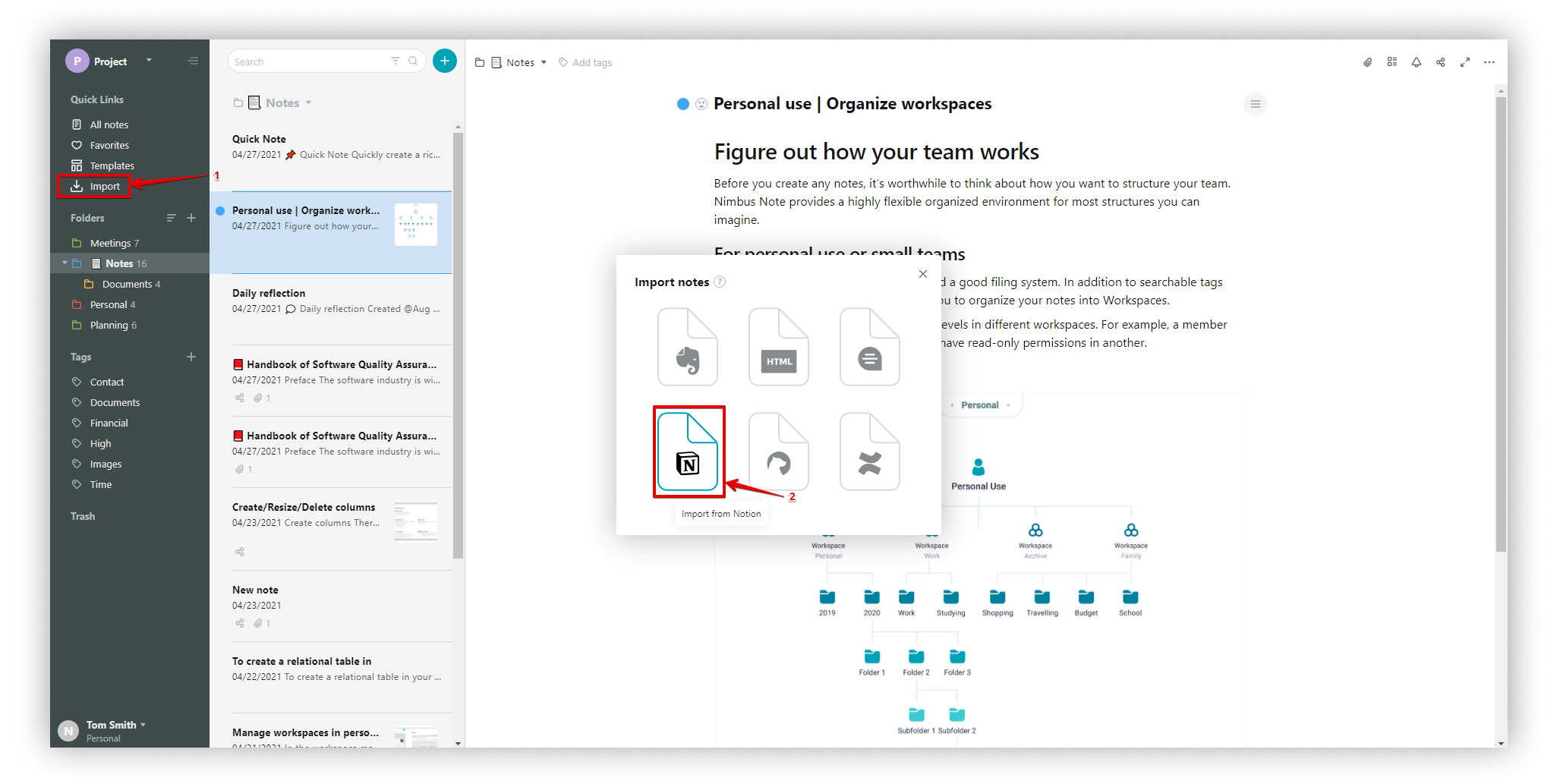.png)
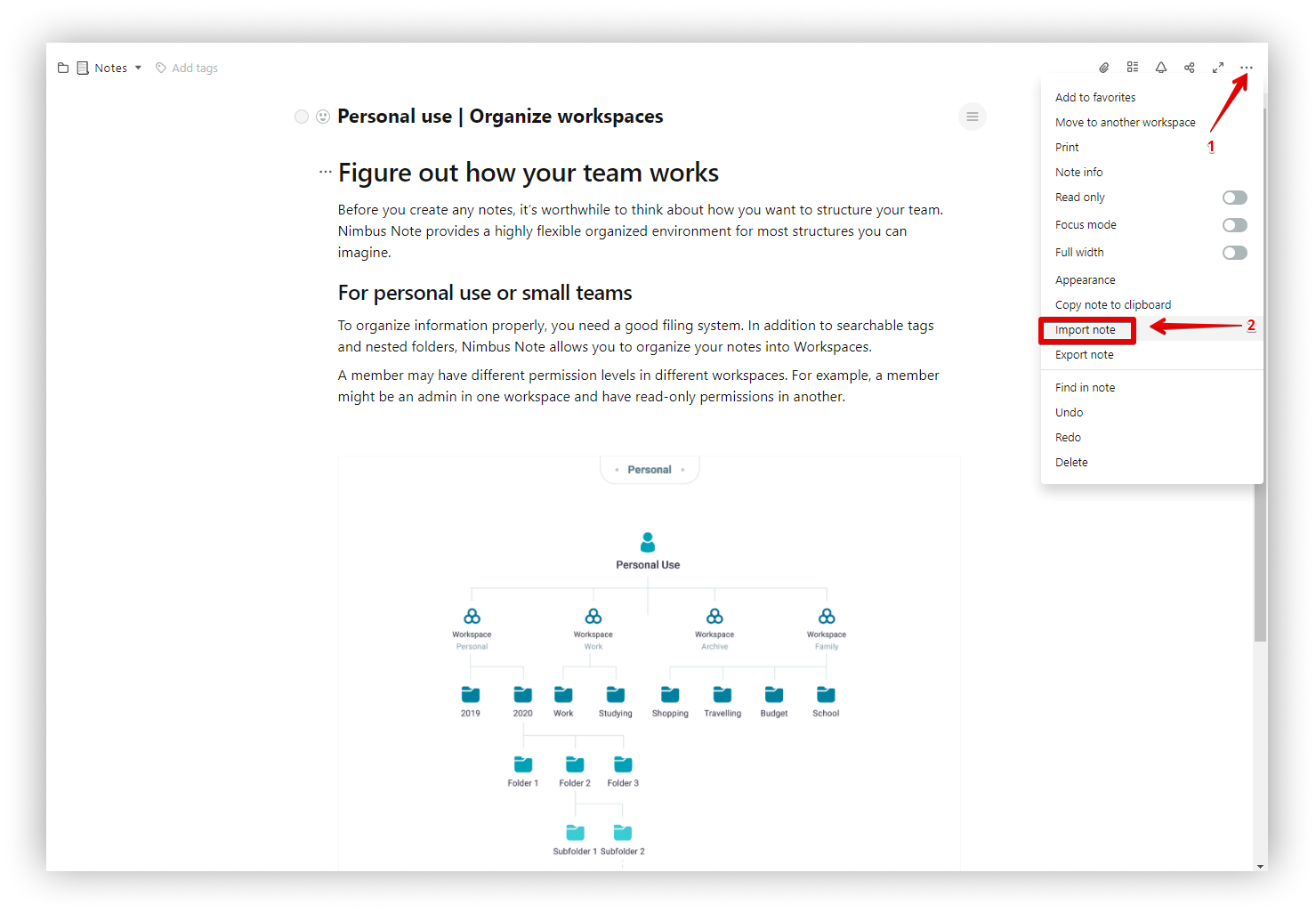.png)
- Select the exported HTML file.
- Wait for the import to finish.