You can forbid editing of individual blocks on a page, which is especially important if you have a lot of members in your workspaces and you do not want important content to be accidentally deleted.
Lock blocks are available only to users of the business plan.
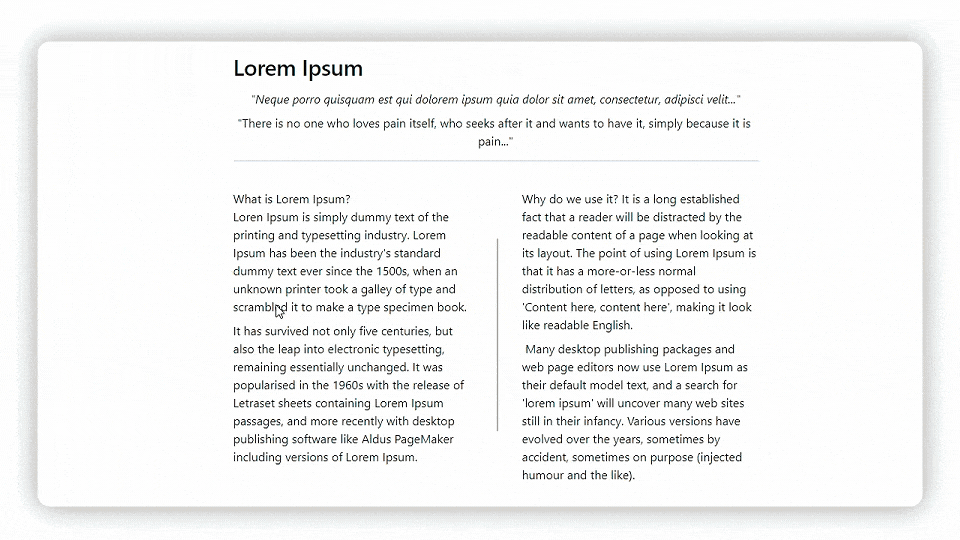
- Click on the block menu.
- Select Lock block to deny editing.
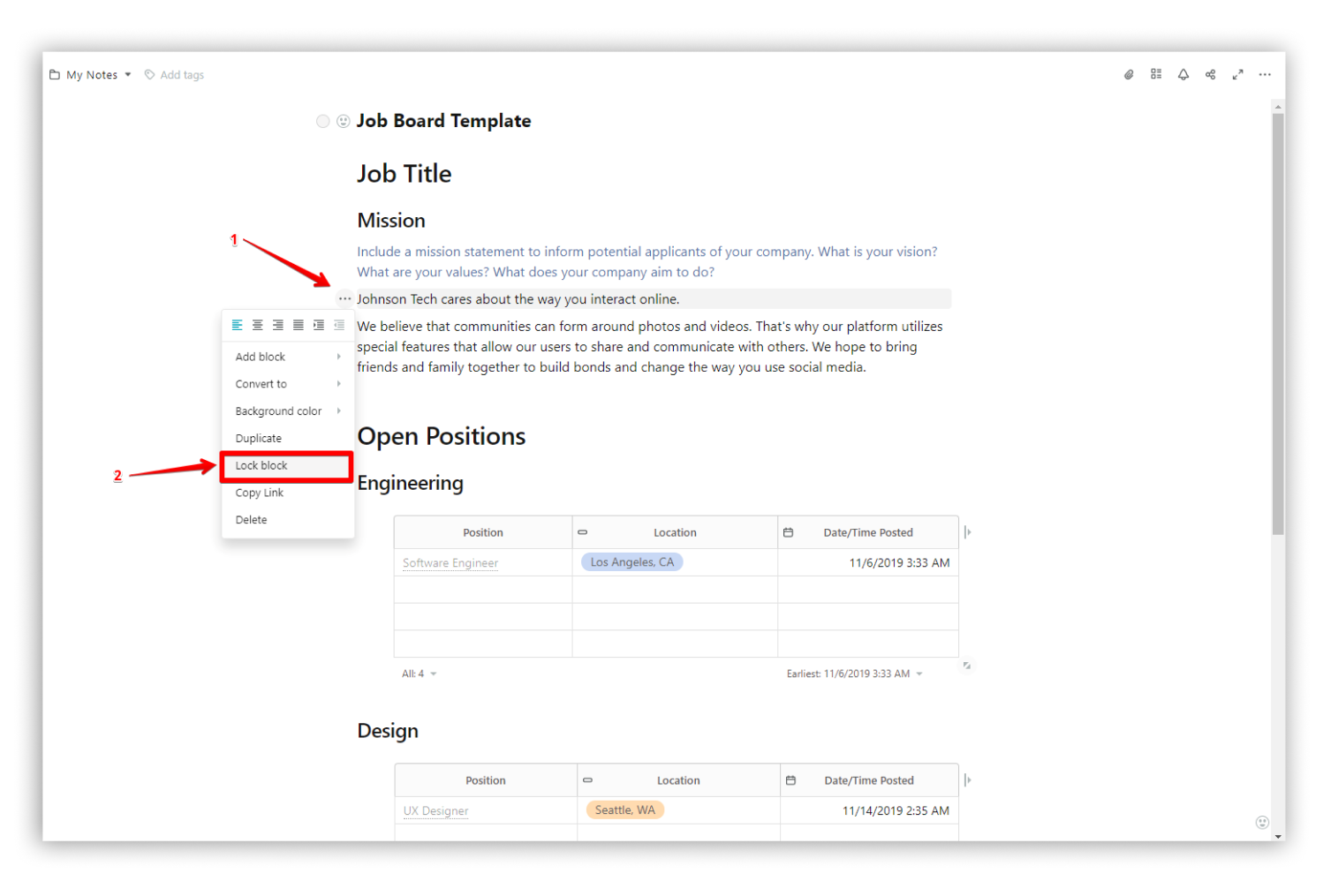
- Click on the lock icon to unlock the block.
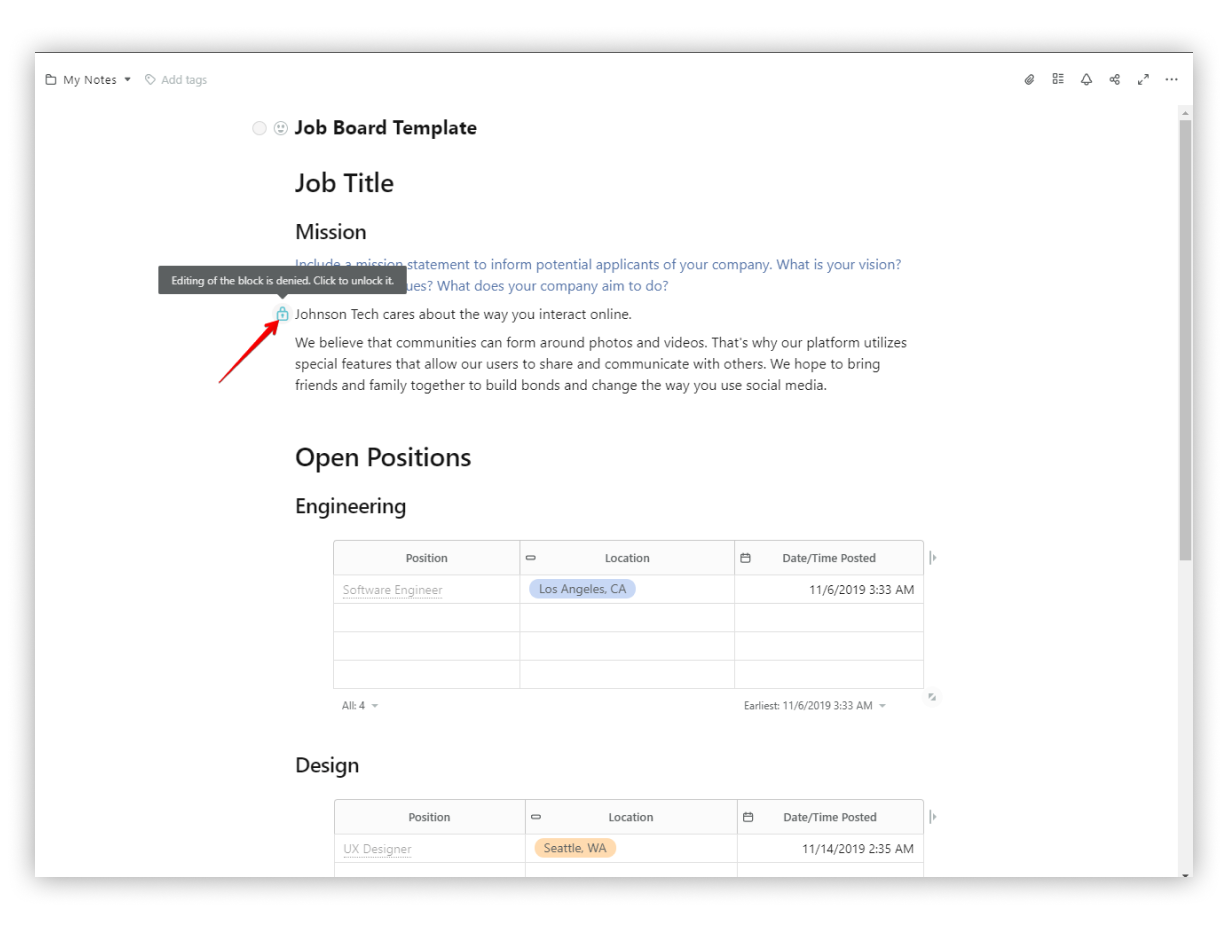
☝ Note: You can also disable editing for multiple blocks at once. Just select them and change the setting in the menu.
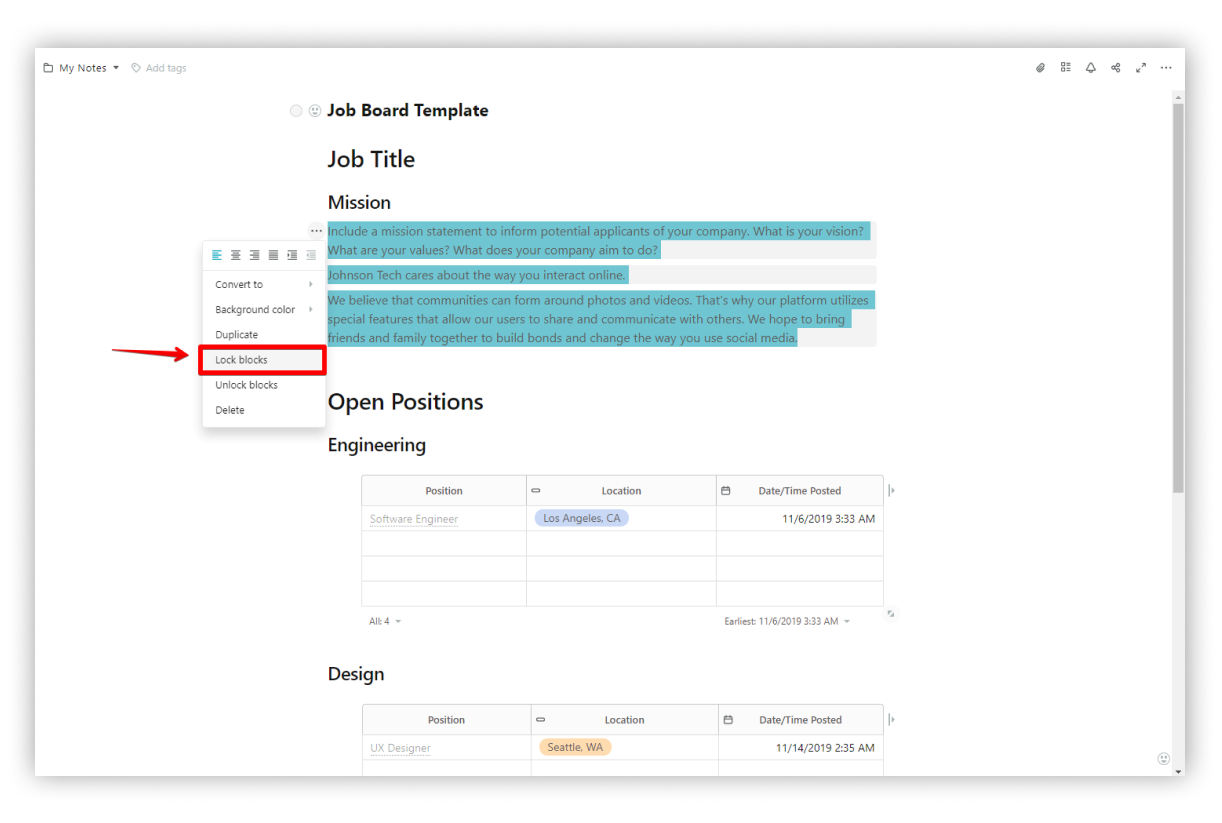
Only owners / managers of the organization and workspace admins have access to locking block edits.