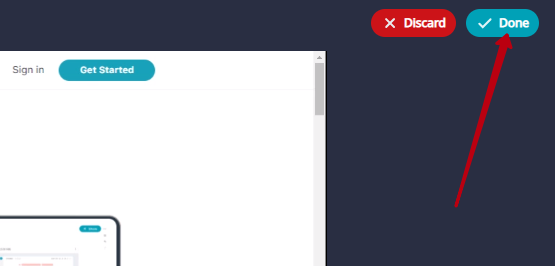Press Convert MP4 or GIF –
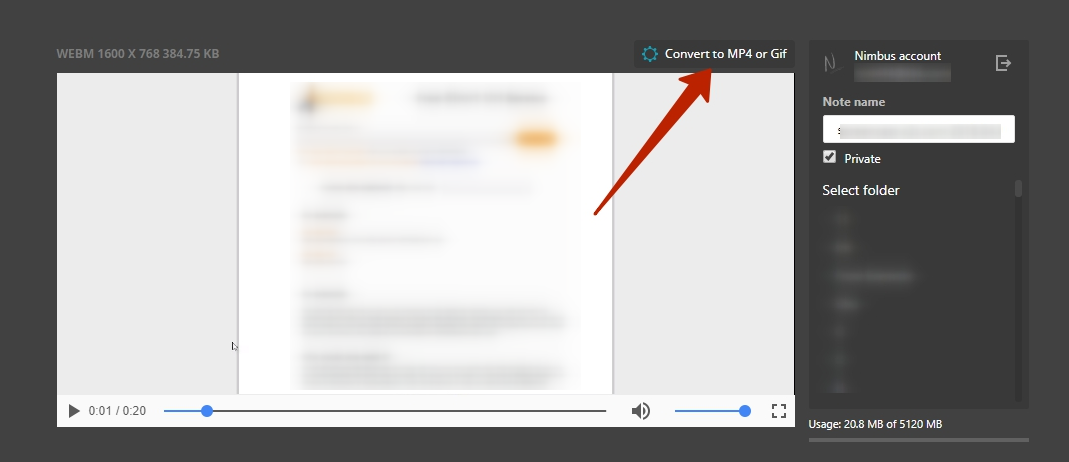
Select the desired format and resolution of the future video –
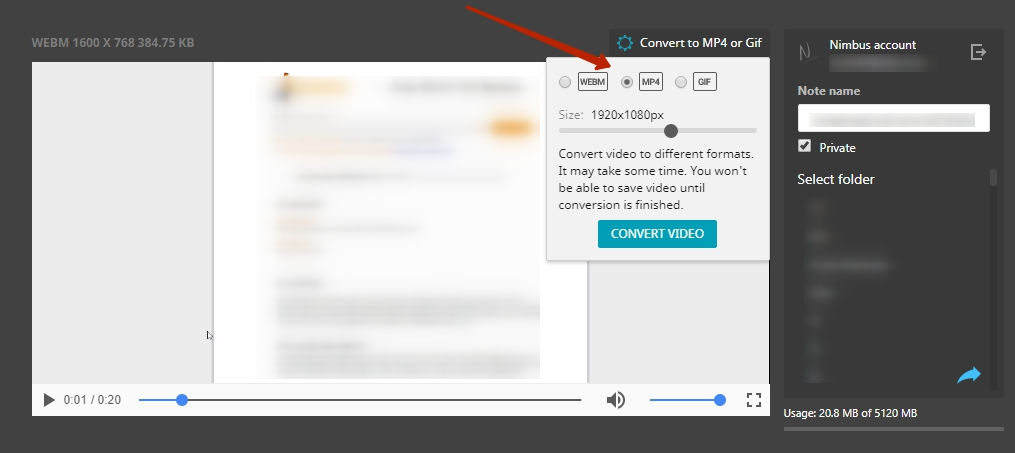
Next, press Convert Video. Conversion can take a while and depends on the original video size. We strongly recommend AGAINST closing the page before the conversion is finished, as the video might be lost.
Why don’t I hear sound after converting into MP4? #
You can read more info here – https://nimbusweb.me/guides/screenshot/why-dont-i-hear-sound-after-converting-into-mp4/
How to convert video to GIF? #
1) Open the page with the desired video.
2) Click on the Edit button to go to the video editor –
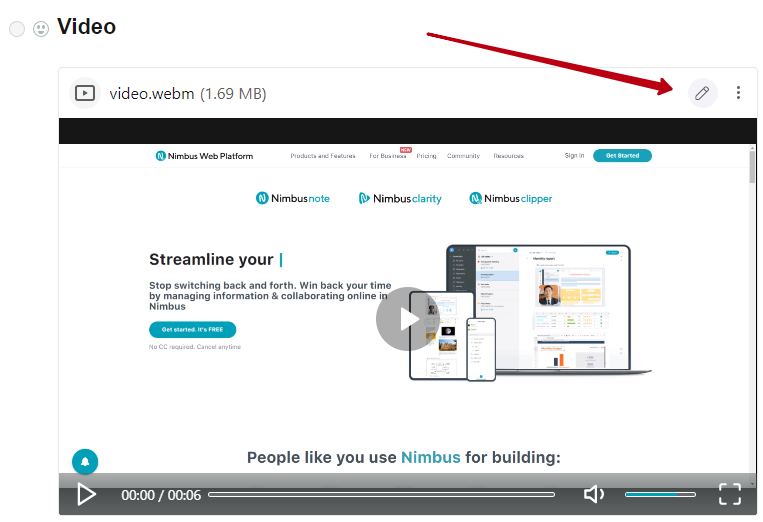
3) Click on Convert to MP4/GIF –
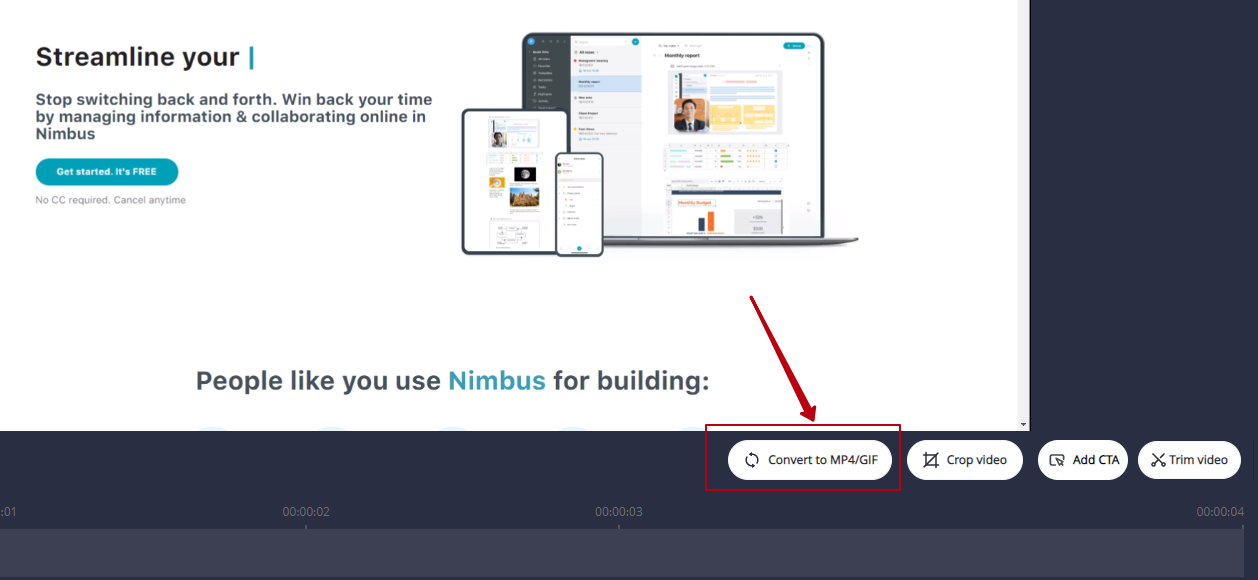
4) Select GIF and desired frame rate (FPS) –
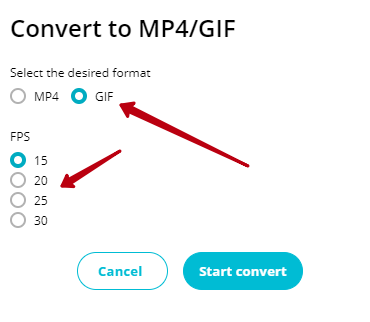
4) Click Start convert and wait for the video to finish converting –
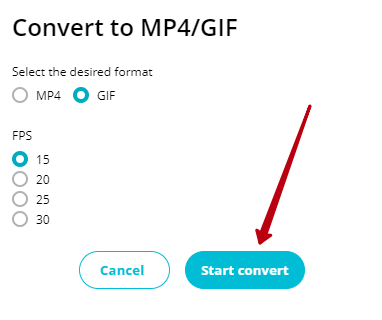
5) Click Done to save the video –