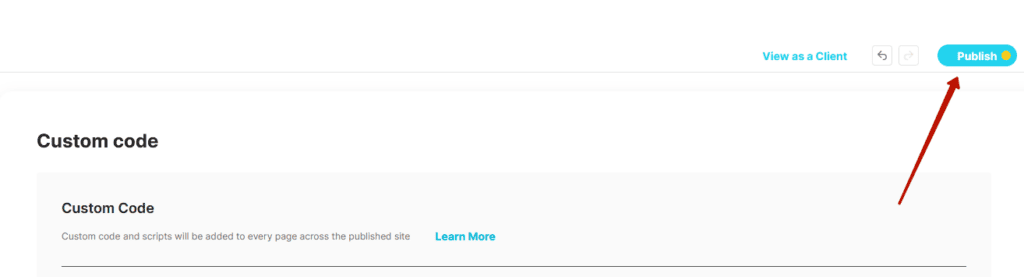Table of Contents
JS integrations allow you to connect third-party scripts and applications to the portal including:
- Intercom Chat or Zoho
- Analytics from Google Analytics
- CTA popups from Sumo
Embedding the JS code into the portal #
- Go to the Customizer of the portal.
- Go to Settings
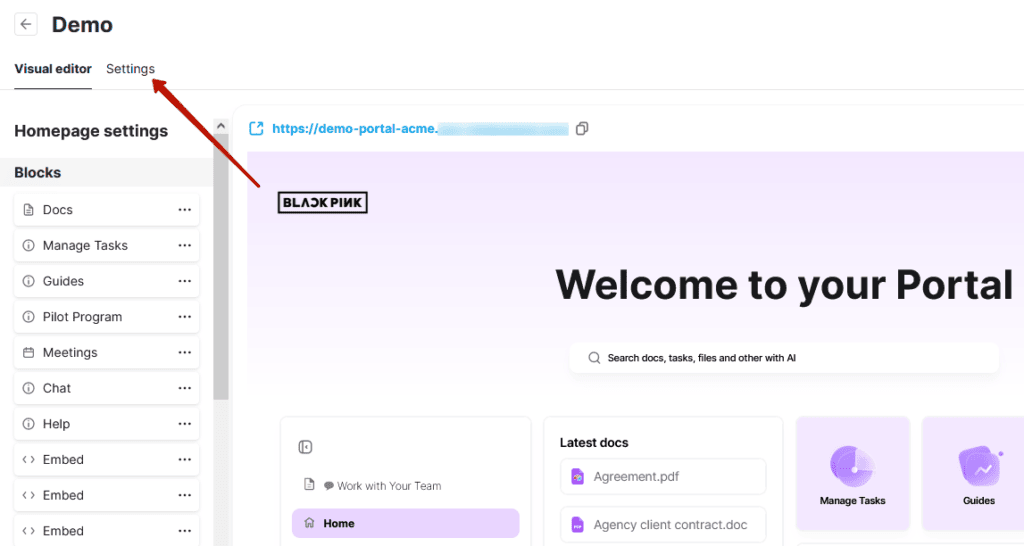
- Go to Custom Code
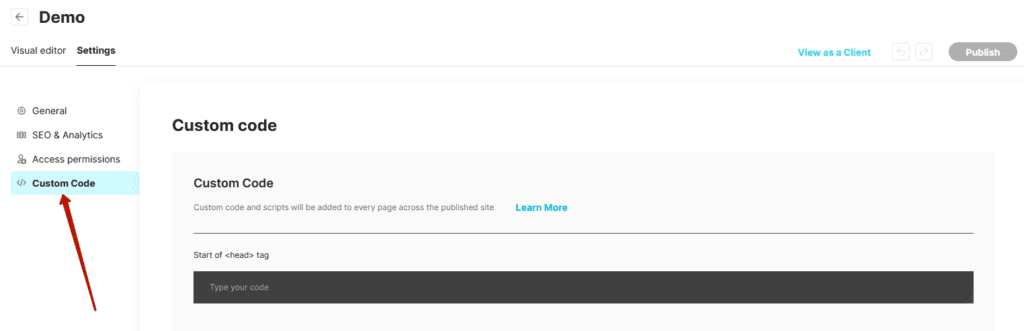
- Enter the required code (which can be copied from another service first).
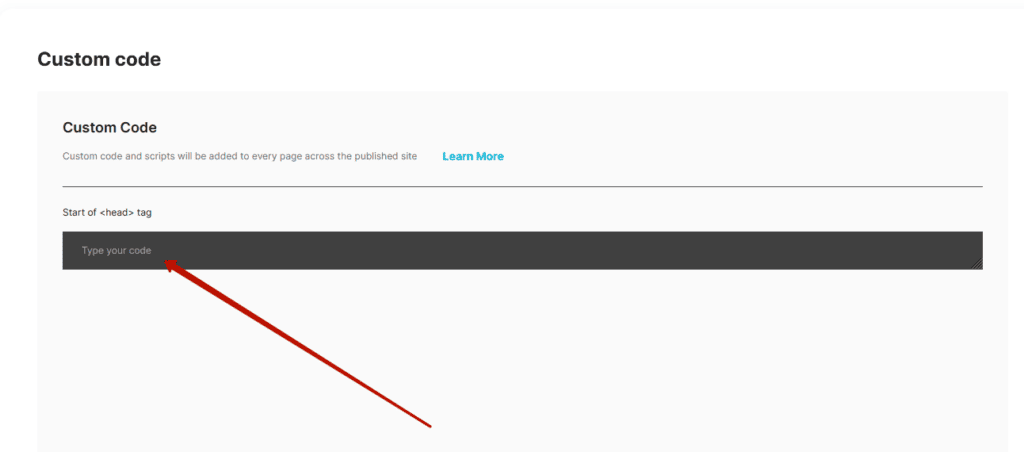
- Publish your changes